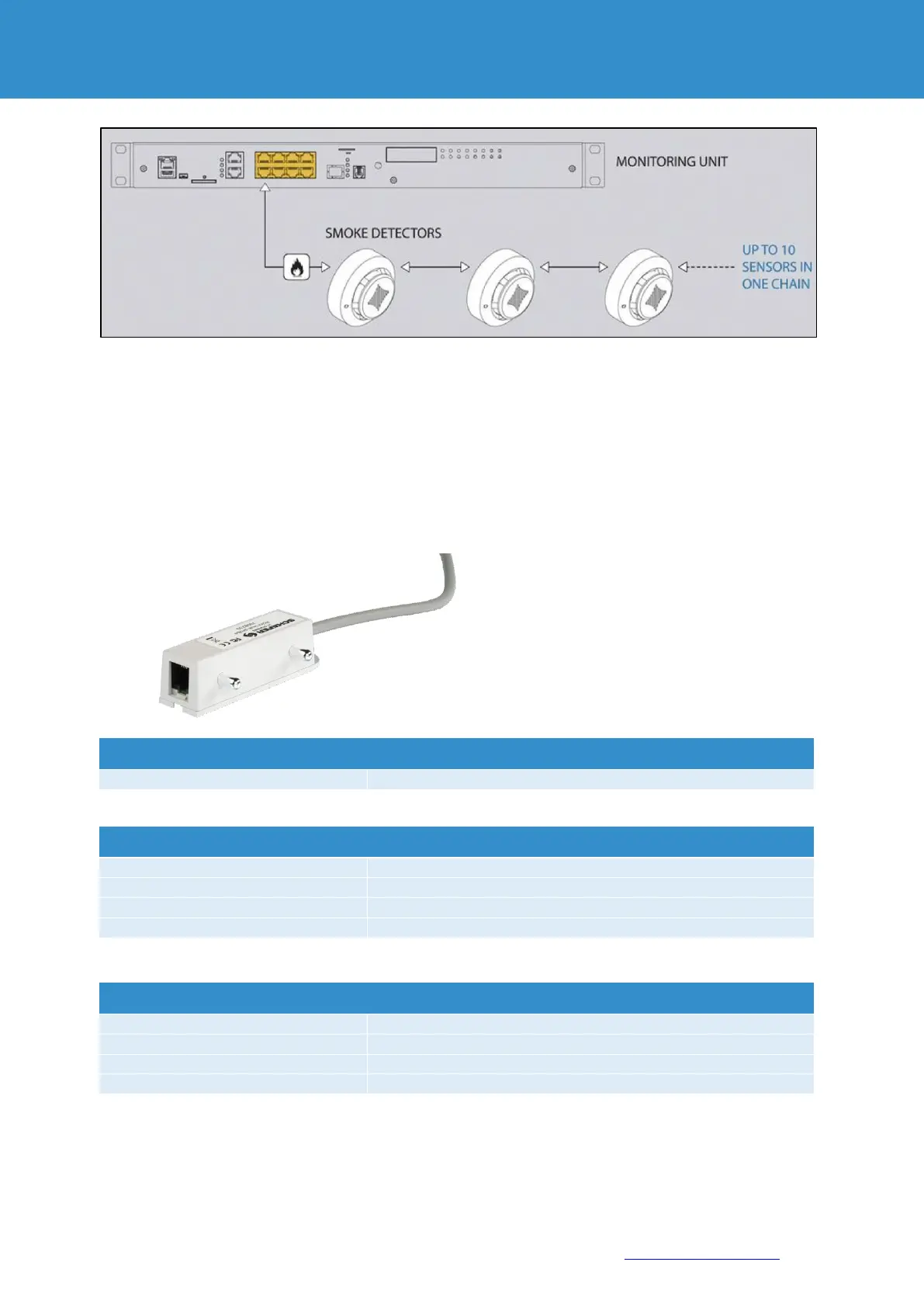Page 26 of 86 SCHÄFER IT-Systems
Industriestraße 41 D-57518 Betzdorf
Phone: +49 (0) 2741/283-770 sales@schaefer-it-systems.de www.schaefer-it-systems.de As
amended on 16/8/2019 (subject to technical changes)
4.3.7. Testing the smoke sensors
While operating the system, take a needle or paper clip and insert it into the hole on the sensor cover.
Hold until the LED flashes. This means that the sensor is ready for operation.
To bring the sensor back to normal, either disconnect it from the system or select the tab Smoke
sensors restart in the Web GUI of the RMS.
4.4. Point leak probe
1 m for RMS to RJ11 connection
Sensor for selective monitoring of water
leakage in critical areas, such as raised
floors.
