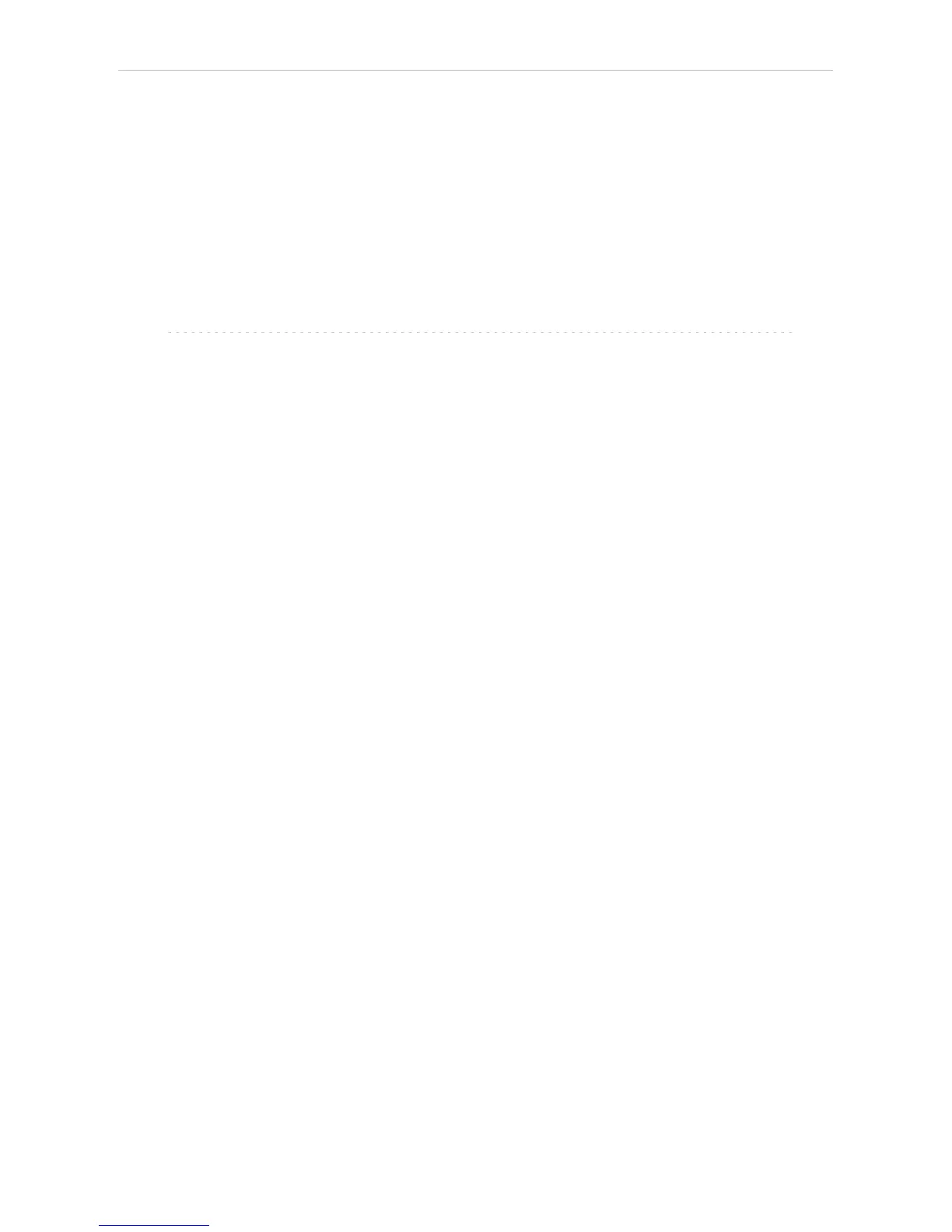3 Installation Procedure Clarity Controls
LC-20 components with SCL-10Avp controller
Shimadzu LC-20 components have to be set to the LC-10 emulation
mode when they should be working under the LC-10 controller. This is
done from the device's keyboard according to this procedure (procedure
presented on the LC-20 series pump, may differ slightly for other devices):
l Press the VP button on the devices's front keyboard until the
CALIBRATION inscription is shown on the display.
l Press the func button to enter the configuration. The password has to be
filled in.
Note: The default password is 00000.
l Press the func button repeatedly until the OP MODE inscription is shown
on the display.
l Enter the desired number (1 for the pump) to switch the device to the SCL-
10Avp emulation mode and press the enter button.
l Switch the device off and on again. The new communication parameters
should be saved and used.
The procedure is in detail described in the LC-20 hardware manual
provided by the Shimadzu company.
CBM-20A(Lite) settings
It is necessary to set the communication parameters in the controller. From
Clarity version 2.6.5, the parameters are:
Communication Mode: ClassVP
Interface: RS232/Ethernet (depending on the desired connection type)
The exact procedure is described in the controllers hardware manual.
- 6 -
