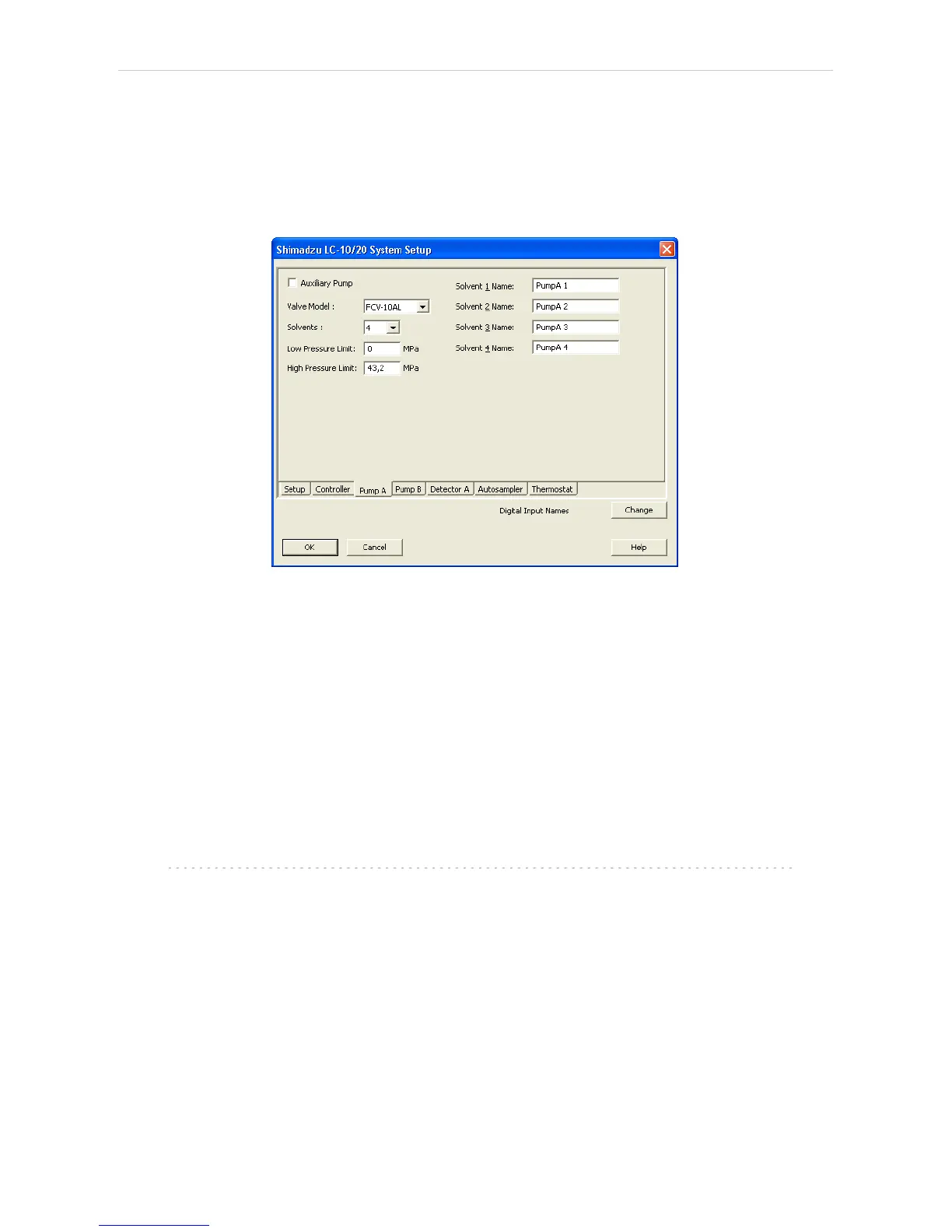4 Using the control module Clarity Controls
4.1 Pump
4.1.1 Shimadzu LC-10/20 System Setup - Pump
This tab of the Shimadzu LC-10/20 System Setup dialog allows to set the
parameters of the given pump.
Fig 9: Shimadzu LC-10/20 System Setup - Pump
Auxiliary Pump
Check for the pump to become auxiliary pump (not part of the Gradient
Table). If there are more pumps added in the configuration and the first
one is set either as low- pressure gradient or binary pump, the other
pumps are automatically set as Auxiliary pumps.
Valve Model
Select the valve model installed in your pump. This selection influences
the number of solvents available.
Solvents
Select the number of solvents to be used.
Note: Only the first pump configured as a gradient pump allows to set the
number of solvents in the Low- pressure gradient. Available options
depend on the Valve Model configured.
Solvent 1 (..4) Name
Change names for the particular solvent.
Low Pressure Limit
Lower pressure limit. Number entered will be sent to the pump and
checked by the pump firmware.
- 17 -
