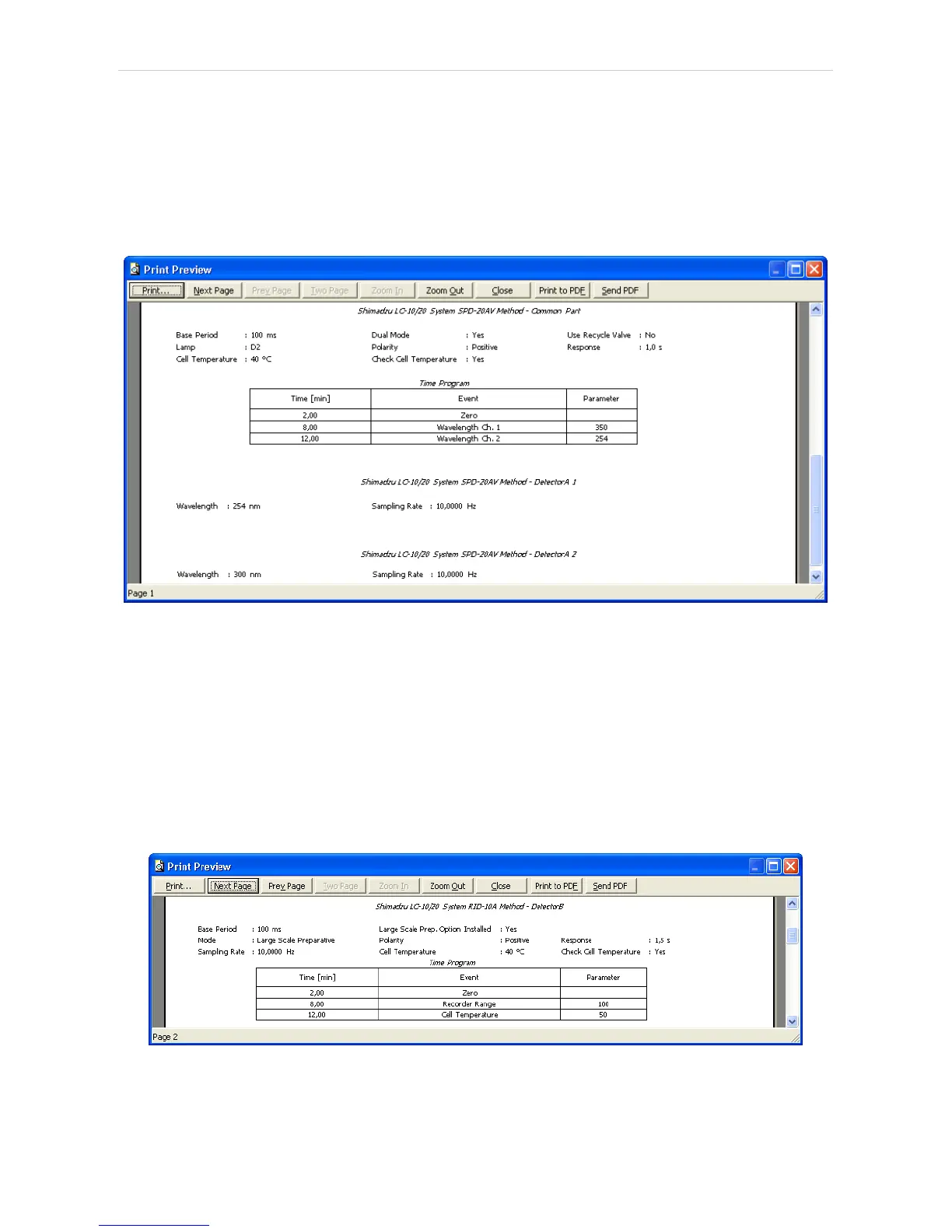4 Using the control module Clarity Controls
4.2.6 Report Setup
All detector settings accessible on the Method Setup - Acquisition tab
(including sub-tabs) are reported if the Instrument Control parameter on
the Method tab of the Report Setup dialog is checked. For each detector
set in the Shimadyu LC-10/20 System Setup dialog, a specific section of
the report will be printed.
Fig 31: Report Setup
Two groups of parametres are then printed, one common to all channels
of a given detector, the other specific to particular channels. The first
section also includes the Time Table from the Method Setup - Acquisition
- Time Program tab. The other part of the report is the detector specific
parametres. When the Dual Mode is off, only one set of parametres will be
printed in this section, while in the Dual Mode, two sets will be present,
one for each channel.
Report Setup - RID Detector
Fig 32: Report Setup - RID Detector
- 43 -
