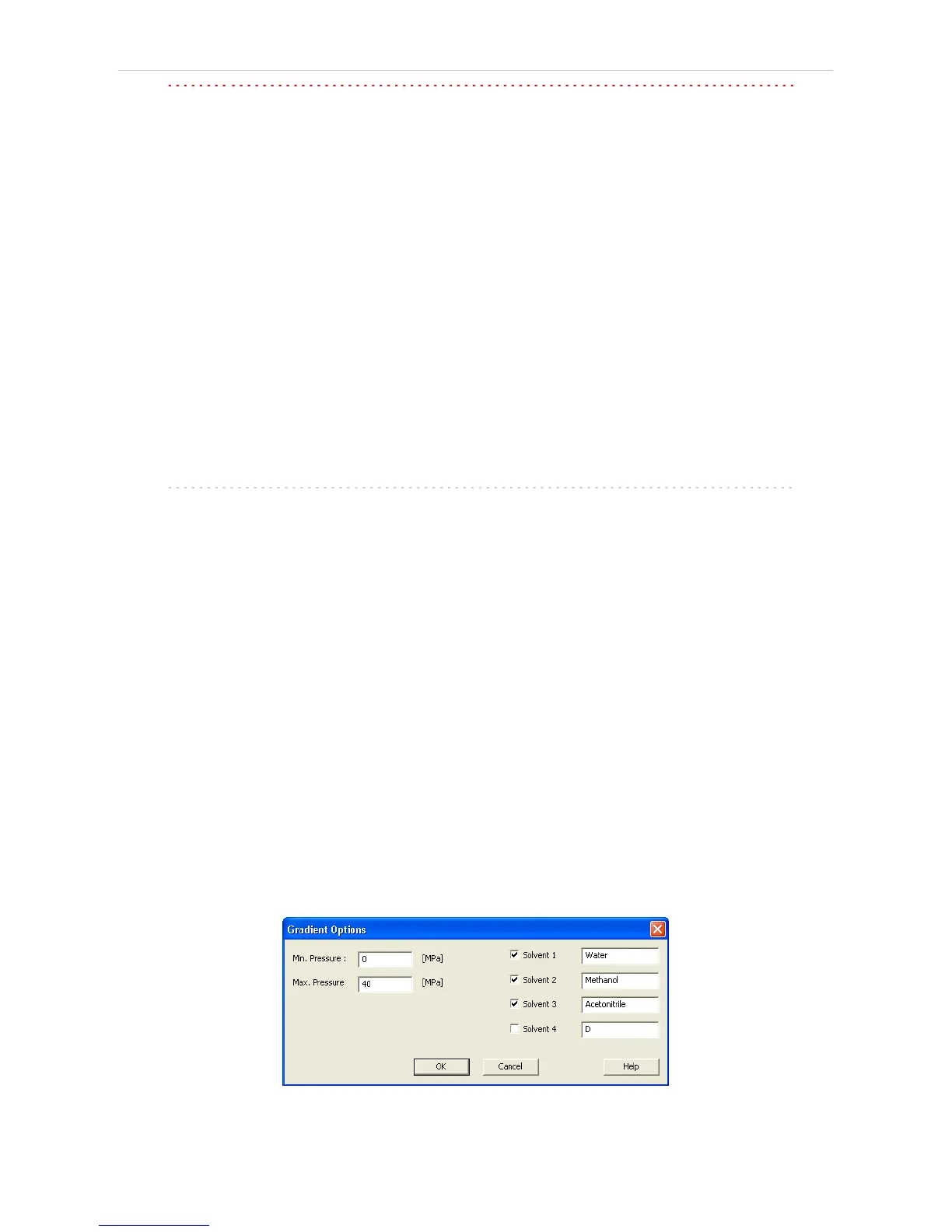4 Using the control module Clarity Controls
Caution: Be careful as this setting may damage the column in some cases.
Initial
The flow rate is defined by the first row of the Gradient Table (the
Initial row).
Standby
The flow rate is the same as in the STANDBY mode and, accordingly,
corresponds to the value entered in Standby Flow field.
Initial - Standby
The flow is defined by the first row of the gradient table (the Initial row)
after the method is sent, or by the value entered in the Standby Flow
field after the method finishes.
The IDLE state comes into effect each time an Instrument is opened, at the
end or after abortion of an analysis by the Abort command, and is also
maintained after the Clarity program is shut down.
The mixing ratio of individual components in both the IDLE and STANDBY
states is given by the first row of the Gradient Table (the Initial row).
Note: There is a step change in the flow and components percentage from the
values specified for the STANDBY state to those specified for the IDLE
state if the Idle State field is not set to Standby.
4.1.2.1 Gradient Options
Invoke the Options… button in the Method Setup - LC Gradient dialog to
open the Gradient Options dialog. This dialog allows to set the custom
name for particular solvents, to switch whether they are used or not in the
gradient and to set the warning levels for pressure to prevent the damage
to hardware.
The abovementioned pressure limits are checked in the software.
Pressure check for low pressure limit doesn’t start immediately after pump
is started, but with few minutes delay. During this delay the pressure in
chromatographic system can stabilize.
In addition to those limits, a pressure limits are set in the Shimadzu LC-
10/20 System Setup - Pump dialog. Those limits are checked in the pump
firmware. As they will cause a system error, they should be set outside the
limits defined here in the Gradient Options dialog.
Fig 11: Gradient Options
- 21 -
