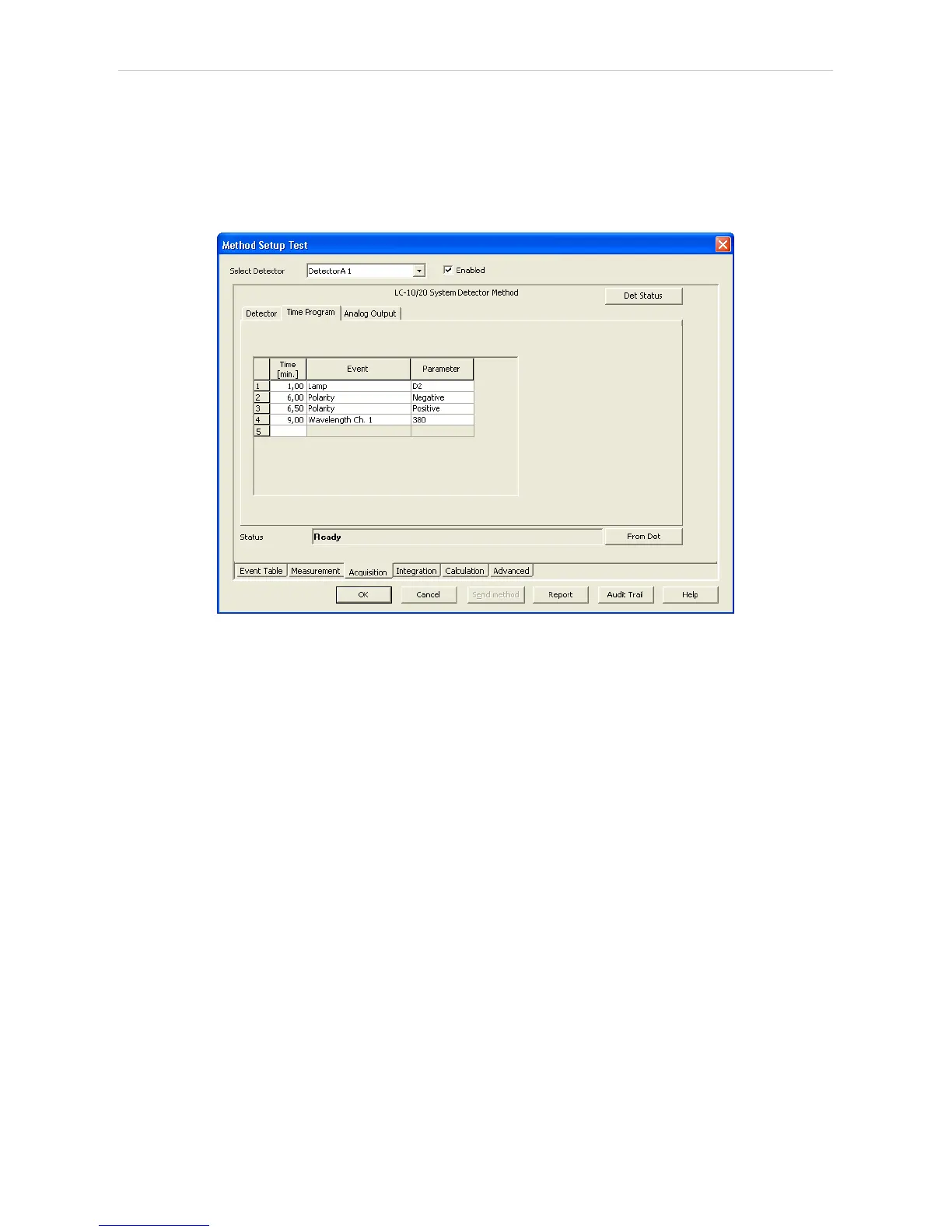Shimadzu LC-10/20 System 4 Using the control module
4.2.3 Method Setup - Acquisition - Time Program
This sub-tab allows to reset the detector parameters defined on other tabs
based on the analysis time. Note that the options listed in the Event
column depend on the type of the detector (not all events listed under the
picture are accessible).
Fig 26: Method Setup - Acquisition - Time Program
Time Table
The initial analysis settings defined on the Detector sub- tab can be
changed during the analysis by events programmed in the Time Table.
Possible events are:
Zero - Set the current absorbance value to zero.
Mark - Marks recorder output.
Polarity - Change the polarity of the signal.
Recorder Range - Change the range of the output signal.
Response - Change the settings of the digital noise filter.
Sensitivity - Changes the sensitivity parameter. Only available for RF
detectors.
Lamp - Select the lamp type to be used.
Wavelength - Set the wavelength of the chosen detector.
Cell Temperature - Set the desired cell temperature. Allowed values are in
range 9 - 50 °C, 0 means that the cell temperature control is off.
Flow - Switches the flow in the detector reference cell On and Off. Only
available for RID detectors. The function of the command is the same as
the function of the Flow Off/On button in the Device Monitor window.
Balance - Sends the Balance command to the detector. Only available for
RID detectors. The function of the command is the same as the function of
the Balance button in the Device Monitor window.
- 38 -
