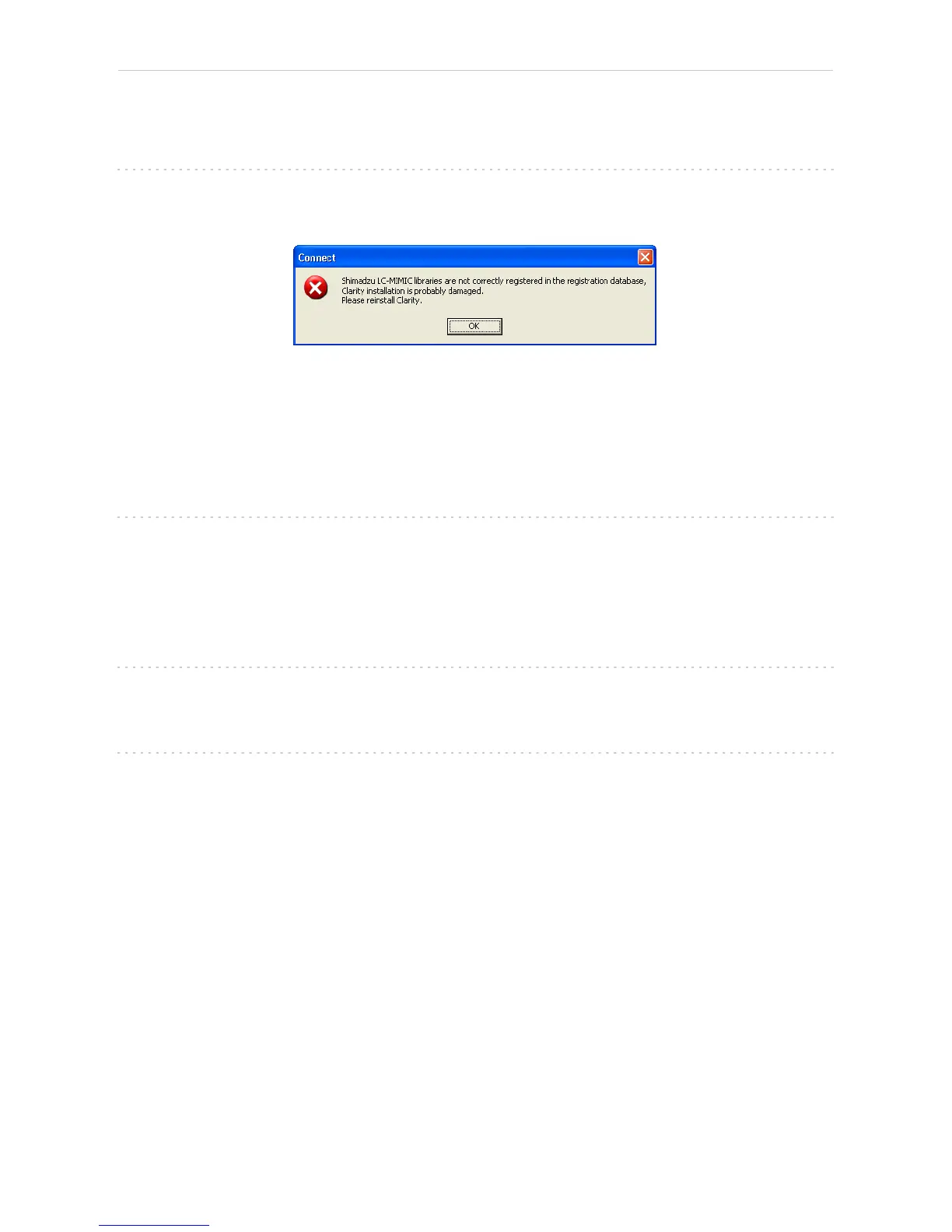Shimadzu LC-10/20 System 5 Troubleshooting
5 Troubleshooting
▌ The Shimadzu LC- MIMIC libraries are not correctly registered in the registration
database error message shows when adding theShimadzu LC-10/20 System to the
configuration.
Fig 54: Missing MIMIC error message
Description:
MIMIC libraries (needed by the control module) were probably not installed.
Solution:To be able to use the Shimadzu LC-10/20 System control module it is
necessary to reinstall the Clarity station. During the installation, the
Custom installation must be chosen.
▌ The Shimadzu PDA detector is not present while trying to configure it.
Solution: The PDA detector was probably switched on after the computer. It will be
necessary to add the hardware manually to the Windows configuration. Use the
Control Panel section (available through the Start menu) in the MS Windows and
invoke the Add Hardware icon. You will be guided through the rest of the process.
▌ The SPD-M10Avp PDA detector does not work on 64-bit Windows.
Solution: Reset the SCSI card and run Clarity in Win XP Ser3 emulation mode.
▌ The switching of Ref. Flow Off/On function of the RID-10Avp detector from the Time
Table is not functioning.
Solution: This is known problem of the MIMIC libraries. The Ref. Flow Off/On functions can
still be invoked from the Device Monitor window by pressing the appropriate button
on the RID-10Avp detector section.
- 70 -
