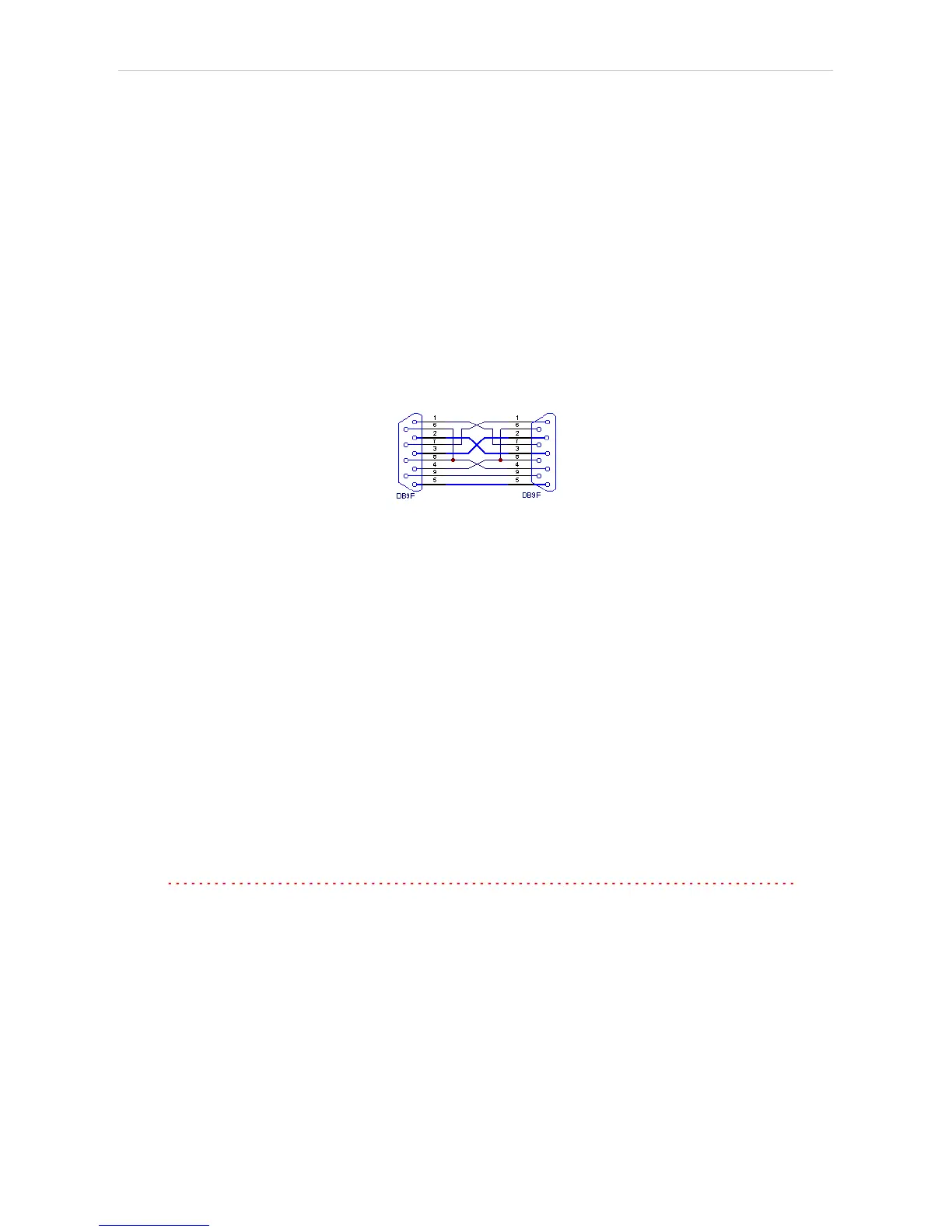Shimadzu LC-10/20 System 3 Installation Procedure
3 Installation Procedure
3.1 Shimadzu LC-10/20 System communication
Shimadzu LC-10/20 System may be controlled either via standard serial
cross DB9F-DB9F cable or via cross LAN cable, depending on the type of
connector present on the controller. LAN communication is only present
on LC-20 line controllers.
Serial Connection
The Shimadzu LC- 10/20 System is controlled by serial (RS232)
communication. It uses standard serial cross DB9F-DB9F cable described
in the picture.
Fig 2: Serial cross DB9F - DB9F cable
LAN connection
For direct connection between chromatograph and computer, the cross
LAN cable should be used. On the other hand, for the connection to the
network, the straight LAN cable might be necessary (with older switches)
instead.
Shimadzu SCL-10Avp settings
In the controller it is necessary to set the Classvp parameter (accessible
from the main menu via the system submenu (key 4, it is located on the
bottom of the list) to 5.x value. Other communication parameters set in the
controller should be:
Interface: RS-232C
Baud Rate: 19200
Level: Enhanced
Caution: Only COM ports up to COM9 are supported. Serial ports with higher
numbers cannot be used. This also means that the Shimadzu LC-10/20
System cannot be connected to the serial port on Net- PAD (COM101
and COM102).
- 5 -
