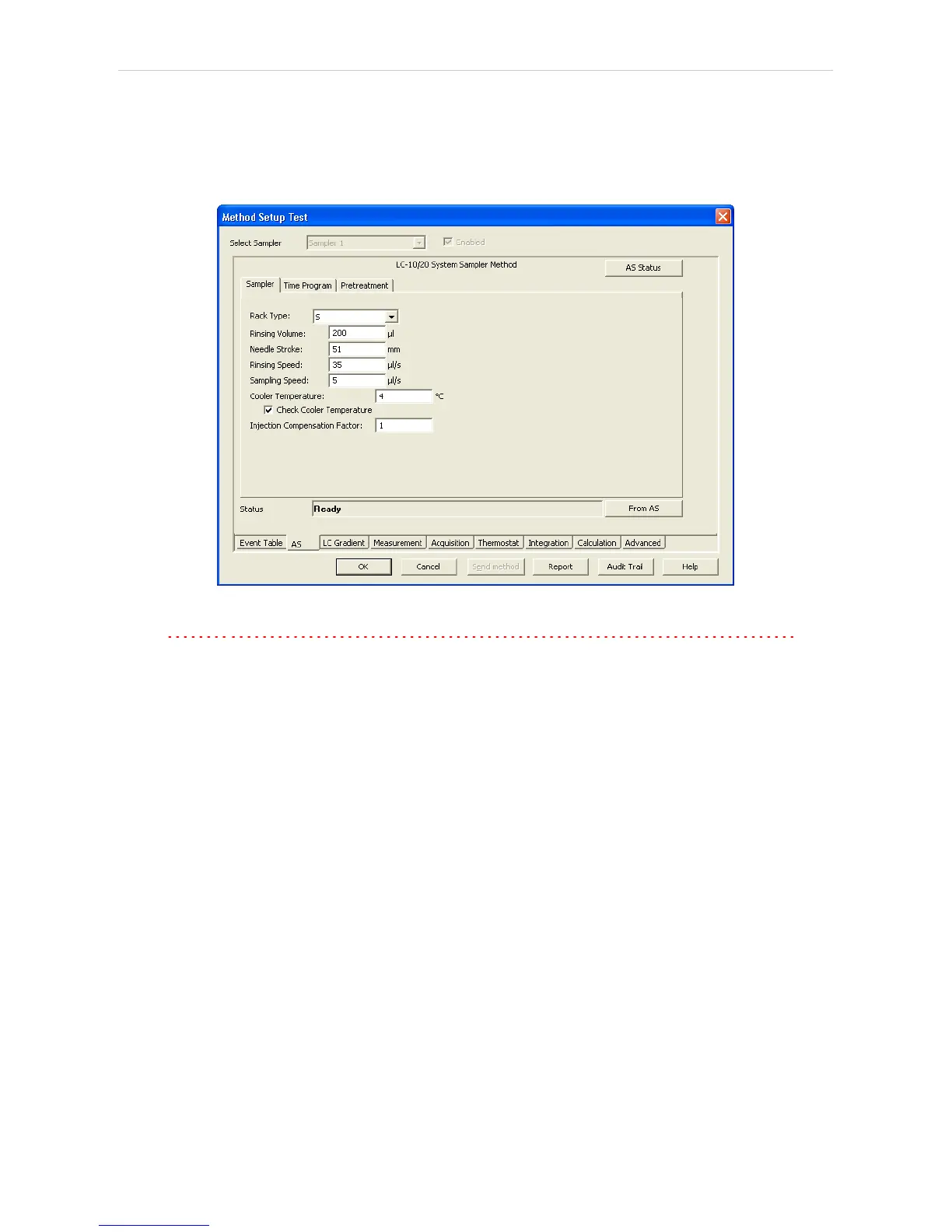4 Using the control module Clarity Controls
4.3.2.1 Method Setup - AS - Sampler (SIL-10Axl)
This sub-tab replaces the Sampler sub-tab when the SIL-10Axl sampler is
configured on the Instrument. The majority of items in the dialog is the
same, the differing items are described below:
Fig 36: Method Setup - AS - Sampler (SIL-10Axl)
Caution: Due to the error in the MIMIC Libraries, SIL- 10AXL sampler does not
support the non-default rack types. Only S rack type should be used while
operating this sampler from Clarity.
Check Cooler Temperature
While checked, the temperature set in the Cooler Temperature field is
validated against the real cooler temperature. When both values don't
match, the Instrument will not become ready.
Injection Compensation Factor
The value that is used to compensate the actual volume of different
injectors. The specified Injection volume is multiplied by the Injection
Compensation Factor value to produce the real injection volume. Possible
values are 1.00 - 1.30, although usually the value 1.00 is used.
- 49 -
