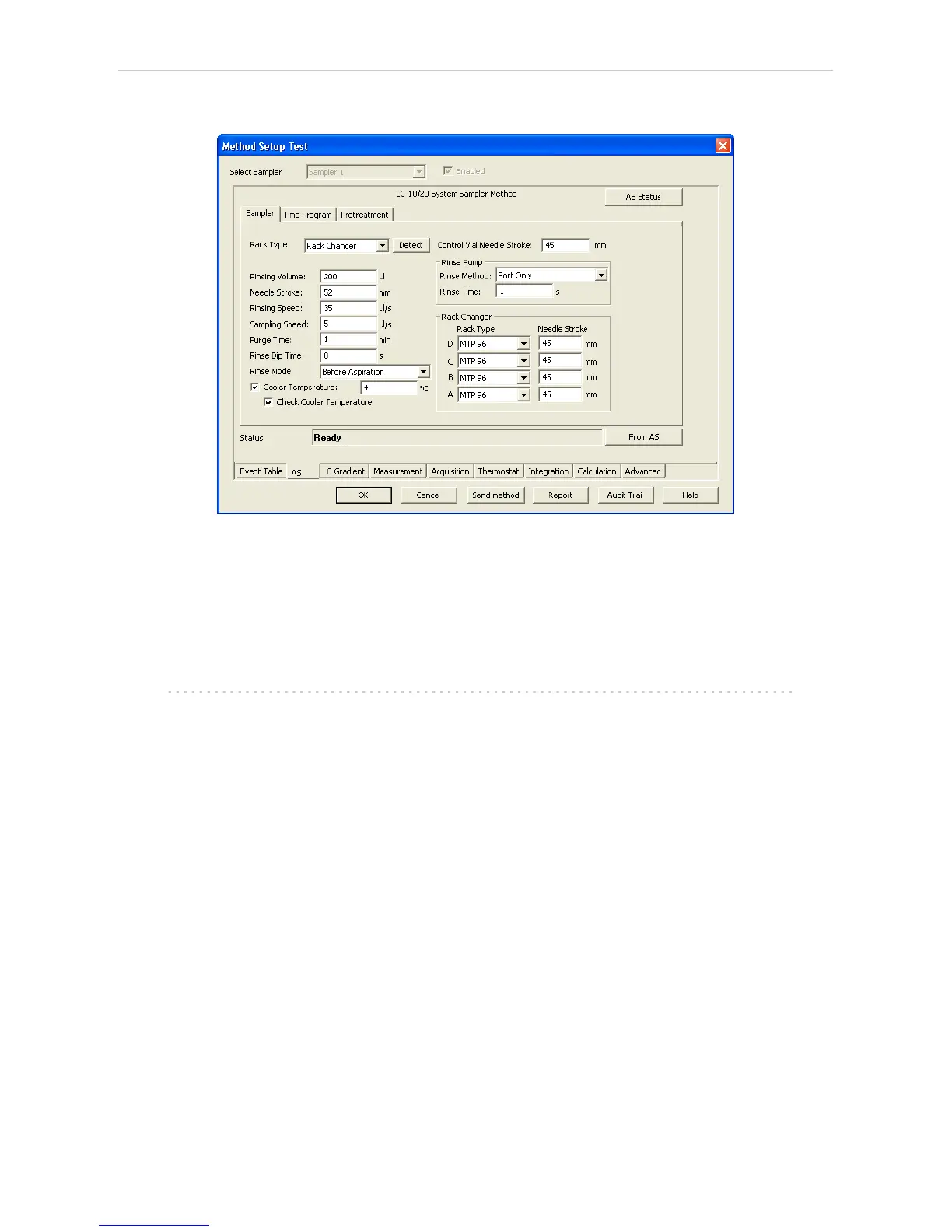4 Using the control module Clarity Controls
4.3.2 Method Setup - AS - Sampler
Fig 35: Method Setup - AS - Sampler
Rack Type
Defines the sample rack type. For some trays, it is also necessary to
choose the correct Tray Type (Single or Dual).
Detect
Auto detects the Rack Type and sets the Needle Stroke parameter.
Note: Vial number mapping on various types of trays can be found in the chapter
"Vial Plate Numbers" on pg 71.
Rinsing Volume
Sets the volume of the solvent used for rinsing the flow lines.
Needle Stroke
Sets the depth of the needle penetration into the vial. The Needle Stroke
is defined by the Rack Type installed.
Rinsing Speed
Sets the solvent discharge speed when rinsing.
Sampling Speed
Sets the speed of the sample aspiration into the syringe.
Purge Time
Sets the duration of the Purge operation.
Rinse Dip Time
Sets the time for which the needle tip will remain immersed in the rinsing
solvent.
- 47 -
