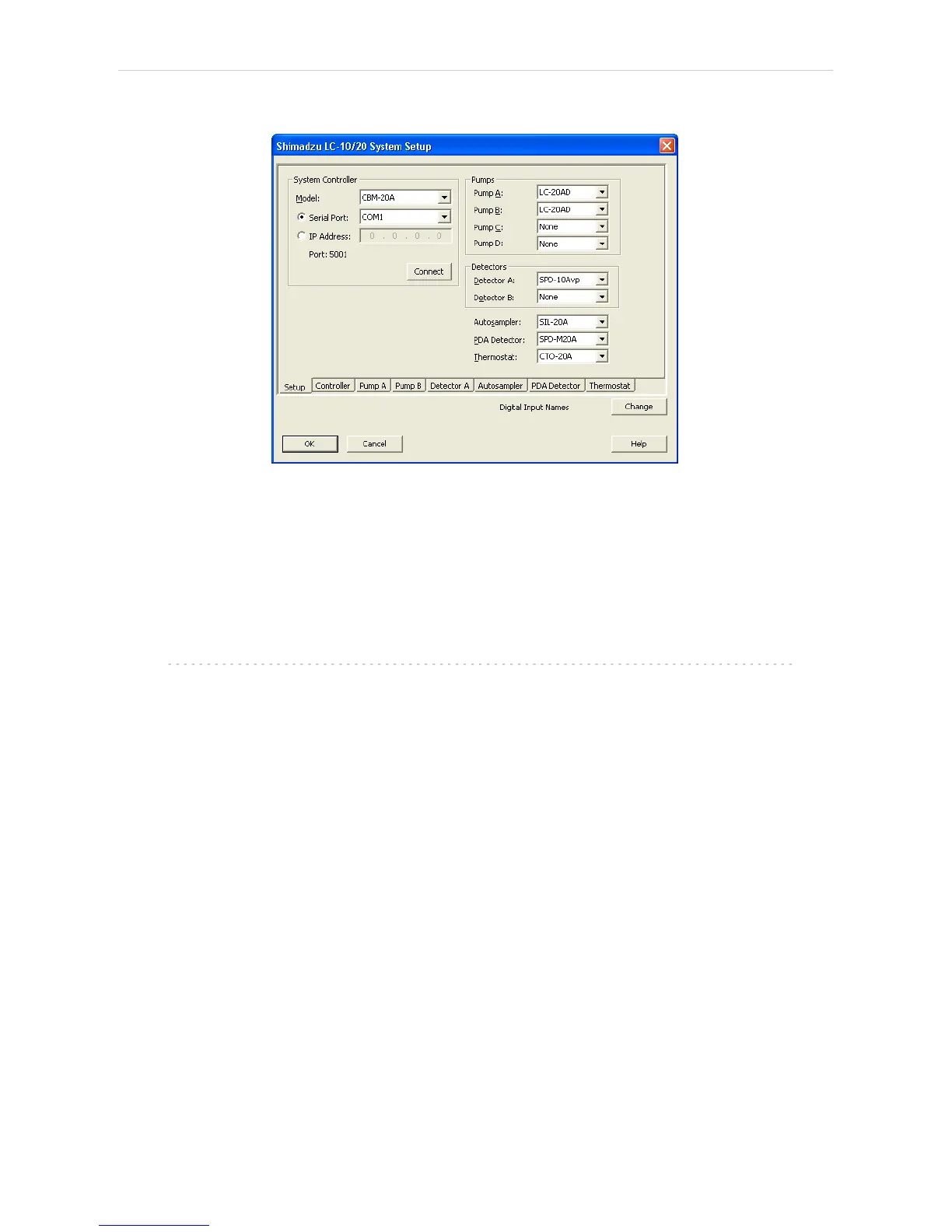3 Installation Procedure Clarity Controls
3.4.1 Shimadzu LC-10/20 System Setup - Setup
Fig 6: Shimadzu LC-10/20 System Setup - Setup
System Controller
Section defining the type of the Shimadzu LC-10/20 System controller
and the connection to it.
Model
Sets the type of the controller unit. Only SCL-10Avp , CBM-20A and
CBM-20ALite controllers are supported at the moment.
Note: The selection of the controller influences the number of options that will be
displayed when configuring other system devices. If any LC-20 modules
should be used with the SCL-10Avp controller, these devices have to be
switched to the LC- 10 emulation mode (for more details see the
chapter Installation Procedure on pg 5).
Serial Port
Selects the serial port to which the Shimadzu LC-10/20 System is
connected.
IP Address
Sets the IP Address if using the LAN connection. LAN can only be
used for the Shimadzu LC-20 controllers.
Connect
Tests the connection to the controller. If it is correctly set, the Hardware
Configuration dialog with all controller information and other
information on added modules will appear.
- 12 -
