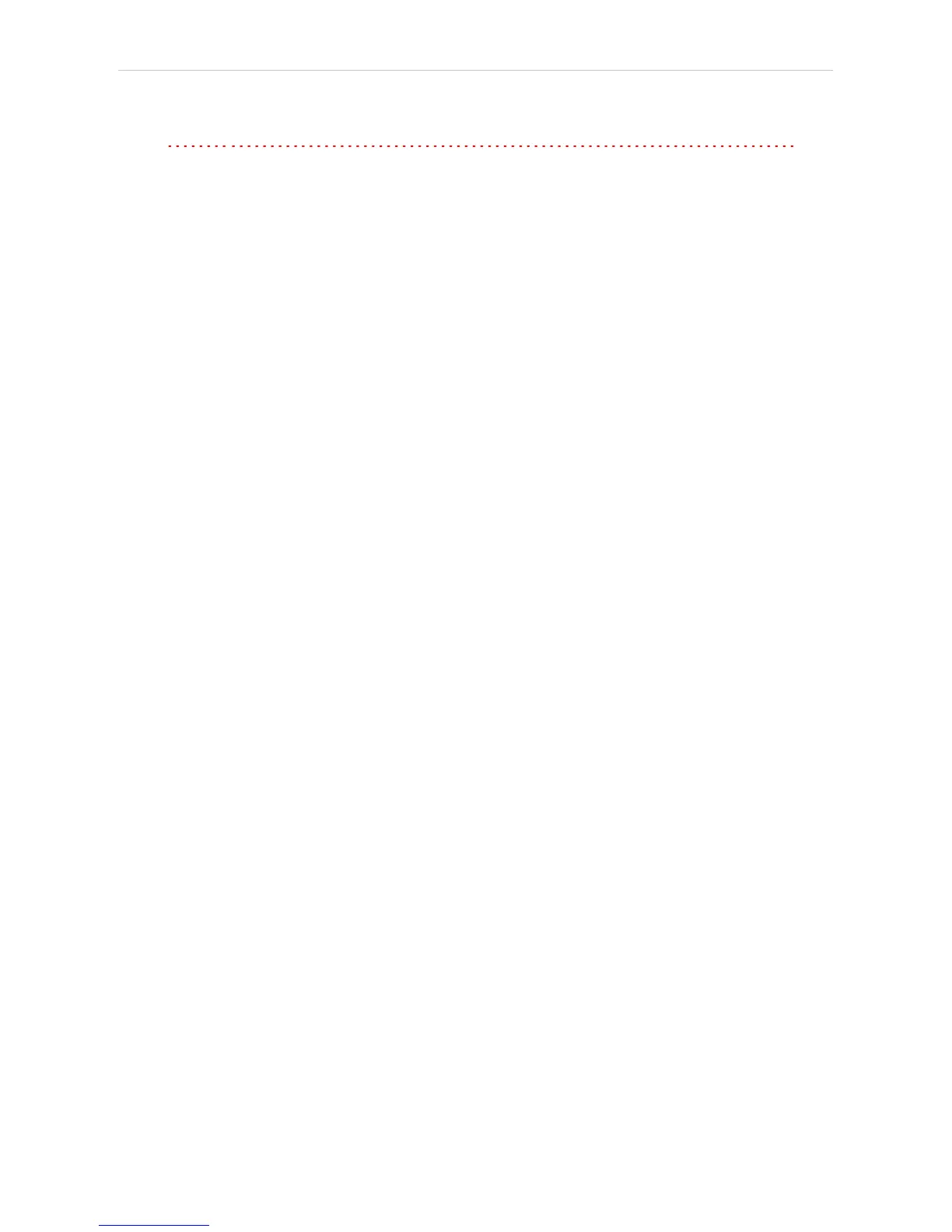Shimadzu LC-10/20 System 3 Installation Procedure
3.2 Software Installation
Caution: If the PDA detector is to be used, it is necessary to switch it on before the
computer is turned on. This way, the SCSI controller will be detected
automatically. When turned on later, the PDA has to be added manually
using the Add Hardware function from the Windows Control Panel.
Install (or re-install) the Clarity software from the installation CD.
l Insert the installation CD into the CD-ROM of the computer and start the
installation.
l Select the target directory and press the Next button.
l Select Custom installation. The control module for the Shimadzu LC-
10/20 System is automatically included in it.
l If the PDA detector is to be used, select the Detector Control option (its
icon is checked, but grayed) and either click the checkbox to change it to
checked (not grayed) state or press the Details… button and check the
Shimadzu PDA option there.
l Follow the instructions given by the installation procedure until the
installation procedure ends.
- 7 -
