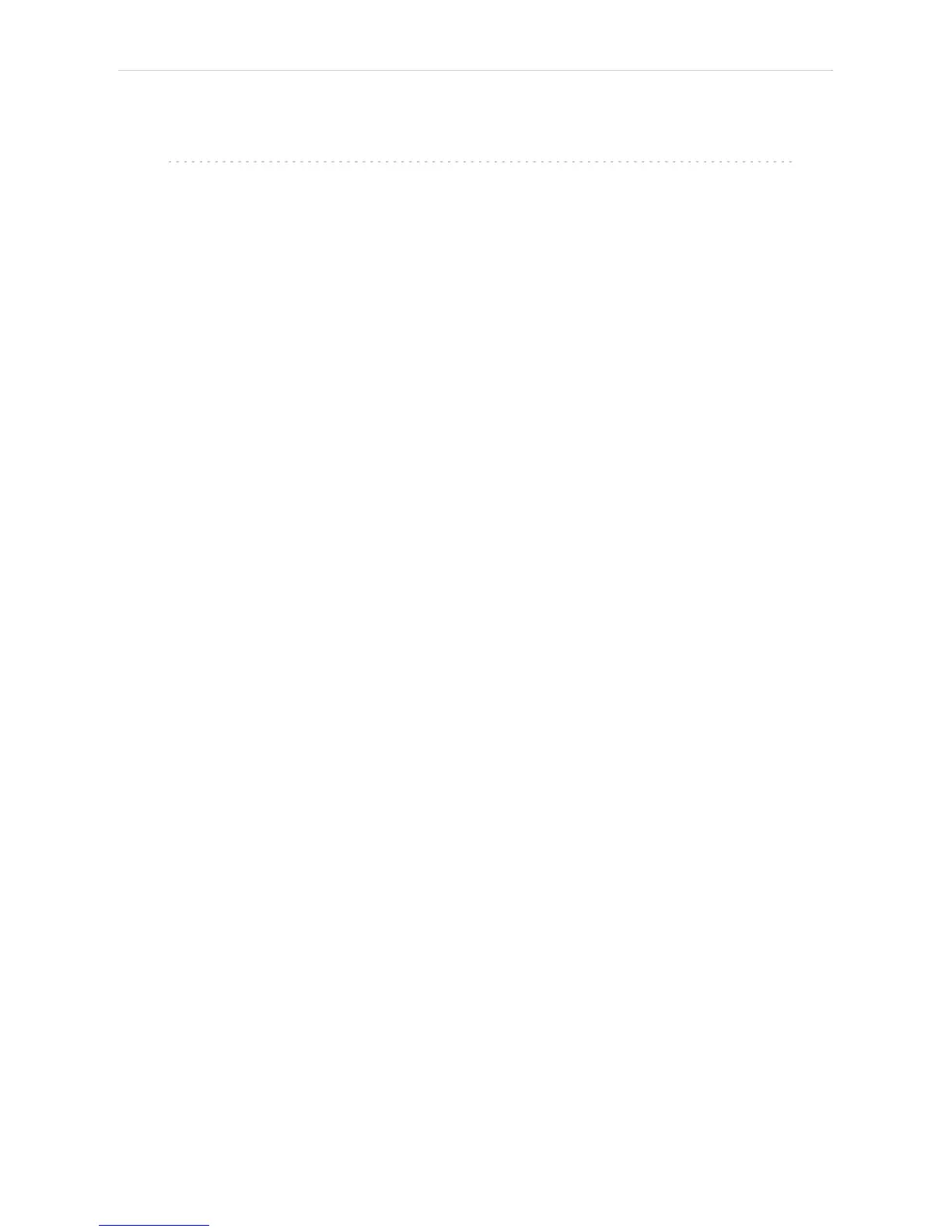Shimadzu LC-10/20 System 4 Using the control module
Flow [ml/min]
Indicates the overall flow rate through the column. The entered value
applies to the time specified in the corresponding row.
Note: The values of the Flow for the Shimadzu LC-10/20 pumps vary in certain
range according to the type of the pump. Check the device manual for
valid Flow ranges for your pump.
Graph
The graph depicts the percentage of components as a function of time
together with the overall flow rate. Data are taken over from the Gradient
Table . Changes effected in this table are immediately reflected in the
graph. Legend in the header of the graph indicates the assignment of
colors to individual components. The assignment is fixed and individual
components are displayed in the graph from bottom to top. The flow rate is
displayed as a black line.
The graph has two vertical axes: the axis on the left refers to the mixing
ratio, the one on the right to the overall flow rate.
Parameters
Standby Flow
Sets the overall flow rate through the column in the STANDBY state
reached after the last row of the table has been performed and the
time period defined in the Time to Standby field has passed. The
duration of this state is defined by the Standby Time item. The ratio of
individual components in the respective STANDBY and IDLE states is
given by the first row of the Gradient Table (the Initial row).
Time to Standby [min]
Indicates the time during which the flow rate and mobile phase
composition changes continuously between the last values entered in
the table and the values defined by Standby Flow field and the Initial
row mobile phase composition.
This time is included in the analysis time (the Instrument is in the
CONTROL state). In case when the Time to Standby is zero, there is
step change from flow and components percentage specified on the
last row of gradient table to that specified for STANDBY state.
Standby Time [min]
The time during which the flow rate is maintained at Standby Flow.
This time is included in the analysis time (the Instrument is in the
CONTROL state).
Idle State
An item specifying the overall flow rate through the column outside the
instrument method. The following options are possible:
Pump Off
The flow rates of all components are zero.
- 20 -
