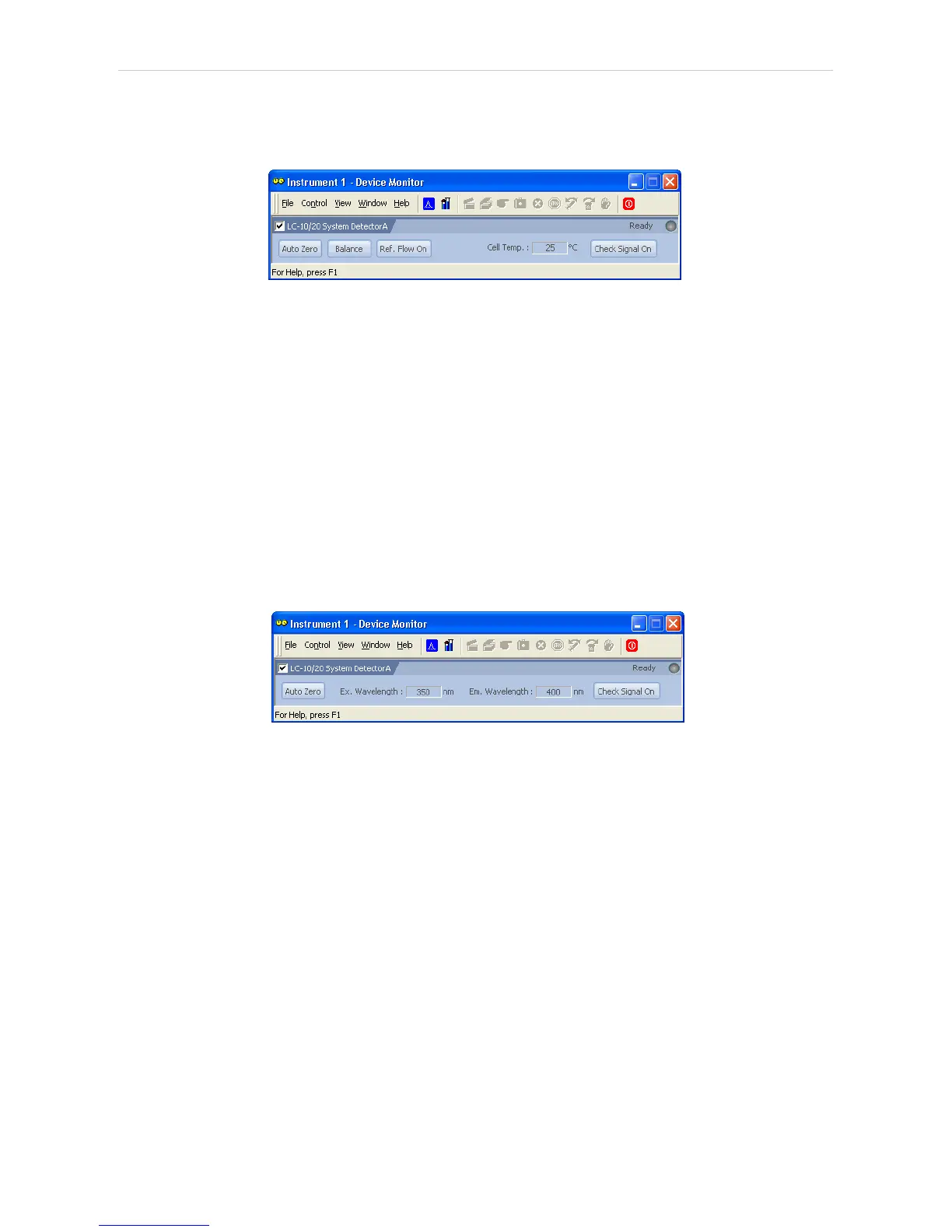Shimadzu LC-10/20 System 4 Using the control module
Device Monitor - RID Detector
The RID detectors has slightly different Device Monitor window with other
options on the monitor pane. Only new items are described:
Fig 29: Device Monitor - RID Detector
Balance
When invoked, sends the Balance command to the detector. For the
description of the command see Shimadzu RID- 10A detector
documentation.
Flow Off/On
When invoked, the flow in the reference detector cell is switched off and
the button changes to the Flow On . If invoked again, the flow will be
renewed and the button returns to the Flow Off state.
Device Monitor - RF Detector
The RF detectors has slightly different Device Monitor window with other
options on the monitor pane. Only new items are described:
Fig 30: Device Monitor - RF Detector
Ex. Wavelength
Displays the currently set Excitation Wavelength . This value may be
changed in the Time Table on the Method Setup - Acquisition - Time
Program tab of the RF detectors.
Em. Wavelength
Displays the currently set Emission Wavelength . This value may be
changed in the Time Table on the Method Setup - Acquisition - Time
Program tab of the RF detectors.
- 42 -
