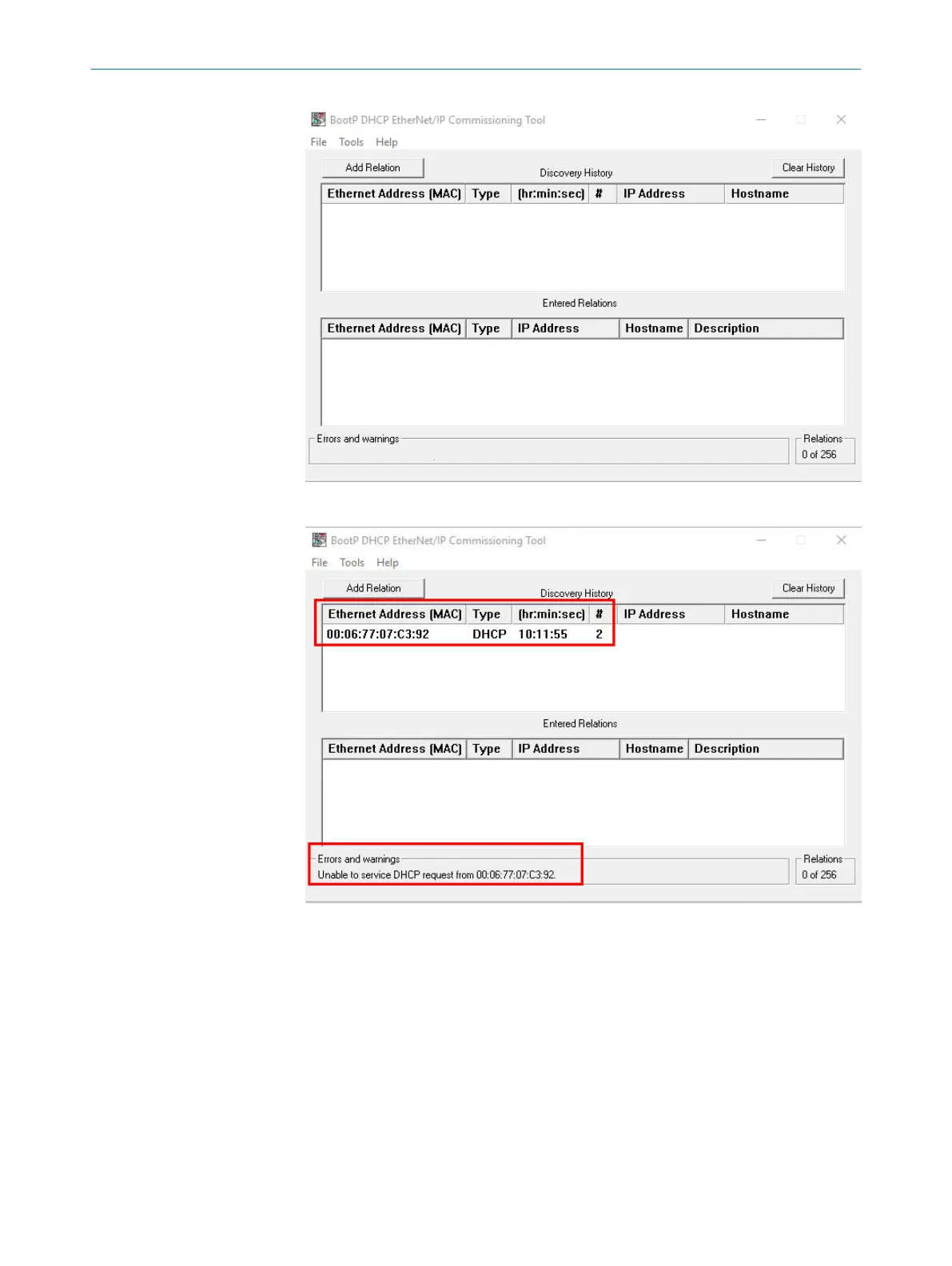Figure 20: Empty window in BootP
Figure 21: Contact structure of the encoder
✓
As soon as contact with the encoder is established via the Ethernet address
(MAC), but there is no link to the specific IP address yet, the message “Unable to
service DHCP request” is displayed in BootP.
This means that the encoder has started to periodically send DHCP requests to
get an IP address assigned to its MAC address. However, the server (laptop/PC)
cannot yet respond accordingly.
7. Add encoder to the list via the Add Relation button.
8. Assign the last three digits of the IP address (client IP Address) for the encoder.
Use the same IP address range as specified by the server (laptop/PC) (server IP
address).
CONFIGURATION USING A PLC
5
8014213/1EF3/2021-12-08 | SICK O P E R A T I N G I N S T R U C T I O N S | AFS/AFM60 EtherNet/IP
47
Subject to change without notice
