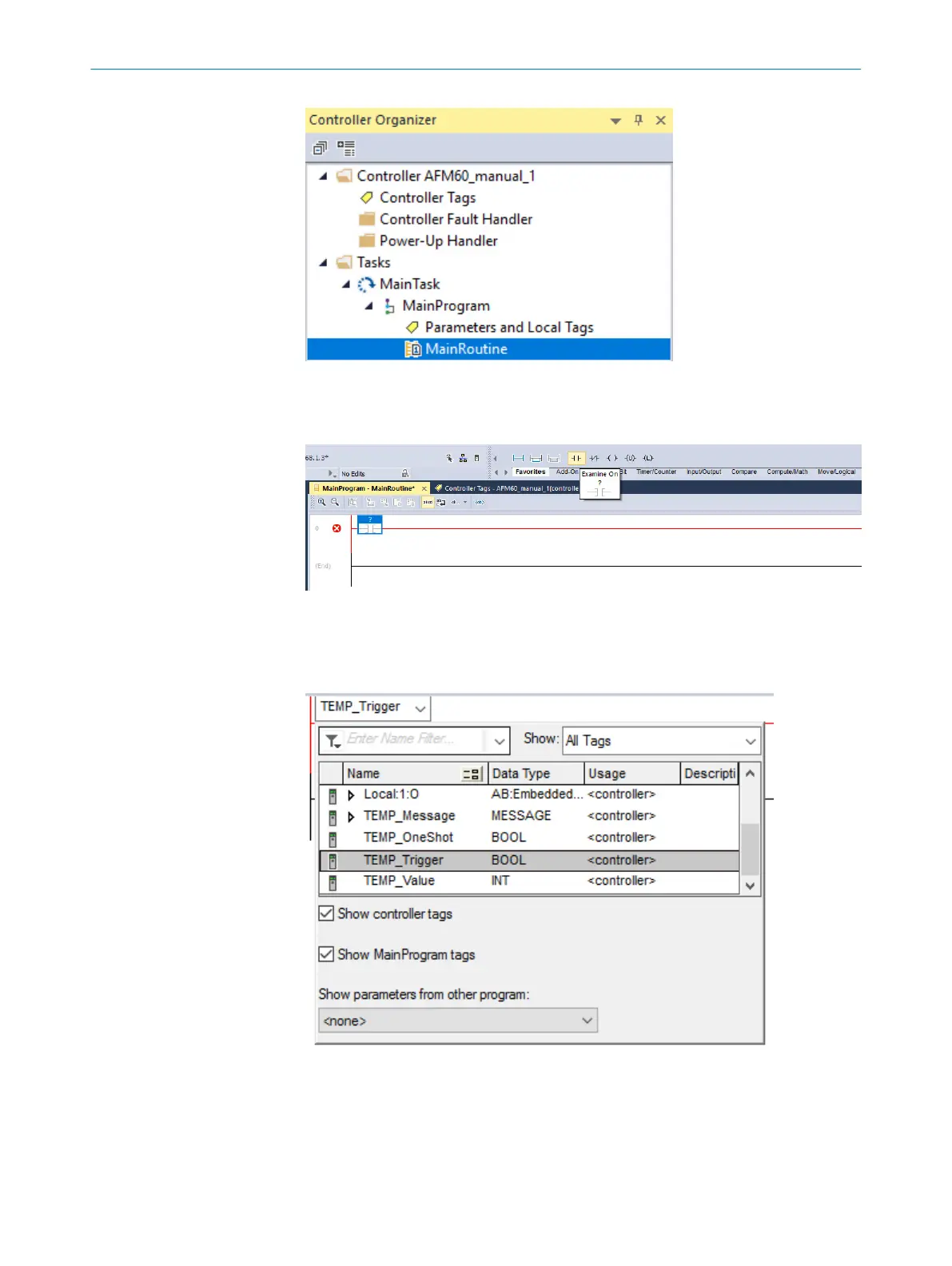Figure 70: Opening MainRoutine
The first block to be inserted is an input that is to trigger the “Read temperature”
process.
Figure 71: Inserting ExamineOn module
2. From the Favorites tab, select the ExamineOn block and insert it into the MainRoutine .
The corresponding variable must be assigned to this input, in our example variable
TEMP_Trigger.
Figure 72: Assignment of variable TEMP_Trigger to ExamineOn
3. Click on the question mark .
✓
A drop-down menu will open.
4. Select variable TEMP_Trigger.
For the edge sensitivity of the process flow, the ONS block must be inserted.
CONFIGURATION USING A PLC 5
8014213/1EF3/2021-12-08 | SICK O P E R A T I N G I N S T R U C T I O N S | AFS/AFM60 EtherNet/IP
77
Subject to change without notice