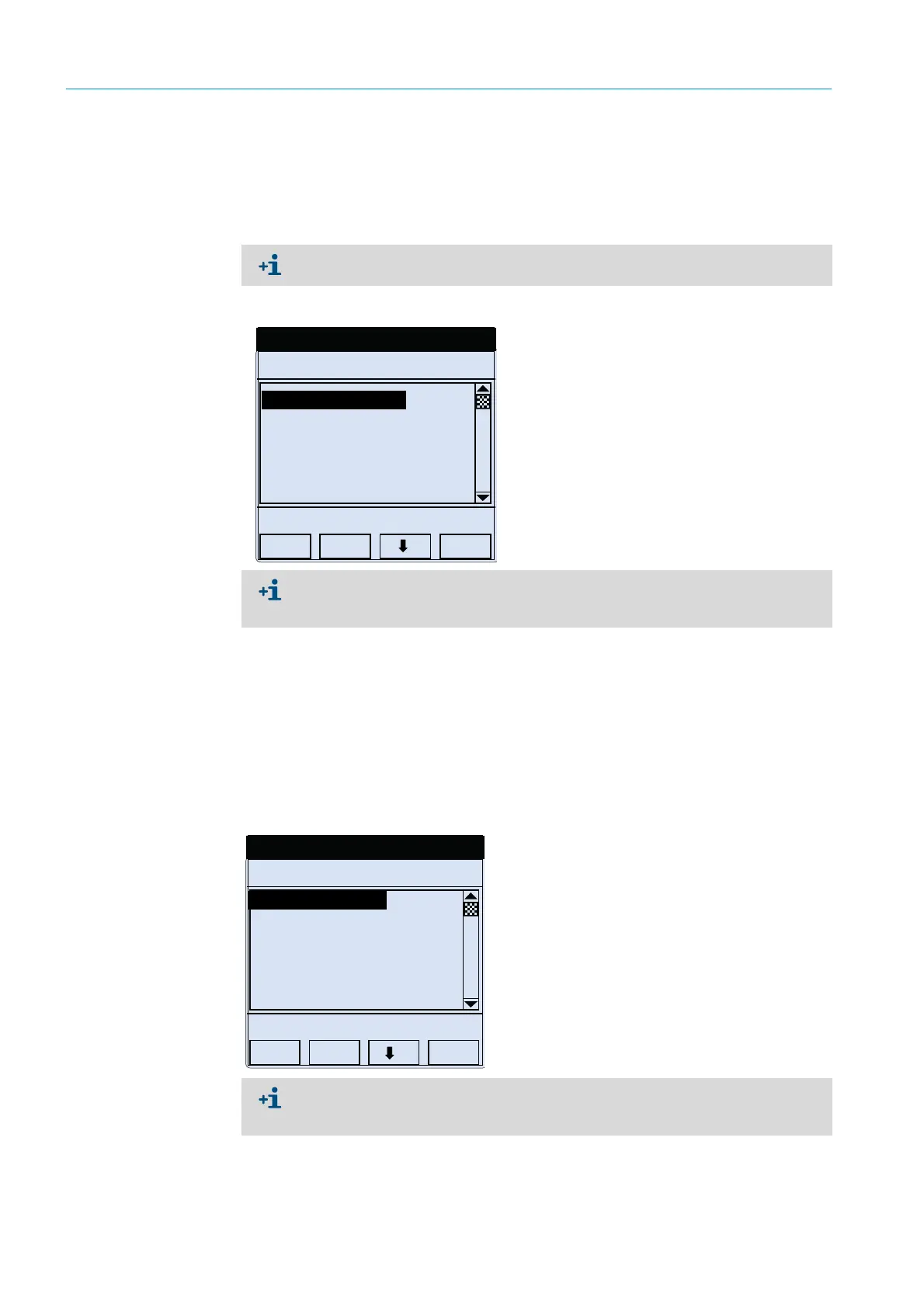76
8017171/115Z/V3-0/2019-01| SICKO P E R A T I N G I N S T R U C T I O N S | VISIC100SF
Subject to change without notice
MENU NAVIGATION TAD CONTROL UNIT
6.7.1 Maintenance requests of gas sensors: “Next Maintenance”
The gas sensors (CO, NO and NO
2
) have a counter which displays the time remaining to the
next maintenance request of the gas sensors. A maintenance request is activated after an
operating time longer than 365 days. Submenu item “Next Maintenance” serves to display
the number of days remaining until the next maintenance request.
Fig. 66: Display of the remaining time (in days) to the next maintenance request
6.7.2 Retrieving the operating duration: “Uptime”
Menu item “Uptime” retrieves the following information:
● Uptime: Number of operating hours (h) since the last switch-on.
● VISIC100: Operating duration since initial start-up in days (d).
● CO sensor: Number of days (d) for the gas sensor currently in use.
● NO sensor: Number of days (d) for the NO sensor currently in use.
● NO
2
sensor: Number of days (d) for the NO
2
gas sensor currently in use.
Fig. 67: Calling up the operating duration
Abbreviations in the menu:
xxx d = number of days
1 CO Sensor 364 d
2 NO Sensor 361 d
Status: Measuring
/Diag/Next/
Back
Next Maintenance
● Menu item “Next Maintenance” will not be displayed when no gas sensors are
installed.
● Only installed gas sensors will be displayed.
1 Uptime 2 h
2 VISIC100 34 d
3 CO Sensor 12 d
4 NO Sensor 12 d
Status: Measuring
/Diag/Up/
Back
Uptime
● “CO Sensor”, “NO Sensor” or “NO
2
“ are not shown under menu item “Uptime” when
no gas sensors are installed.
● Only installed gas sensors will be displayed.
