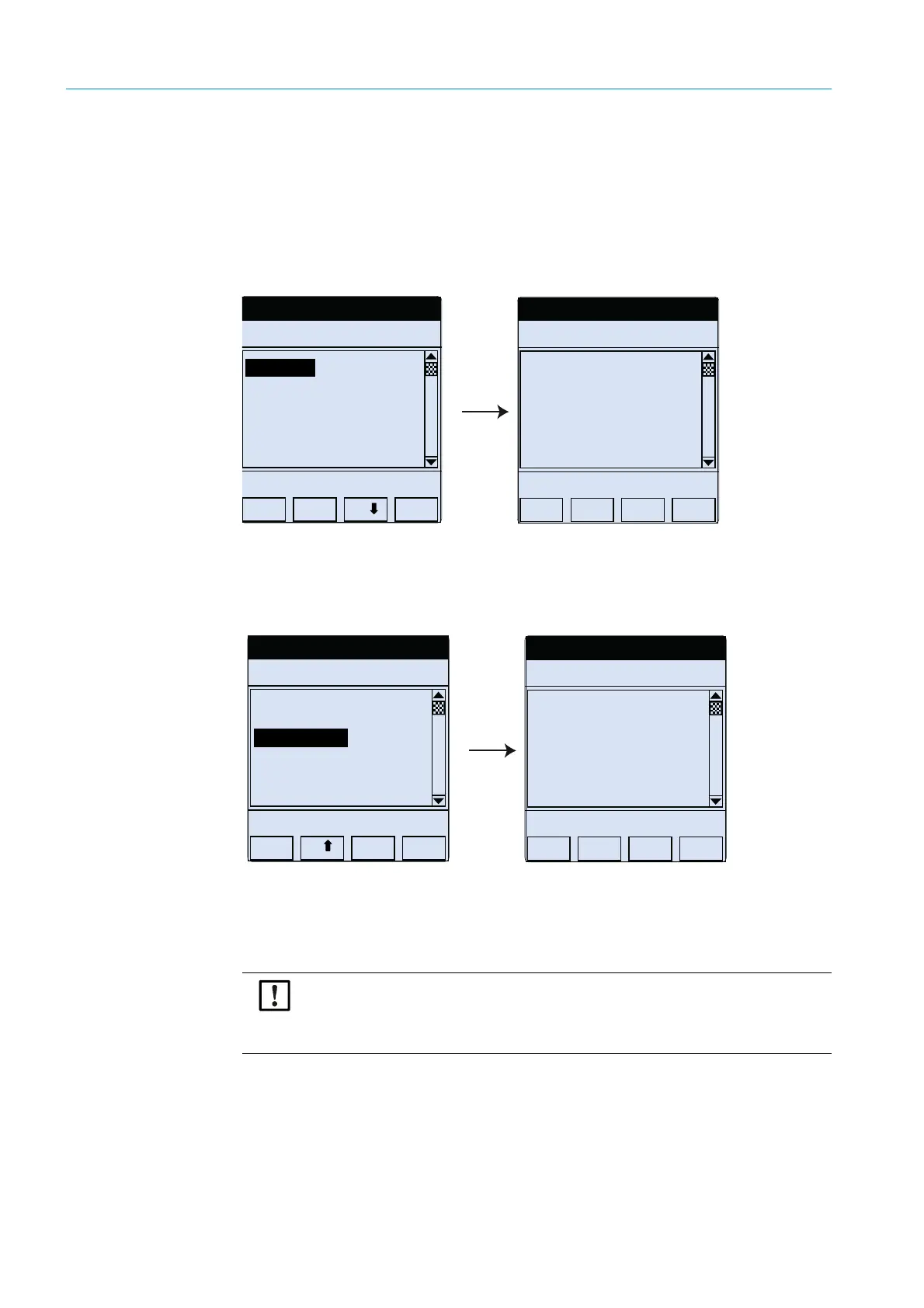78
8017171/115Z/V3-0/2019-01| SICKO P E R A T I N G I N S T R U C T I O N S | VISIC100SF
Subject to change without notice
MENU NAVIGATION TAD CONTROL UNIT
6.7.5 Error messages/maintenance requests with “Messages”
Two message groups exist:
● Fault
● Maintenance request
6.7.5.1 Error messages in submenu item “Fault”
Fig. 70: Retrieving malfunction messages in plain text (example)
Error code Table, see “Device error coding”, page 95.
6.7.5.2 Maintenance requests in submenu item “Maintenance Req.”
Fig. 71: Retrieving maintenance requests in plain text (example)
Table for explanation of specified codes under Maintenance request, see “Description of
maintenance requests”, page 96.
6.7.6 Testing and calibrating gas sensors with menu item “Gas Test”
Vis:
Contam. Optic, LED
Fault, Vis > Spec.
Status: Measuring
/Diag/Mes/Err/
Back
Fault
Status: Measuring
/Diag/Mes/
Back
Messages
Enter
1 Fault
2 Maintenance Req.
Enter
Vis:
Contamination limit 1
reached.
Status: Measuring
/Diag/Mes/Maint/
Back
Maintenance request
Status: Measuring
/Diag/Mes/
Back
Messages
Enter
1 Fault
2 Maintenance Req.
Enter
NOTE: This section is protected with a second password. The test and a
possible extension of the operating hours of the gas sensors may only be
performed by authorized service technicians. The performance of the tests
and extension of the operating hours are described in the Service Manual.
