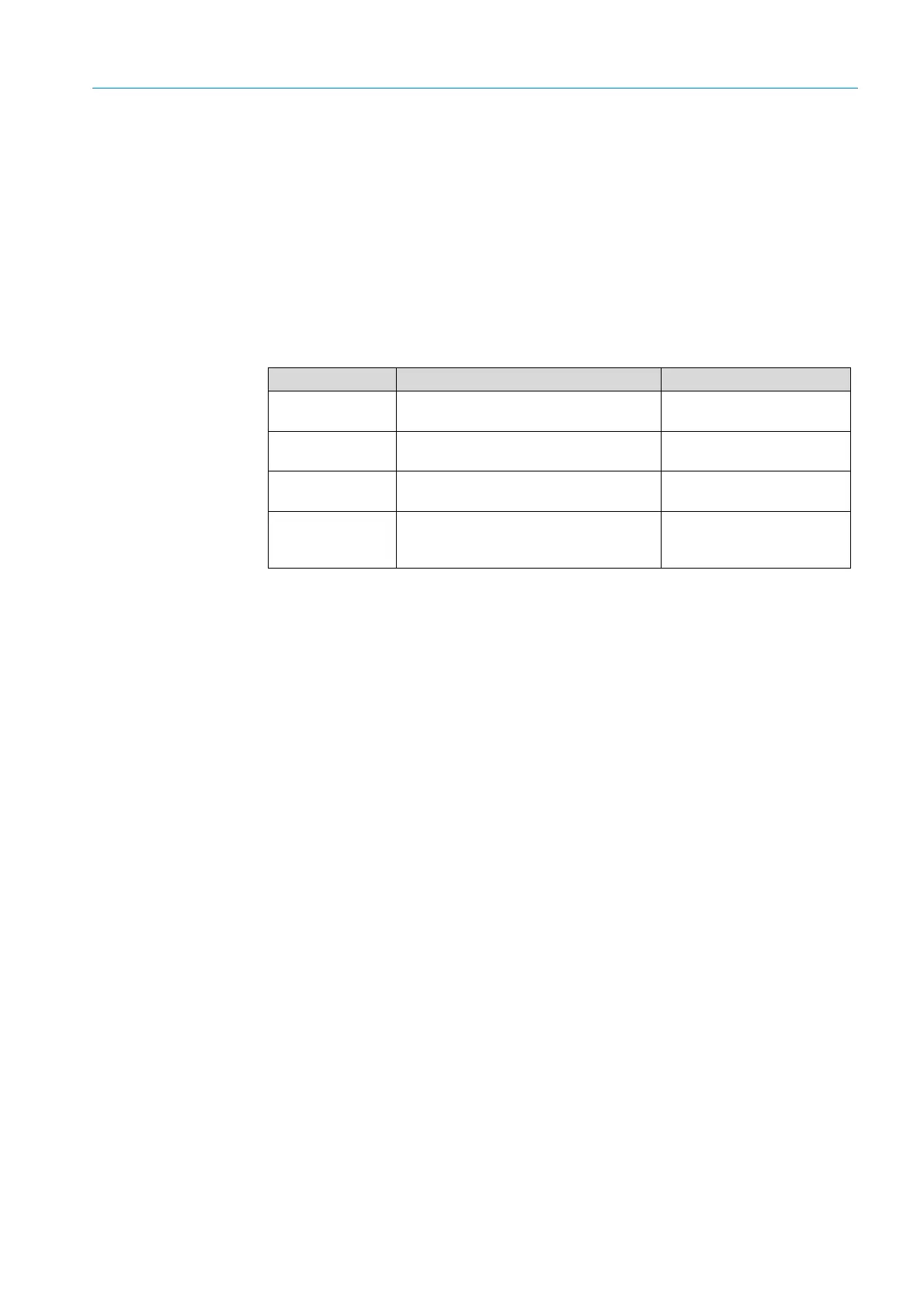47
8017171/115Z/V3-0/2019-01/ SICK OPERATING INSTRUCTIONS | VISIC100SF
Subject to change without notice
OPERATION
4.1.3 Display unit in the TAD control unit
see “Operating and display elements (with menu example)”, page 68.
4.2 Operating states
4.2.1 Checking the operating state (visual control)
Status LED
The Status LED on the underside of the enclosure shows the operating state. (Position of
the Status LED, see “VISIC100SF sensor”, page 11.).
Table 18: LED display of the operating state
The device delivers a valid measured value in operating states operation and maintenance
request.
4.2.2 Checking malfunction messages
Read out the error code, see “Calling up maintenance request and malfunction messages
with menu item “Status””, page 53.
4.3 Checking the analog outputs
Check analog outputs AO1-AO3 on the VISIC, see “Testing the analog output for the K-value
with submenu item “AO1””, page 60.
Check AO1-AO4 of the TAD control unit with I/O modules, see “Signal test “IO test””,
page 60.
4.3.1 Displaying measured values
Measured values can be displayed on the single-line, illuminated display, see “VISIC100SF
display and keypad Menu items”, page 46. Further information on menu navigation to
display measured values can be found in Section “Menu”, see “Measuring operation mode
“RUN””, page 50.
4.4 Operating functions
A comprehensive description of all operating functions can be found in Section 5 “Menu”.
4.5 Status messages
see “Checking the operating state (visual control)”, page 47.
4.5.1 Malfunction messages
see “Device error coding”, page 95.
Operating state Relay state Status LED color
Initialization
Maintenance request relay open;
Malfunction relay open
Red
Operation
Maintenance request relay open;
Malfunction relay closed
Green
Maintenance
request
Maintenance request relay closed;
Malfunction relay closed
Yellow
Malfunction
Maintenance request relay open/closed
depending on maintenance request state;
Malfunction relay open
Red
