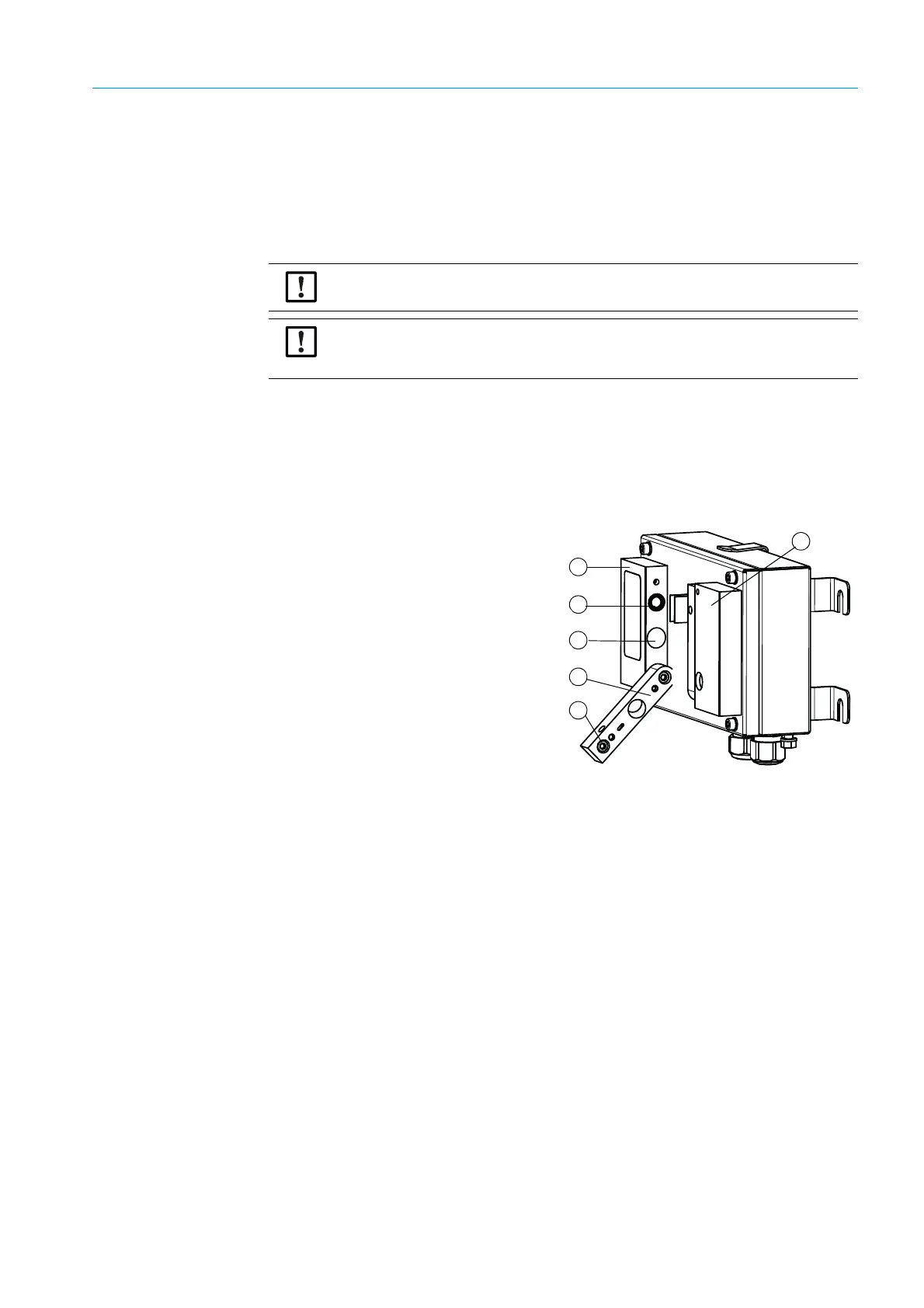89
8017171/115Z/V3-0/2019-01/ SICK OPERATING INSTRUCTIONS | VISIC100SF
Subject to change without notice
MAINTENANCE
8.3 Maintenance
8.3.1 VISIC100SF maintenance
Regular maintenance: 1 x year.
8.3.1.1 Clean device inside and outside
▸ Clean the outside of the VISIC100SF with a damp cloth before opening.
▸ Ensure the air inlet openings are not blocked.
▸ Clean the inside of the cover.
▸ Then carefully clean the inside of the device with a clean cloth.
8.3.1.2 Clean optics
Fig. 86: Cleaning optical interfaces
1 Loosen cylinder screw (6) at the upper end of the protective tube.
2 Open the protective tube.
3 Clean the optical interfaces and optical beam path in the protective tube with a cotton
swab.
4 Close the protective tube and fasten the cylinder screw again.
5 Repeat the procedure on the opposite side.
6 Clean the light trap.
8.3.1.3 Visibility test with VIS test tool
Two K-value test tools are available to check the visibility value.
● One test tool in value range k = 0 ... 7/ km (test set, Part No.2071542)
● One test tool in value range k = 7 ... 15/ km (test set, Part No.2071541)
NOTE: Avoid contamination of the measuring unit when opening
▸ Clean outer surfaces of device before opening.
NOTE: Preventive measures against ESD
Maintenance of the VISIC100SF may only be carried out by a skilled technician.
▸ Observe the applicable ESD Guidelines.
5
4
1
3
2
6
Tools required
1 x Allen key
(ball head SW4)
1 x cotton swab
Receiver unit
Sender unit
Aperture
Light trap
Protective tube
Cylinder screw M5