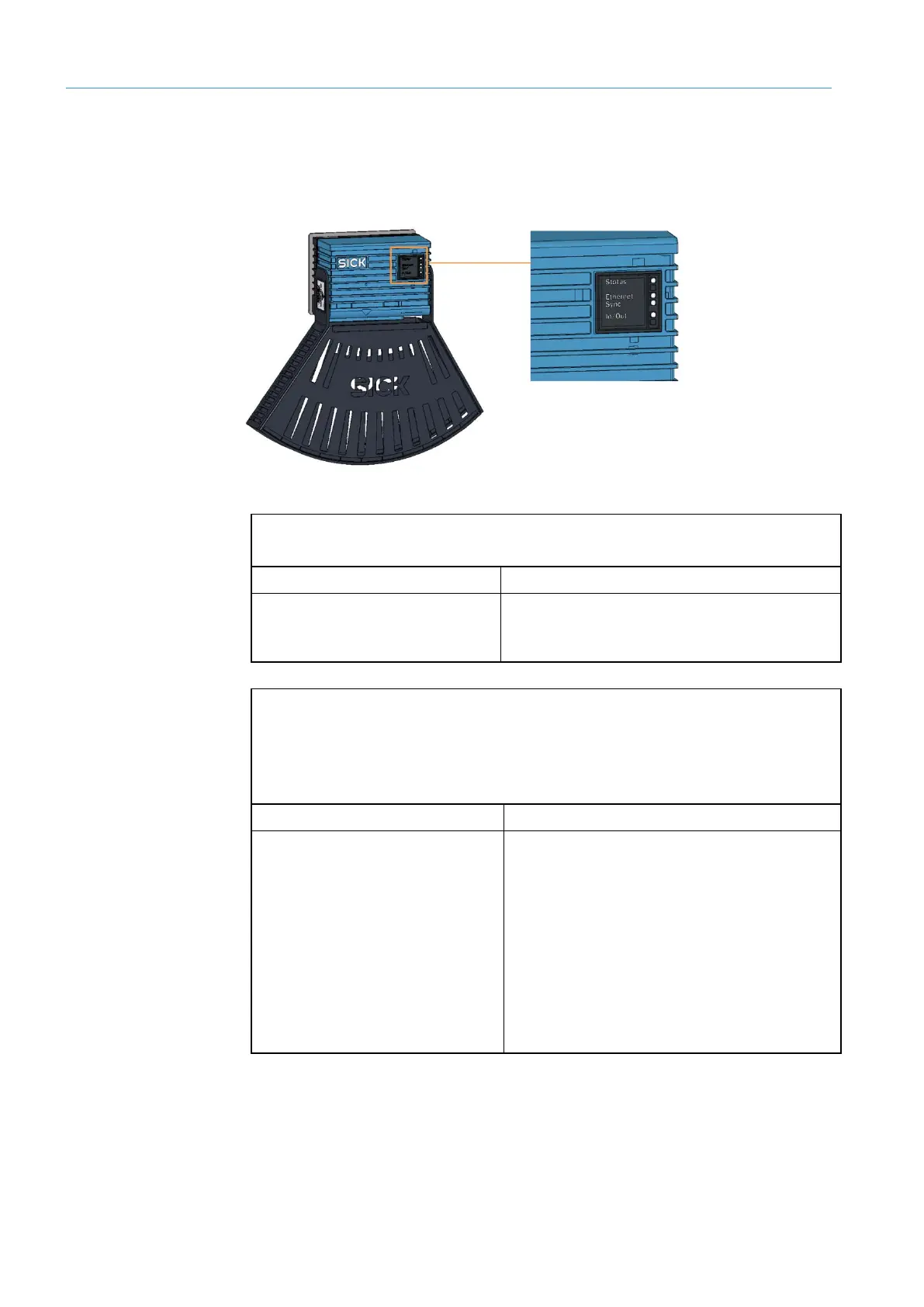8 FAULT DIAGNOSIS
8026362 / V1-0/2022-03|SICK
SUPPLEMENTARY OPERATING INSTRUCTIONS | VMS4100/5100
Subject to change without notice
8 Fault diagnosis
8.1 Fault indications of the components
8.1.1 Fault indication on the LMS4x21
Fig. 95: Status indicators on the LMS4x21
Fault indication
The Status LED does not light up.
Fault cause Possible solution to the problem
Fuse is defective.
Check the fuse block in the cabinet of the
SIM2000-2 Prime controller and replace the
defective fuse if necessary.
Fault indication
The Status LED lights up red.
The 2D LiDAR sensor independently monitors beam generation and automatically shuts
it down in the event of irregularities. The scanner will no longer send any measured
values.
Fault cause Remedy
• Error during initialization or self-
test.
• LMS4x21 is not in measuring
mode or is in measuring mode,
but errors have occurred.
Check the voltage supply.
▸
Interrupt the voltage supply to the LMS4x21.
▸
Restore the voltage supply.
If the fault persists or occurs again after the
voltage supply has been restored:
▸
Check the device status using SOPAS (see
below).
If errors are listed there, contact SICK Service.
Tab. 20: Fault indication on the 2D LiDAR sensor
