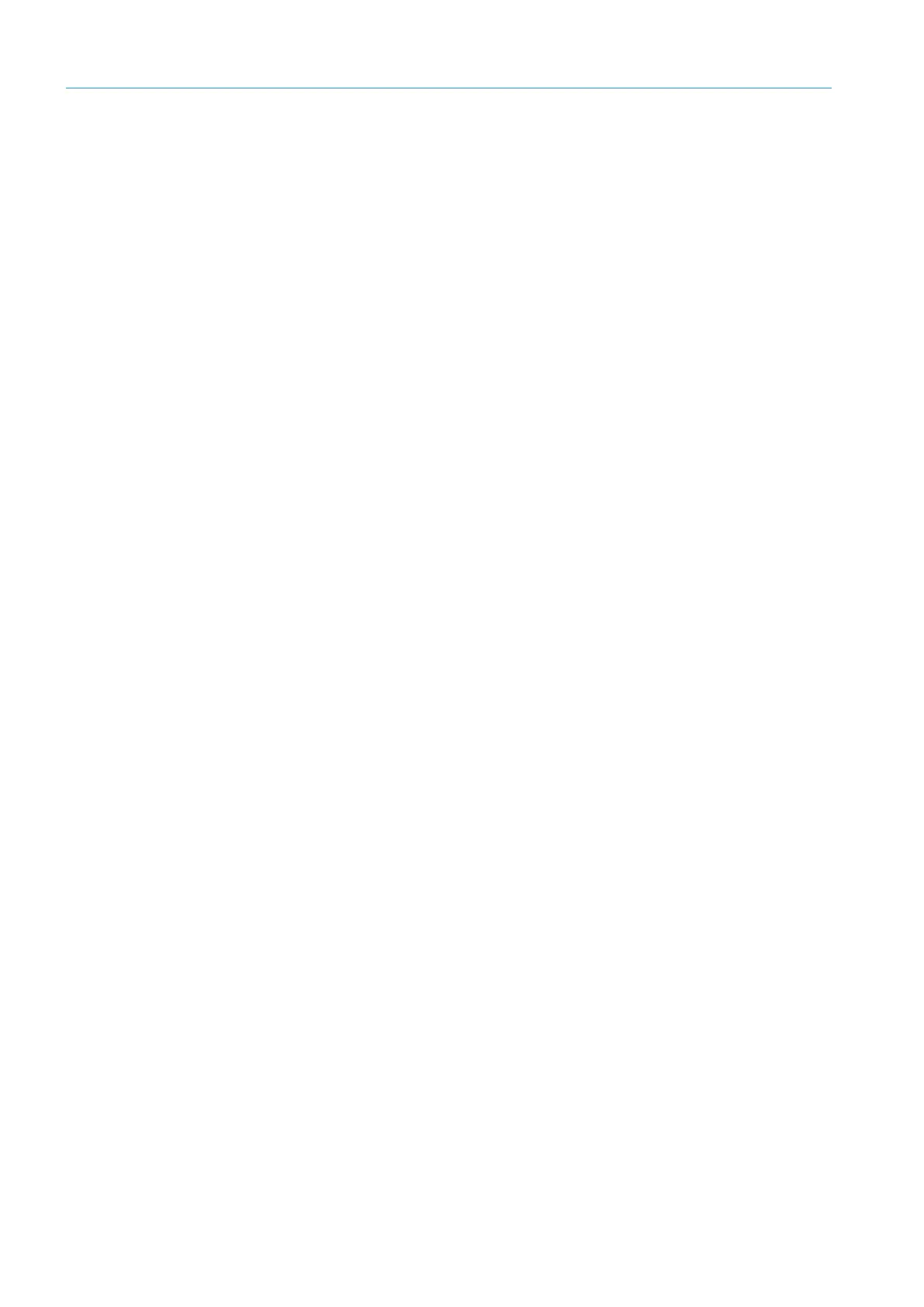6 COMMISSIONING
8026362 / V1-0/2022-03|SICK
SUPPLEMENTARY OPERATING INSTRUCTIONS | VMS4100/5100
Subject to change without notice
6 Commissioning
Commissioning may only be performed by qualified persons.
• Qualified persons have the specialist training, skills, experience and knowledge of
the relevant regulations and standards needed to be able to perform work assigned
to them and to identify and avoid any potential dangers independently.
• Electricians have the professional training, skills, experience and knowledge of the
relevant standards and provisions needed to work on electrical systems and to detect
and avoid any potential dangers independently.
• Initial commissioning of the multi-dimensional measurement system is performed by
the manufacturer.
• All of the system functions are set up by configuring the measuring conditions on-site.
• Initial commissioning by the manufacturer is not covered in these supplementary
operating instructions.
6.1 Switching on the system
▸
Establish the supply of voltage to the devices via the power supply units in the
TTC100-2.
All system components automatically start up.
• Self-diagnosis is performed to check the operational readiness of the devices.
• During the power-up cycle, the status indicators show the device status.
NOTE! The system in which the multi-dimensional measurement system is integrated is put
into operation via the higher-level control.
Notes
Internal check for
operational readiness