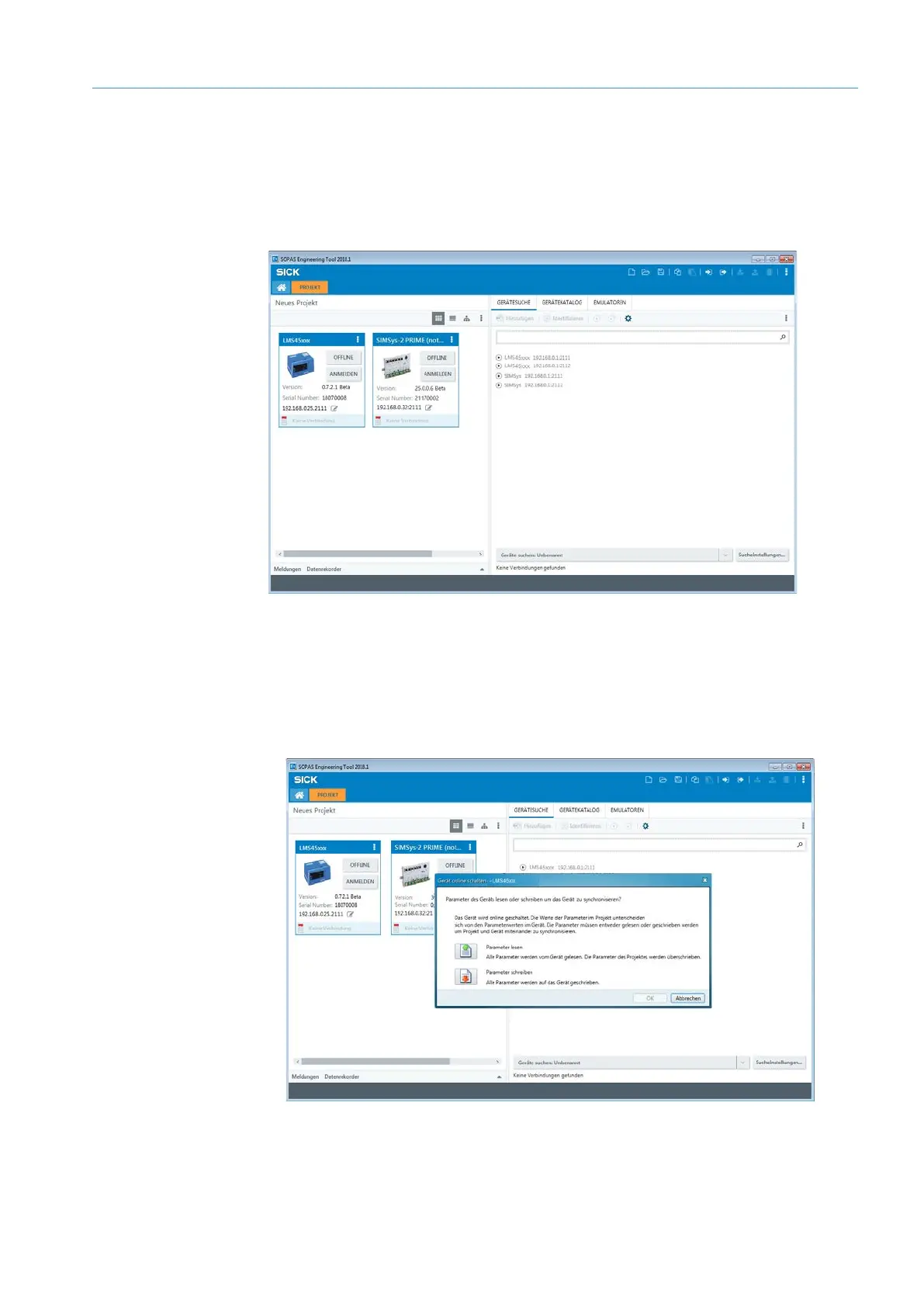COMMISSIONING 6
8026362 / V1-0/2022-03|SICK
Subject to change without notice
SUPPLEMENTARY OPERATING INSTRUCTIONS | VMS4100/5100
▸
Change the IP address of the configuration PC to the address range of the SIM2000-2
Prime controller.
▸
Perform a device search and change the default IP address as described.
The SIM2000-2 Prime controller and 2D LiDAR sensor, along with their device tiles, are
now included in the SOPAS project.
6.2.4 Opening the configuration interface
▸
Click the Offline button in the tile (opens the LMS4x21 in this example).
▸
Synchronize the 2D LiDAR sensor’s device data with the device data of the SOPAS
project. To do this, click on Read parameters.
▸
The standard parameters are transmitted from the 2D LiDAR sensor into the SOPAS
project. These parameters are then adapted to the requirements of the 2D LiDAR
sensor in SOPAS.
Changing the IP
address of the
Bringing the device
online