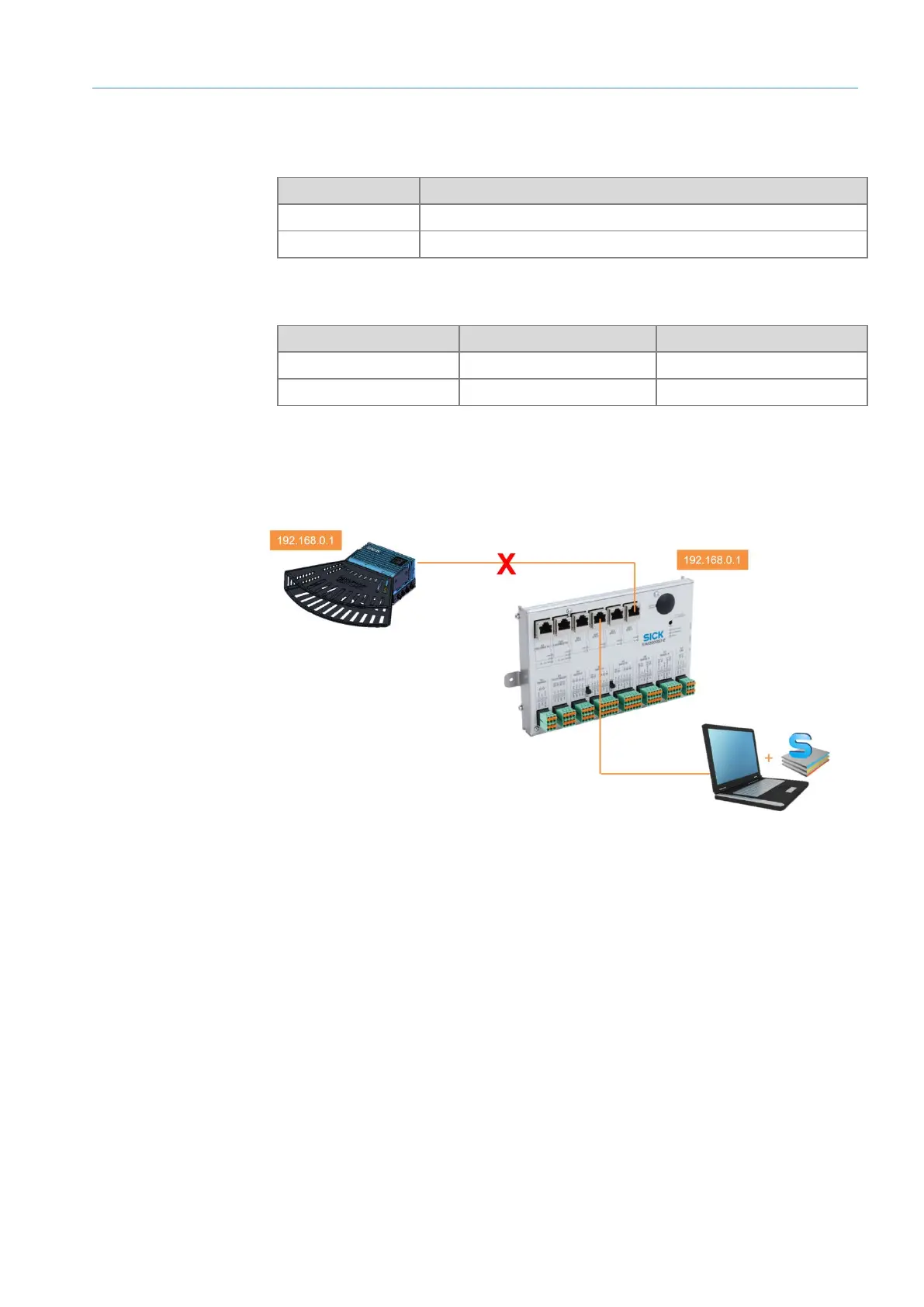COMMISSIONING 6
8026362 / V1-0/2022-03|SICK
Subject to change without notice
SUPPLEMENTARY OPERATING INSTRUCTIONS | VMS4100/5100
6.2.3 Assigning IP addresses
IP addresses in the delivery state:
Component Default IP address
SIM2000 192.168.0.1
LMS4x21 192.168.0.1
Tab. 17: Default IP addresses of device components
Recommended CAN and IP address assignments:
Component CAN TCP/IP
SIM2000 32 192.168.0.32
LMS4x21 25 192.168.0.25
Tab. 18: Recommended addresses of device components
As the IP addresses are the same, the IP addresses must be assigned for each device
individually.
▸
Make sure that the 2D LiDAR sensor is mounted correctly and electrically connected.
▸
Disconnect the Ethernet connection from the 2D LiDAR sensor to the SIM2000-2 Prime
controller.
▸
Connect the configuration PC to a free port on the SIM2000-2 Prime controller.
▸
Make sure that the configuration PC is in the number range of the connected device
components.
If it is not, change the IP address of the configuration PC accordingly.
Overview
Procedure
without LFT
Ethernet switch