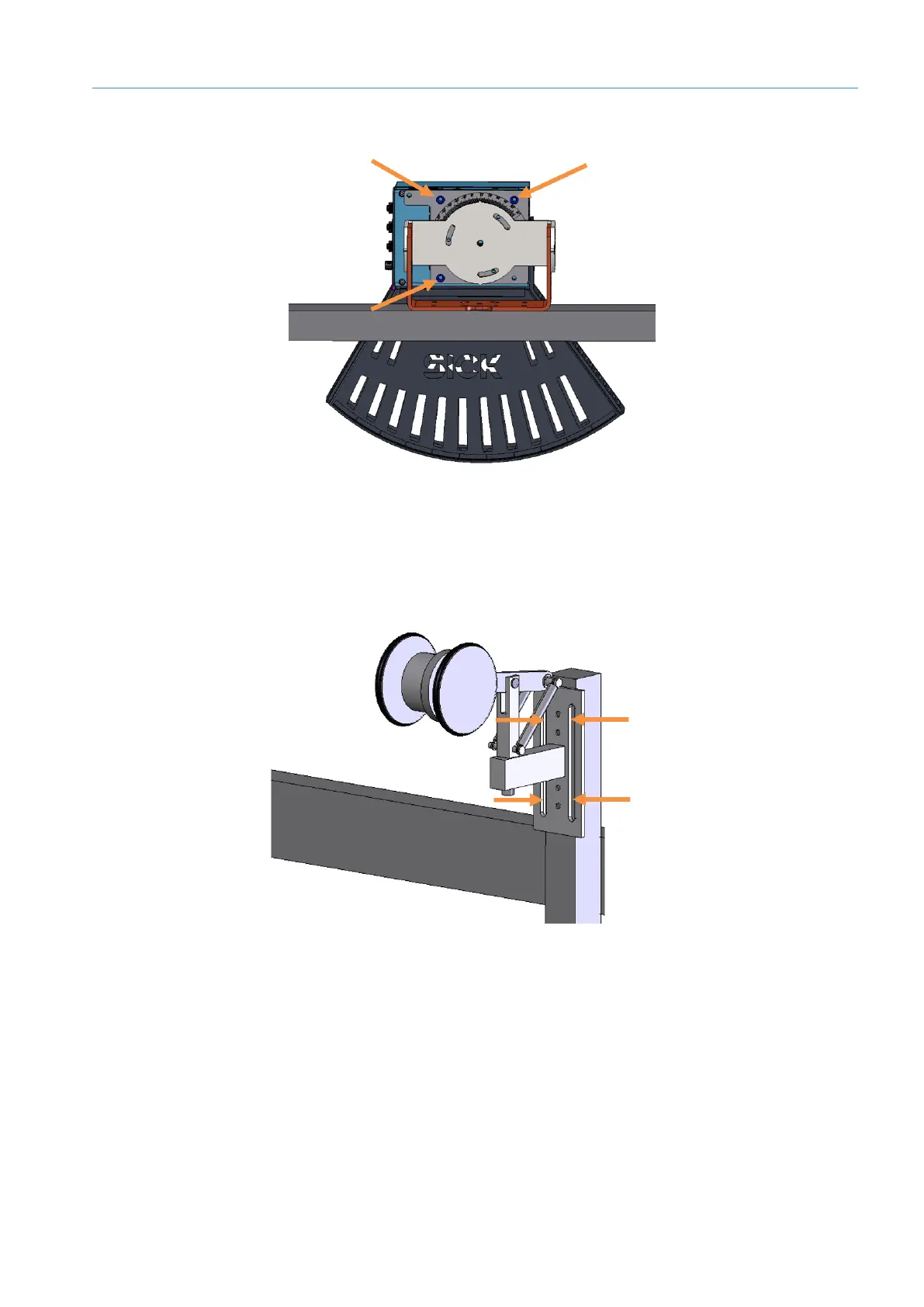MOUNTING 4
8026362 / V1-0/2022-03|SICK
Subject to change without notice
SUPPLEMENTARY OPERATING INSTRUCTIONS | VMS4100/5100
▸
Press the device into place with one hand and screw the device to the mounting plate.
Fig. 68: Screwing the 2D LiDAR sensor to the mounting plate
▸
Make sure that the device is securely screwed on.
4.2 Mounting the incremental encoder
Fig. 69: Attaching the incremental encoder to the conveyor belt (optional)
▸
Install the incremental encoder directly on the conveyor belt.
▸
NOTE! Select an installation site near the circulation rollers or at the end of the belt,
where the belt runs with little vibration.
▸
Tightly screw the incremental encoder to the mounting bracket. Align the incremental
encoder so that it is plane-parallel with the reference plane (bottom side of conveyor
belt).
Mounting