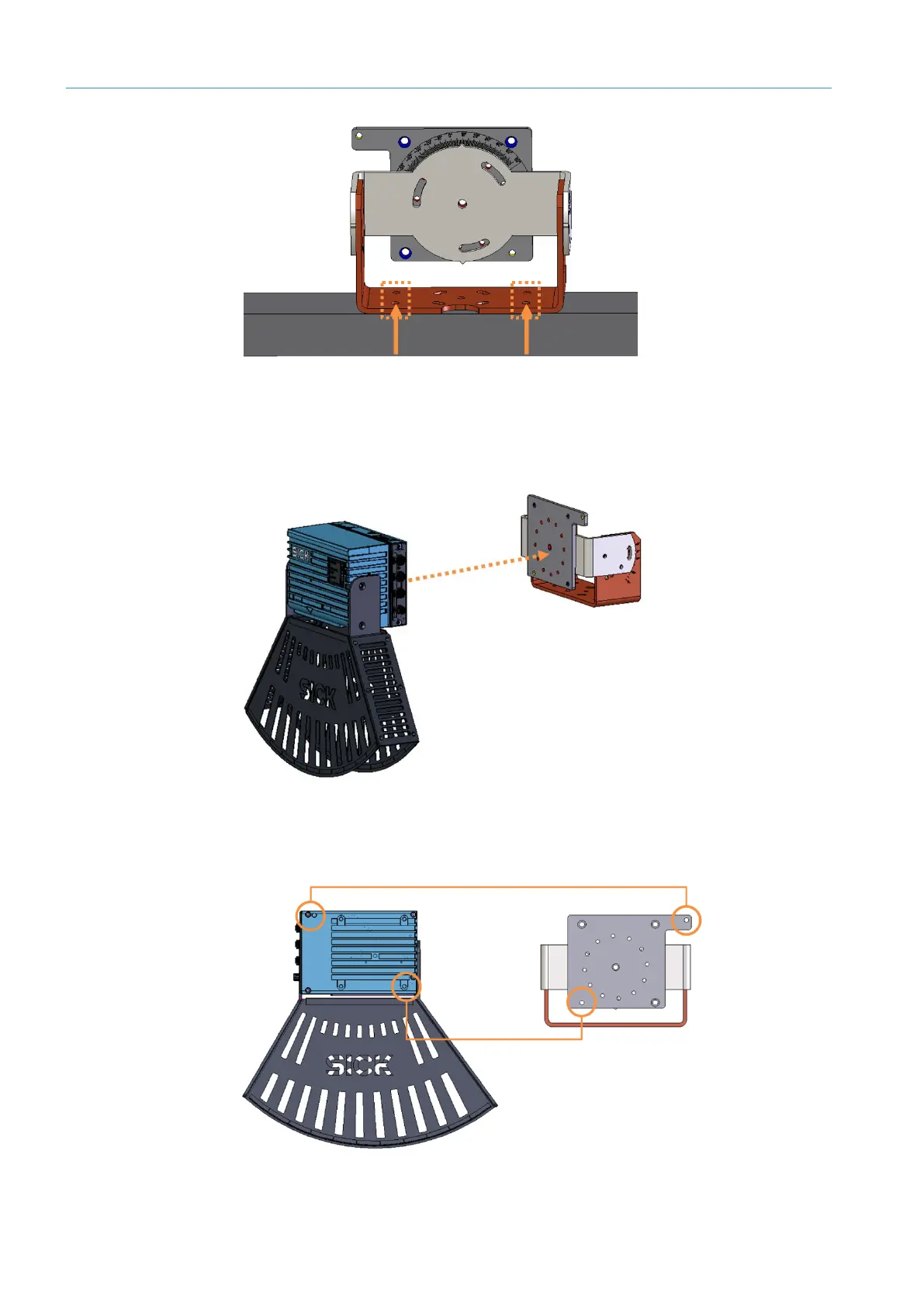4 MOUNTING
8026362 / V1-0/2022-03|SICK
SUPPLEMENTARY OPERATING INSTRUCTIONS | VMS4100/5100
Subject to change without notice
Fig. 65: Mounting the mounting bracket on the mounting frame
▸
Screw the mounting bracket to the top side of the transverse profile.
▸
Use the appropriate holes.
Fig. 66: Mounting the 2D LiDAR sensor
▸
Insert the press-fit stud of the mounting plate into the locating hole of the 2D LiDAR
sensor.
Fig. 67: Dowel pins and locating holes
Mounting the
mounting brackets
Mounting the
2D LiDAR sensor on
the mounting plate