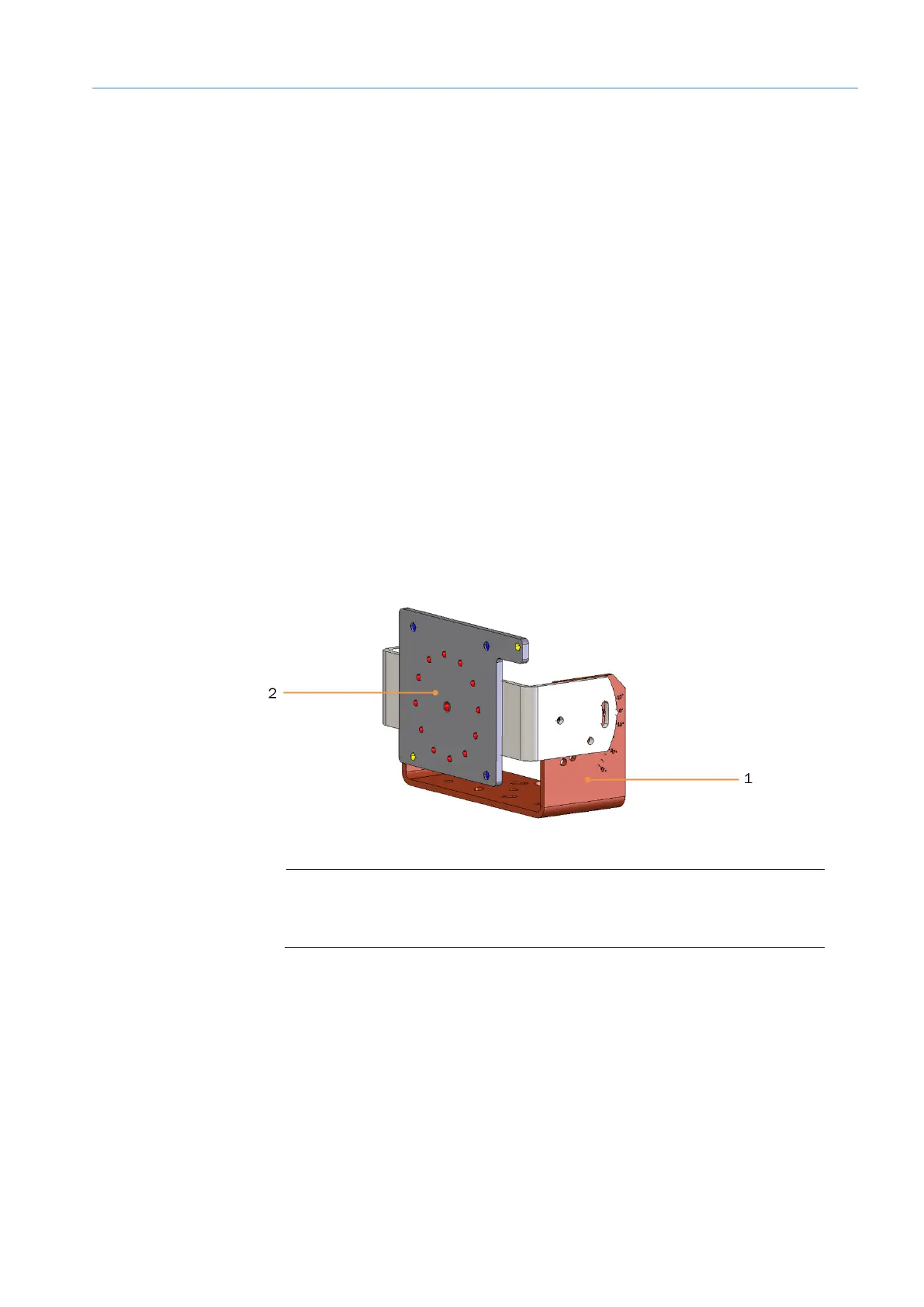MOUNTING 4
8026362 / V1-0/2022-03|SICK
Subject to change without notice
SUPPLEMENTARY OPERATING INSTRUCTIONS | VMS4100/5100
4 Mounting
All transport, assembly, mounting, and electrical installation work must only be carried
out by qualified persons.
• Qualified persons have the specialist training, skills, experience and knowledge of the
relevant regulations and standards needed to be able to perform work assigned to
them and to identify and avoid any potential dangers independently.
• Electricians have the professional training, skills, experience and knowledge of the
relevant standards and provisions needed to work on electrical systems and to detect
and avoid any potential dangers independently.
4.1 Mounting the 2D LiDAR sensor
The device is mounted in a centered position above the conveying equipment on a profile
frame.
NOTE!
• Adjustment after mounting is not required.
• The 2D LiDAR sensor is correctly pre-aligned at the factory through the orientation of
the mounting bracket.
Fig. 64: Mounting bracket for the 2D LiDAR sensor
Legend
1 Mounting bracket with defined holes for mounting on the frame profile
2 Mounting plate for mounting the 2D LiDAR sensor
NOTE! The angles are preset for proper alignment.
▸
Do not change the angle settings.
Mounting bracket