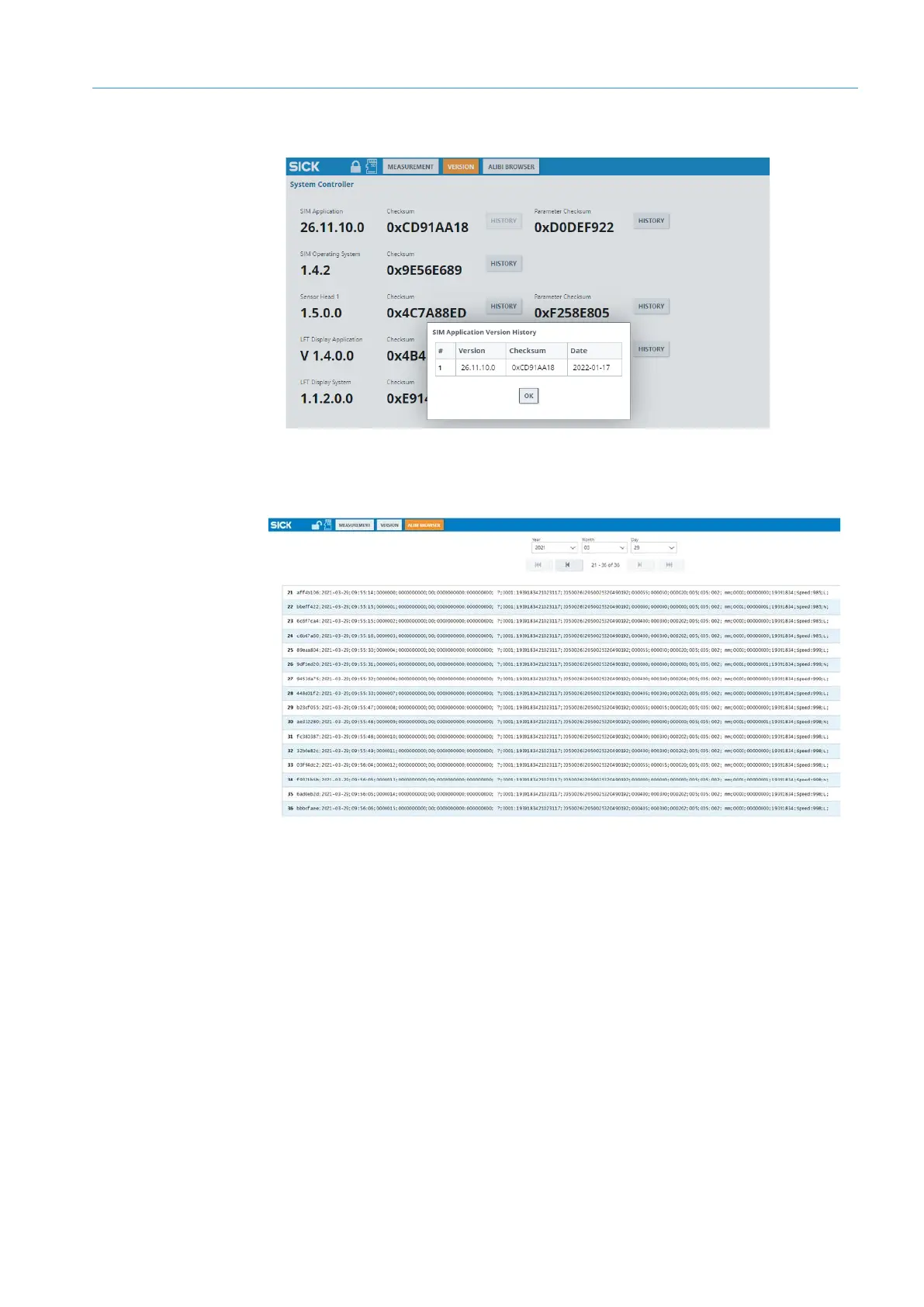SYSTEM DESCRIPTION 3
8026362 / V1-0/2022-03|SICK
Subject to change without notice
SUPPLEMENTARY OPERATING INSTRUCTIONS | VMS4100/5100
• Accessed via the HISTORY button in the Parameter Checksum column.
Fig. 58: LFT display – display of the parameter checksum history
Fig. 59: LFT display – display of the data sets saved in the alibi memory
• Outputs the alibi data sets.
• Enter a date to define a starting date for displaying the data sets. The display is
automatically updated.
ALIBI BROWSER