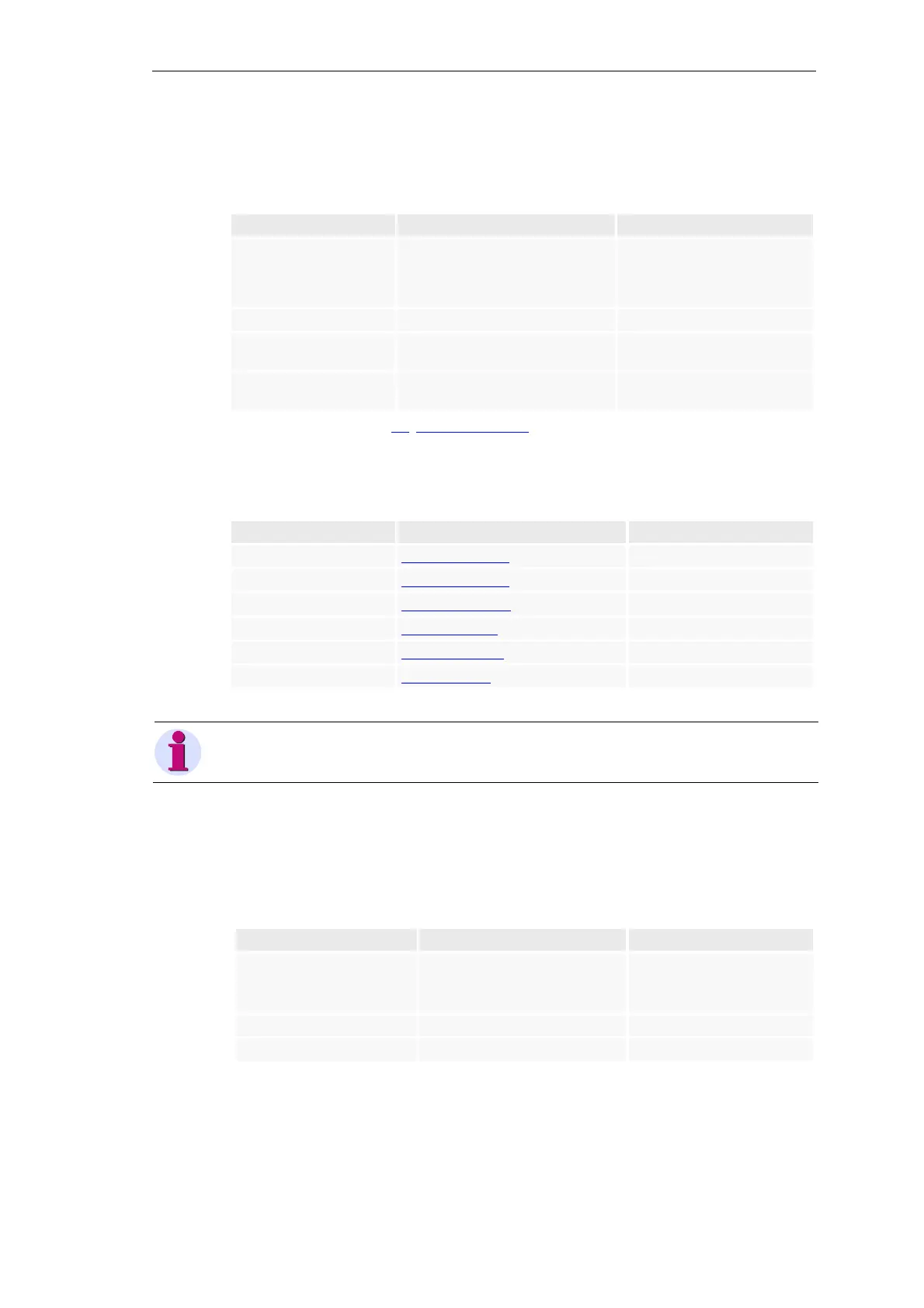Preparing the Engineering
SICAM A8000 / CP-8000 • CP-8021 • CP-8022 Manual Unrestricted 241
DC8-037-2.02, Edition 10.2017
7.2.2 SICAM WEB
For the engineering via SICAM WEB you need the following programs:
Program Designation Version
CPC80 Firmware for the Master Module
1)
as of 10.01 (CP-8000)
as of 11.01 (CP-8021, CP-8022
level BB)
as of 12.01 (CP-8022 level CC)
SWEB00 Firmware SICAM WEB
1) 2)
as of 4.2
Sicam_first_startup Initializing tool for the device detec-
tion and IP address setting
1)
as of 2
ASCII text editor for the creation of an
instruction list (IL)
1)
further information see 7.3, Loadable Firmwares
2)
functionality of a web server as grafical user interface for the engineering
The following web browsers can be used alternatively:
Web browser Download Version
Internet Explorer
®
www.microsoft.com as of 11
Edge
®
www.microsoft.com as of 40
Chrome
®
support.google.com (current)
Firefox
®
www.mozilla.com (current)
Safari
®
support.apple.com (current)
Opera ® www.opera.com (current)
Note
When accessing a SICAM A8000 device via other web browsers, a warning appears in the logon dialog.
7.2.2.1 Prerequisites
For SICAM WEB the following operating systems are supported:
Hardware Operating system Version
PC, Notebook Windows 7
®
(64-bit)
Windows 8
®
(64-bit)
Windows Server 2012
®
(64-bit)
Samsung Galaxy TAB 2 10.1 Android
®
as of 4
Apple iPad4 iOS
®
as of 6
The following minimum screen resolution is recommended:
• 1024 x 768 pixel screen resolution (1280 x 800 pixel recommended)
• 16 Bit color depth
• Screen diagonal: 7"
