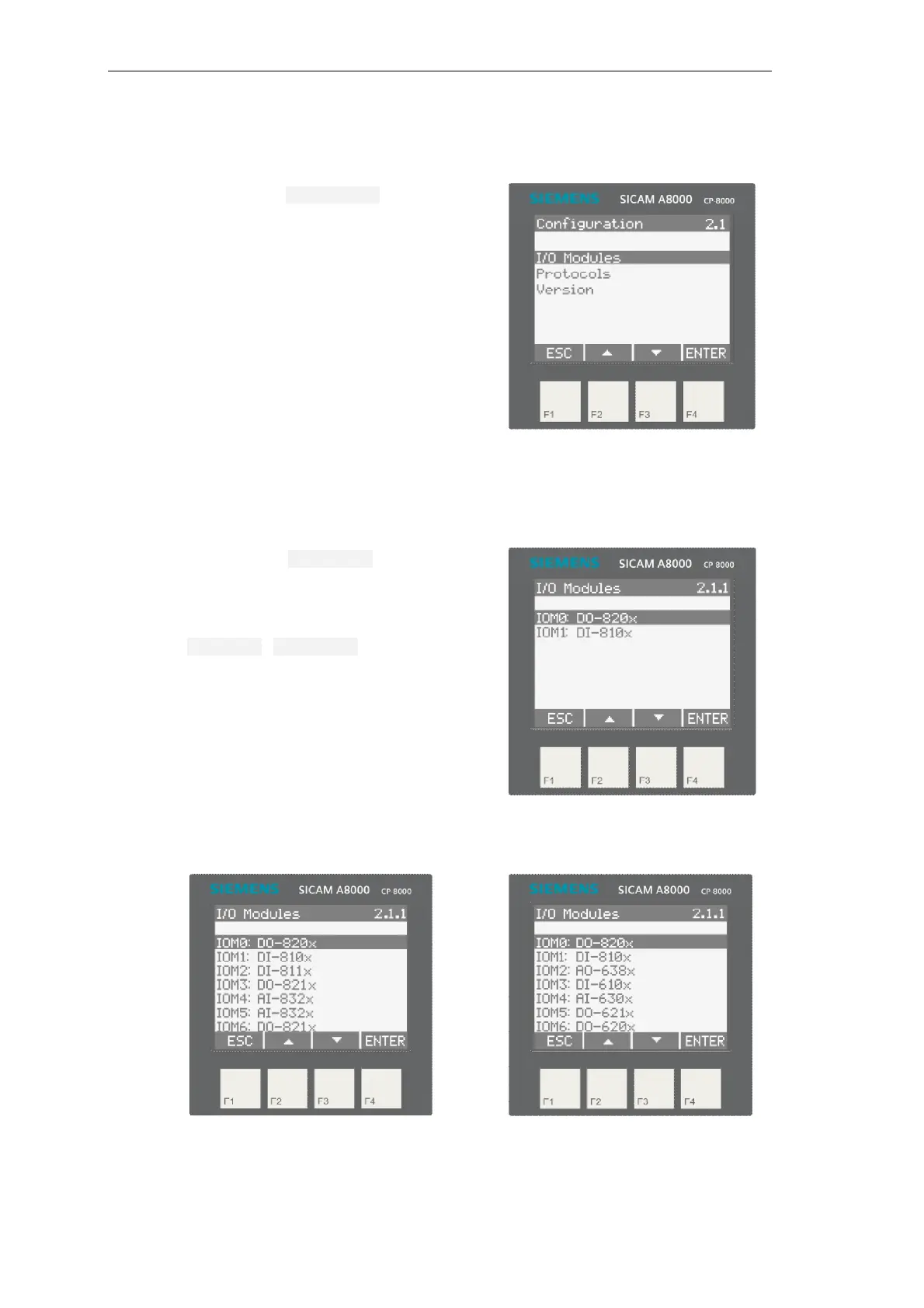Service
480 Unrestricted SICAM A8000 / CP-8000 • CP-8021 • CP-8022 Manual
DC8-037-2.02, Edition 10.2017
11.1.2.3 Configuration
The menu item Configuration is devided in the
submenus
• I/O Modules
• Protocols
• Version
11.1.2.3.1 I/O Modules
In the submenu I/O Modules you can select the
status display of the internal and – if used –
external I/O Modules (only with equipped
I/O Master Module).
You may also view equipped I/O Modules in the
Monitoring | I/O Modules submenu.
The image besides shows the standard sub-
menu.
Menu with external SICAM I/O Modules (exam-
ple)
Menu with external SICAM TM
I/O Modules (example)
With the function keys ▲ and ▼ you can select an I/O Module.
