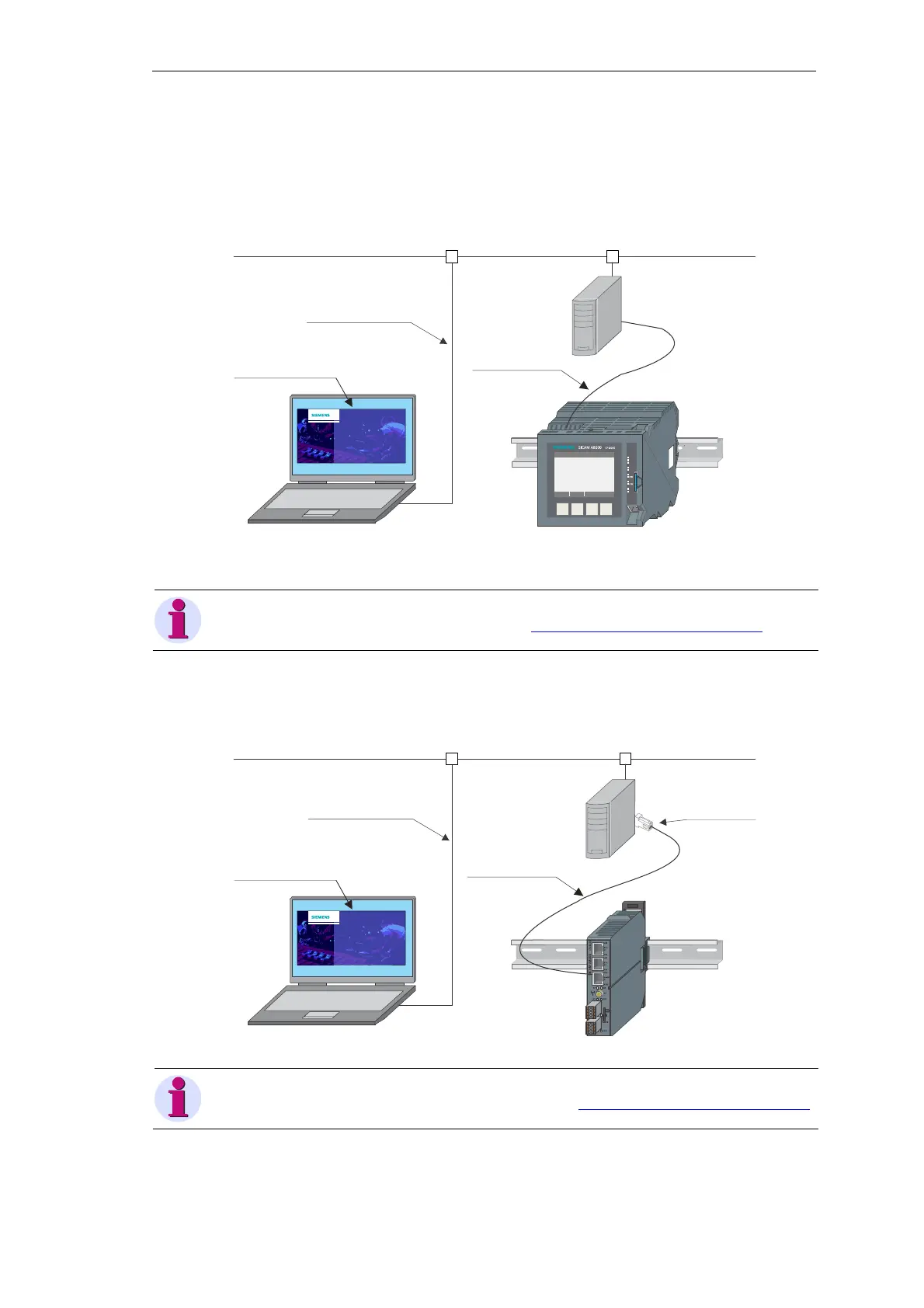Preparing the Engineering
SICAM A8000 / CP-8000 • CP-8021 • CP-8022 Manual Unrestricted 255
DC8-037-2.02, Edition 10.2017
7.7.1.1.4 LAN/WAN Connection via Serial Interface and Terminalserver
Engineering PC and CP-8000 are connected via the serial interface (X2) via a network and a
terminal server.
Note
The circuitry of the direct cable is described in section 7.7.1.1.1, Serial Point-to-Point Connection.
With CP-802x, a standard patch cable and a D-sub/RJ45 adapter must be used for the con-
nection with the terminal server.
Note
The circuitry of the D-sub/RJ45 adapter is described in section 7.7.1.1.1, Serial Point-to-Point Connection.
TOOLBOX II
Revision:
Lice nse Pak:
Version 5 | Siemens AG
RY
ER
OH2
OH3
SD
X4
SICAM TOOLBOX II
CP-8000
Terminal
Server
Direct cable
Standard patch cable
TOOLBOX II
Revision:
Li cen se Pak:
Version 5 | Siemens AG
SICAM TOOLBOX II
CP-802x
Terminal
Server
adaptor
Standard patch cable
max. 1.8 m
Standard patch cable
