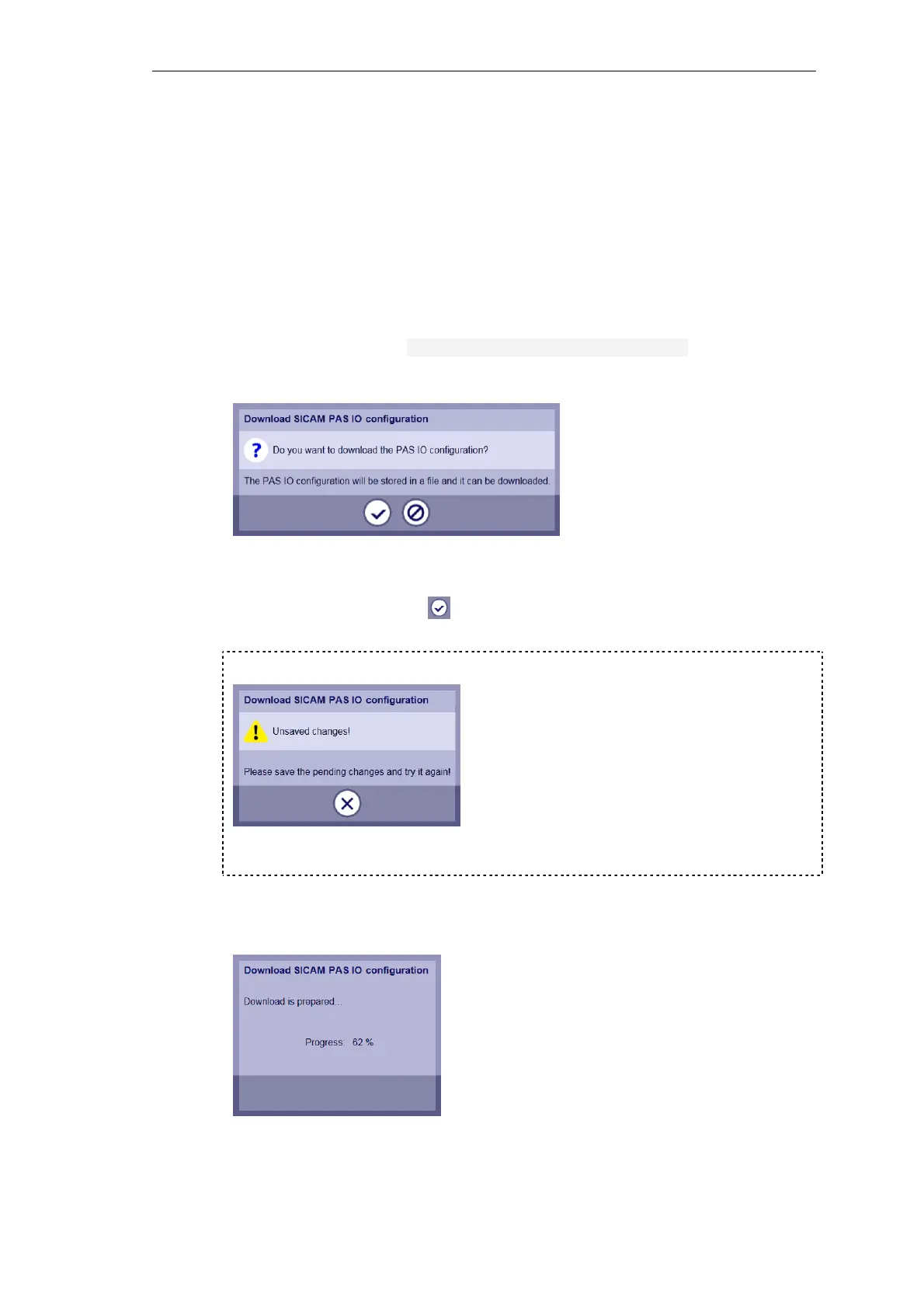Engineering via SICAM WEB
SICAM A8000 / CP-8000 • CP-8021 • CP-8022 Manual Unrestricted 457
DC8-037-2.02, Edition 10.2017
9.3.5 Download SICAM PAS I/O Configuration
For the usage of CP-8000/CP-802x as SICAM PAS I/O the configuration of the data points
can be synchronized with a superior device SICAM PAS.
The configuration of the data points can be downloaded as XML file and be stored on the en-
gineering PC. This file can be imported subsequently into SICAM PAS.
The file contains system-technical information from the Master Module and from the
IEC 60870-5-104 protocol element, as well as the signals processed via I/O Modules and via
the application program.
Select thereto the submenu Download SICAM PAS IO configuration .
The following dialog will appear:
You have the possibility to abort the procedure.
• Confirm the procedure with
If settings still have not been saved, the following dialog will appear:
You have to abort the procedure and save the changes.
If the settings have been saved, the target device starts with the generation of the configura-
tion file. The progress is thereby displayed by the web server. This procedure can take a few
minutes.
