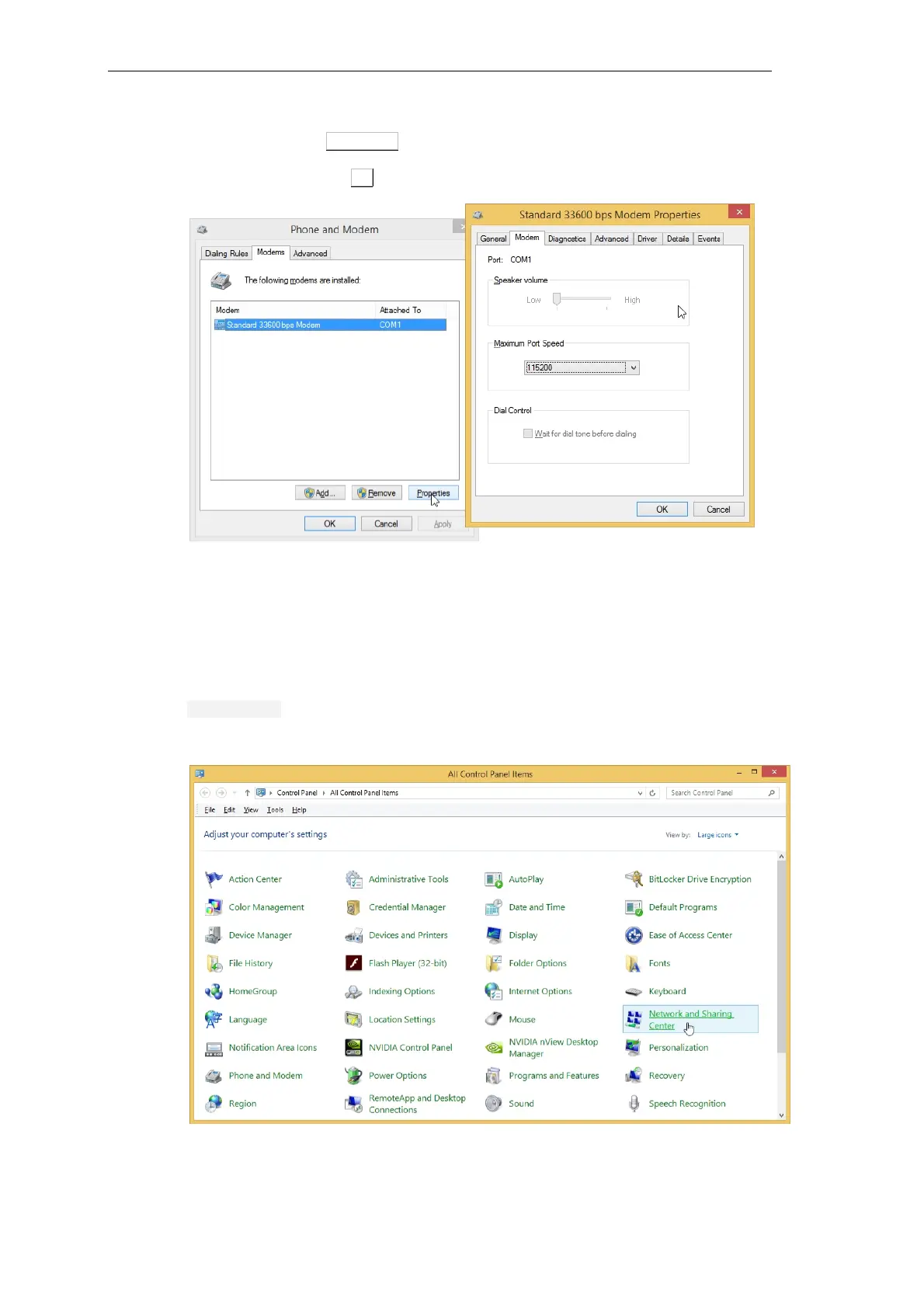Set Up Dial-Up Connection on Engineering PC
560 Unrestricted SICAM A8000 / CP-8000 • CP-8021 • CP-8022 Manual
DC8-037-2.02, Edition 10.2017
Now select the button Properties in the register tab MODEMS and check the MAXIMUM PORT
SPEED of 115200, as shown in the lower window. If this setting shows another value, please
correct it and confirm with OK.
The modem installation is now complete!
D.1.2 Network Configuration
To establish a new data-communication connection, select via the Start menu the item
Control Panel.
Double-click on the symbol Network and Sharing Center.
