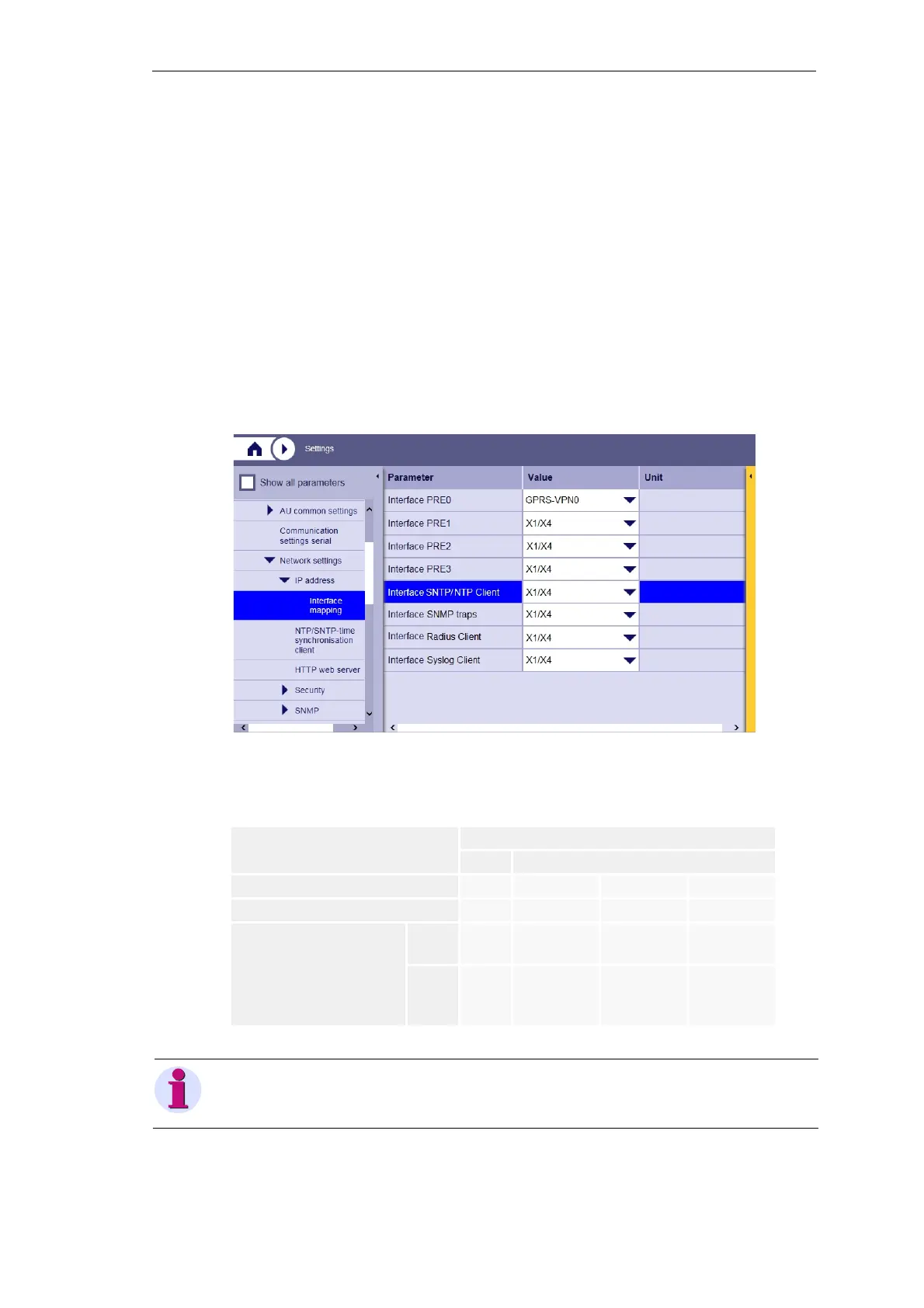Engineering via SICAM WEB
SICAM A8000 / CP-8000 • CP-8021 • CP-8022 Manual Unrestricted 341
DC8-037-2.02, Edition 10.2017
9.1.7.2.1 Protocols via Ethernet
The assignment of the Ethernet interface for all (integrated and equipable) protocols via
Ethernet is dependent on the use case:
• Usage of 2 Ethernet interfaces (parameter Mode of ethernet ports = 2 IP addresses
(independent ports))
• Communication with IP Security (parameter IP security activated = YES)
• GPRS communication (parameter enable GPRS communication = YES) (applies only
for CP 8022)
The assignment of the Ethernet interface takes place in the directory tree under
SICAM A8000 CP-80xx | Master module | Network settings | IP addresses | Interface
mapping.
Overview of the select options for the assignment of the Ethernet interface
IP Security enabled
NO YES
IPSec VPN Tunnel 1 enabled - YES NO YES
IPSec VPN Tunnel 2 enabled - NO YES YES
enable GPRS communica-
tion
NO X1
X4
X1-VPN0
X4
X1-VPN1
X4
YES - GPRS-VPN0
X1/X4
GPRS-VPN1
X1/X4
GPRS-VPN0
GPRS-VPN1
X1/X4
Note
In case of enabled IP Security always LAN must be selected with parameter Network settings | IP
address |Network connection X1 (Network connection X2), even if IP Security is used via GPRS.
