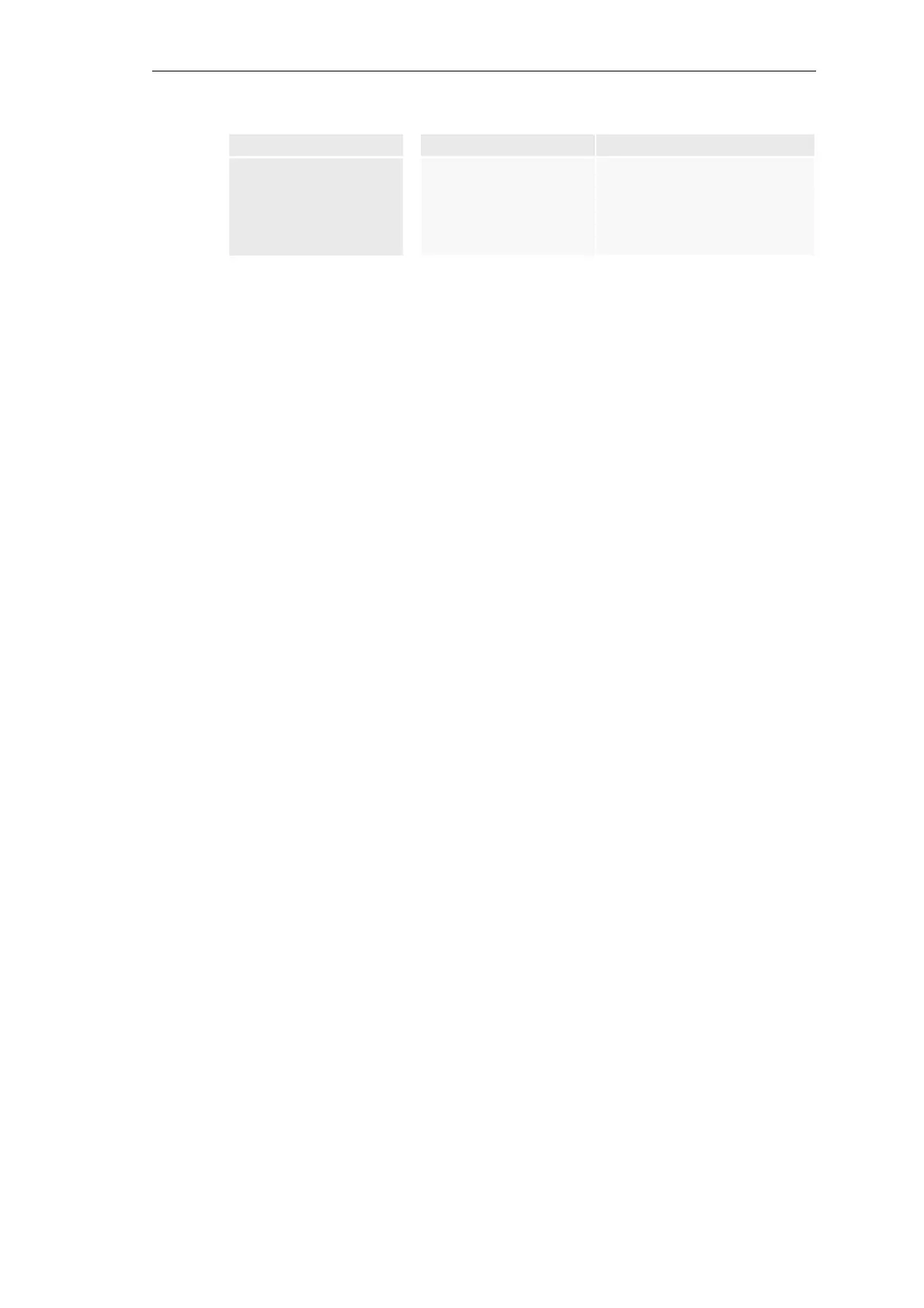Error Handling
SICAM A8000 / CP-8000 • CP-8021 • CP-8022 Manual Unrestricted 555
DC8-037-2.02, Edition 10.2017
Characteristic Possible cause Remedy
After loading of a firmware
the loaded firmware revision
does not appear in the con-
figuration page
Firmware code not load-
ed/configured completely due
to communication fault or
operating error (e.g. menu
was quitted prematurely)
• Start a new loading process
• Observe progress display
• Loading process is completed
correctly when the indication
UPLOAD SUCCESSFUL appears,
with hyperlink to the target device
