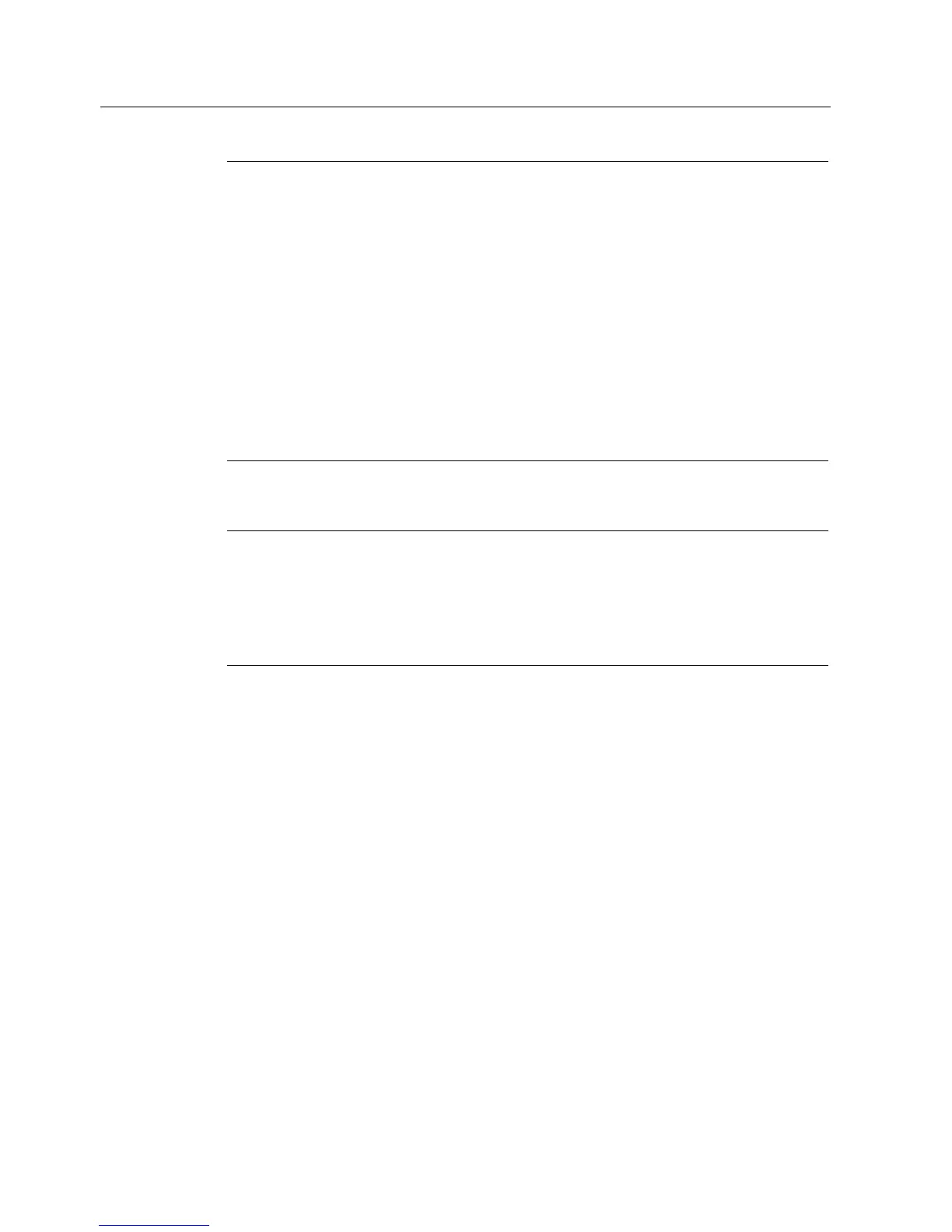Commissioning (software)
5.7 Commissioning modes
Control Units CU240S
5-46 Operating Instructions, 11/2006, A5E00766042B AA
Note
Restrictions to be considered when performing upload and download:
• Only the parameter set stored in the EEPROM of the inverter is uploaded.
• Fail-safe parameters cannot be uploaded via OP or STARTER.
• Once the upload or download procedure has started, it should not be interrupted.
• Parameter download from a standard CUs to a CUs with fail-safe functions and vice
versa is not possible.
• During the up or download all LEDs are flashing (the "BF" LED is not relevant). After
finishing that process successfully the "RDY" LED is on.
• During the upload process any data already held by the OP is overwritten.
• If the download fails, the inverter will not function correctly and the "SF" LED (red) is on.
– Possible fault messages in case of download failure with OP
F0055, F0056, F0057 or F0058
– Possible fault messages in case of download failure with MMC
F061, F0062 or F0063
Notice
After upload and download of parameters between differing Control Units, the parameter
settings must be checked.
Parameter download from a different CU might fail with F0063 if parameters cannot be
downloaded (Check P949 for the (first) parameter number which cannot be downloaded).
If F0061 or F0063 occurs during startup it cannot be cleard except via a power cycle.
