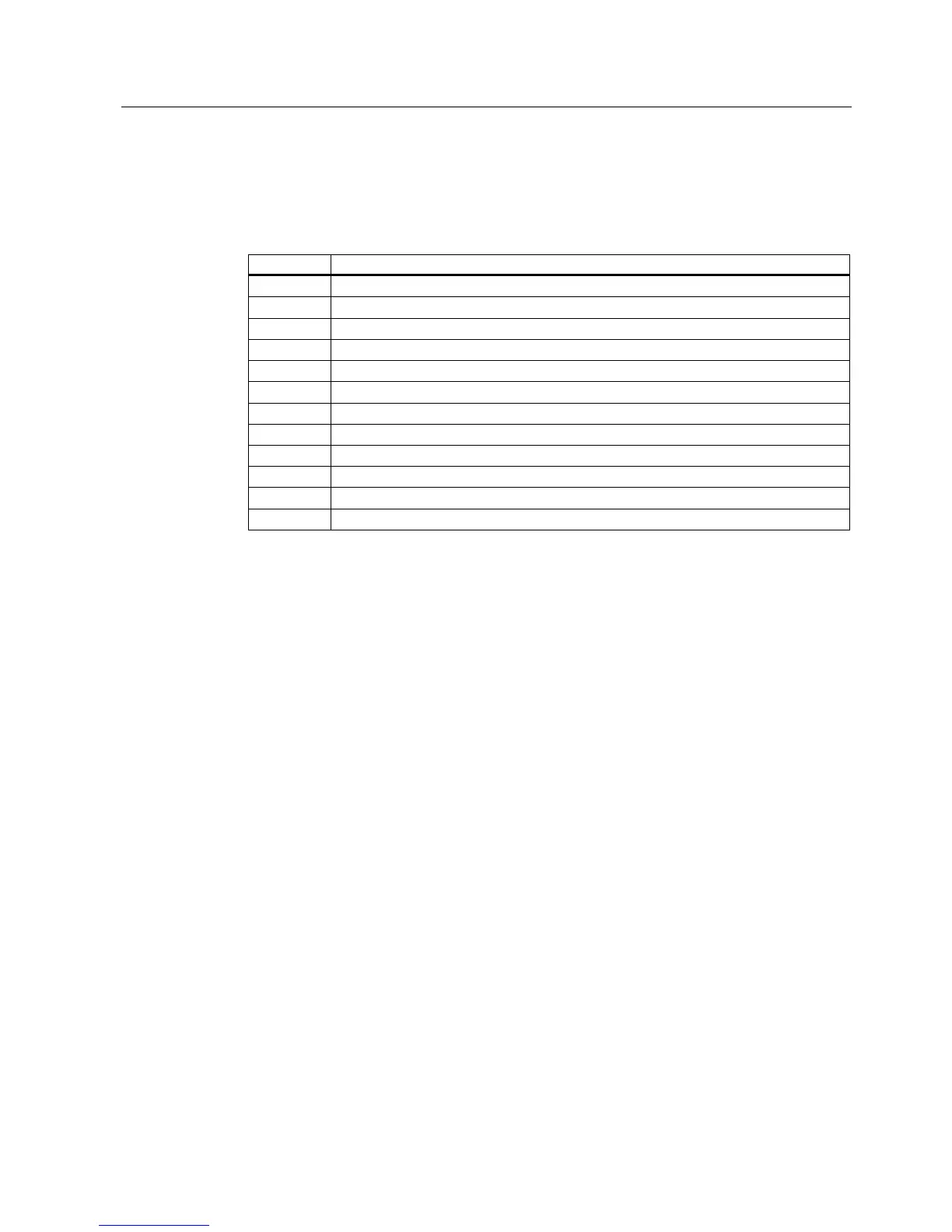Commissioning (software)
5.9 Commissioning with PROFIBUS DP
Control Units CU240S
Operating Instructions, 11/2006, A5E00766042B AA
5-79
PROFIBUS DP parameters
The following parameters must be set to start-up the PROFIBUS DP interface:
Table 5-21 PROFIBUS DP parameters
Parameter Content
P0918 PROFIBUS address
P0700 Fast selection command source
P0922 Selects the PROFIBUS telegram standard
P1000 Fast selection frequency setpoint
P2038 Selects the communications profile
P2042 Selects if native ident number or NAMUR ident number is send to the PLC
r2050 Process data setpoint source (BICO)
P2051 Process data actual values (BICO)
P2041 Communication board functions
P2040 Process data telegram failure time
P0927 Modification source for parameters
r2054 Communication board diagnostics
P0918 PROFIBUS Address
● If address 0 is set on the DIP-switches of the Control Unit (default setting), then the
PROFIBUS DP address can be changed in parameter P0918. Valid settings are 1 to 125
(default = 3).
● Once a valid PROFIBUS DP address has been set on the DIP-switches, parameter
P0918 can no longer be changed. In this case, the parameter displays the
PROFIBUS DP address as set on the DIP-switches.
P0700 and P1000 Fast selection
● The control word and setpoint sources can be selected quickly in parameters P0700
(select command source) and P1000 (select frequency setpoint) respectively.
r2050 and P2051 BICO
● Much greater flexibility is afforded by the interconnection of process data using
binectors/connectors.
● Detailed connection of setpoints and actual values to and from the PROFIBUS DP
interface is parameterized in r2050 and P2051.
● The following table shows the parameters specific to the PROFIBUS DP interface relating
to the connection of process data:
