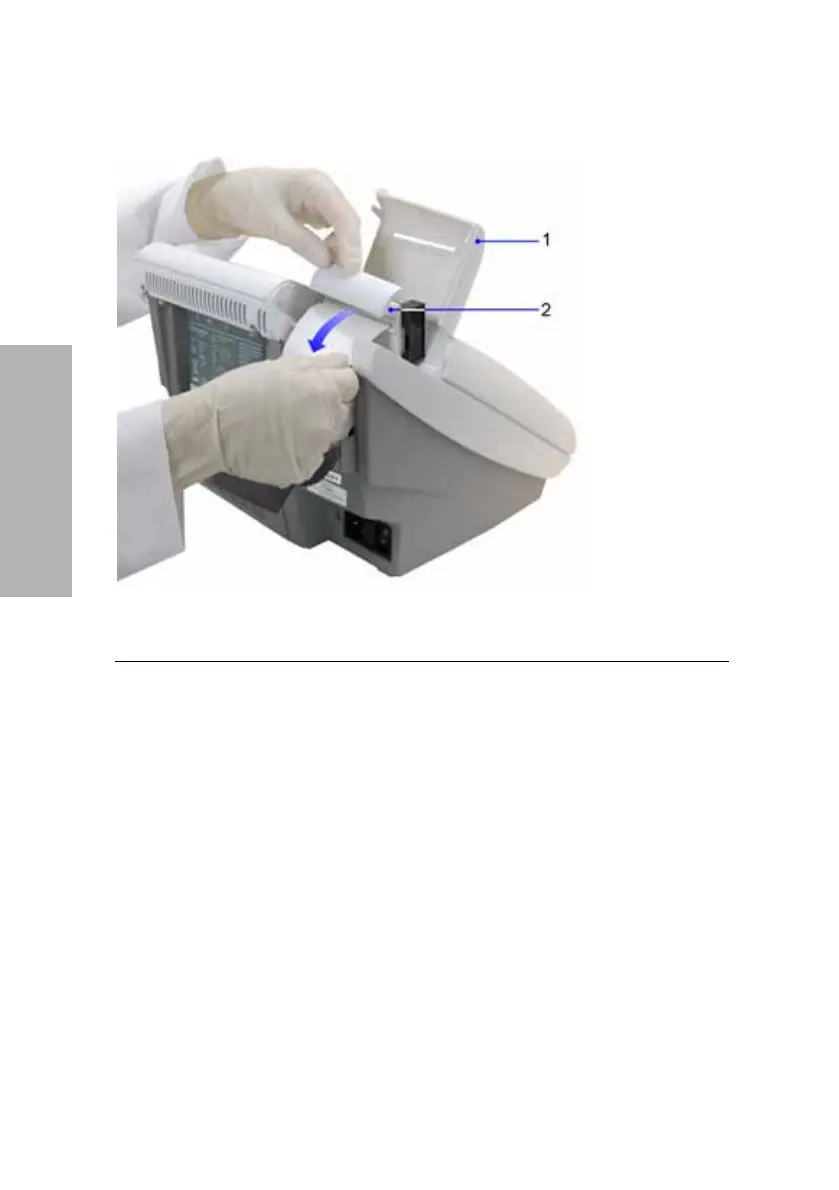112 DCA Vantage Operator’s Guide
Maintenance
b. Pinch and lift the front of the lever to raise the paper guide.
c. Carefully pull paper through the printer in its normal direction of travel.
Figure 40 Removing the Printer Paper
8. Obtain a new paper roll.
9. Unroll sufficient paper to feed the printer.
1
Printer Cover
2
Paper Feeder