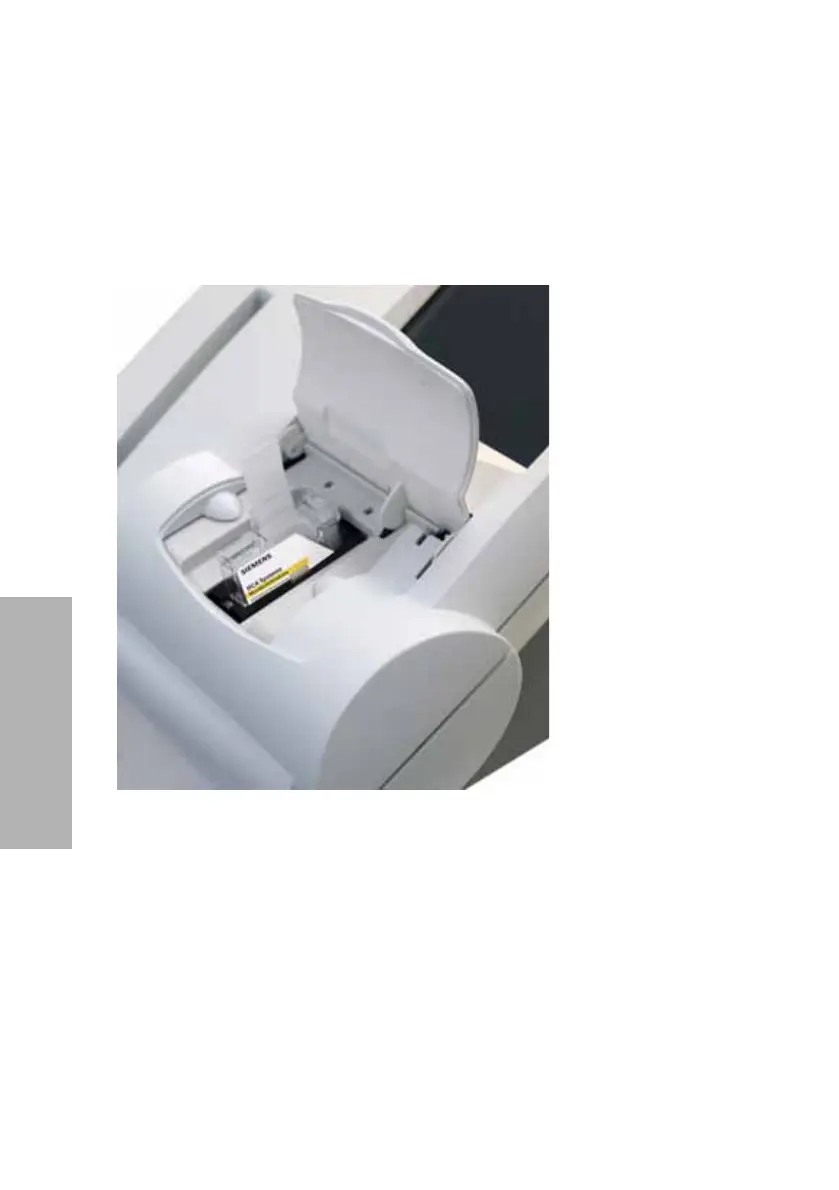70 DCA Vantage Operator’s Guide
Operating the System
Inserting the Reagent Cartridge into System
1. Open the reagent cartridge compartment door.
2. Hold the reagent cartridge so that the barcode faces to the right.
3. Insert the reagent cartridge into the cartridge compartment until you hear a
gentle snap.
NOTE: The cartridge is designed to fit only one way into the system. Do not
force the cartridge into the system.
Figure 22 Inserting Reagent Cartridge into System