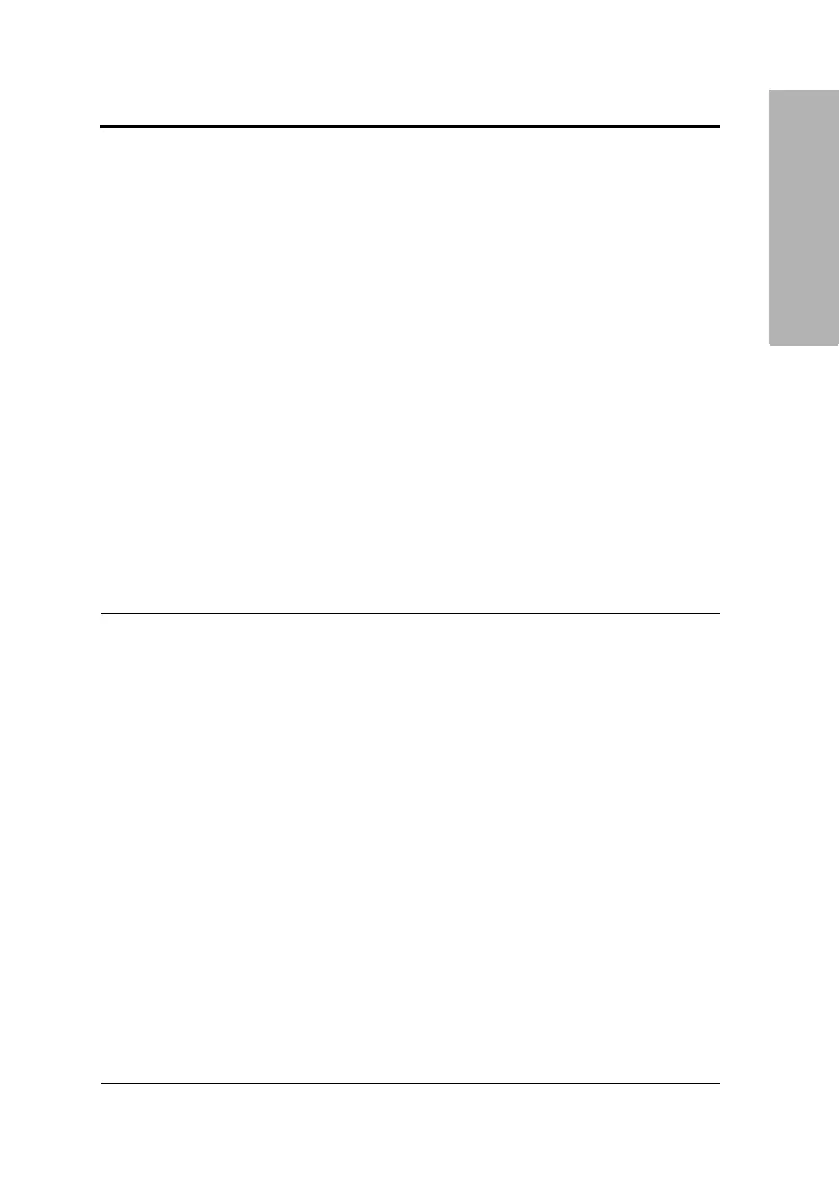DCA Vantage Operator’s Guide 193
External Barcode Reader
External Barcode Reader
Appendix F: External Barcode Reader
You can use the optional DCA Vantage system external handheld barcode
reader, connected through the system’s RS-232 interface, to enter and edit
user information and to enter operator access codes. The software in the
barcode reader automatically distinguishes between barcode formats.
Specifications
Barcode Formats
The DCA Vantage system’s external barcode reader meets the requirements
of ASTM E1466-92, Standard Specification for Use of Barcodes on Specimen
Tubes in the Clinical Laboratory (available from ASTM International, 100 Barr
Harbor Drive, West Conshohocken, PA 19428-2959 USA www.astm.org).
Barcode Symbols and Labels Specifications
The DCA Vantage system supports the barcode entry for the following patient
and control data:
Patient Data Use Control Data
Field
Length
(Characters)
Patient First Name Patient Tests, Recall Edit 1–15
Patient Last Name
Patient Tests, Recall
Search, Recall Edit
1–15
Patient ID
Patient Tests, Recall
Search, Recall Edit,
Graph
1–24
Sample ID Patient Tests, Recall Edit 1–13
Operator ID
Patient and Control Tests,
Recall Control Search,
Recall Patient/Control Edit
NOTE: Except when the
field is auto-populated in
Restricted Plus or Fully
Restricted modes
Operator ID 1–16
Comment 1
Patient and Control Tests,
Recall Patient Search,
Recall Patient/Control Edit
Comment 1 1–24
Comment 2, 3
Patient and Control Tests,
Recall Patient/Control Edit
Comments 2,3 1–24
