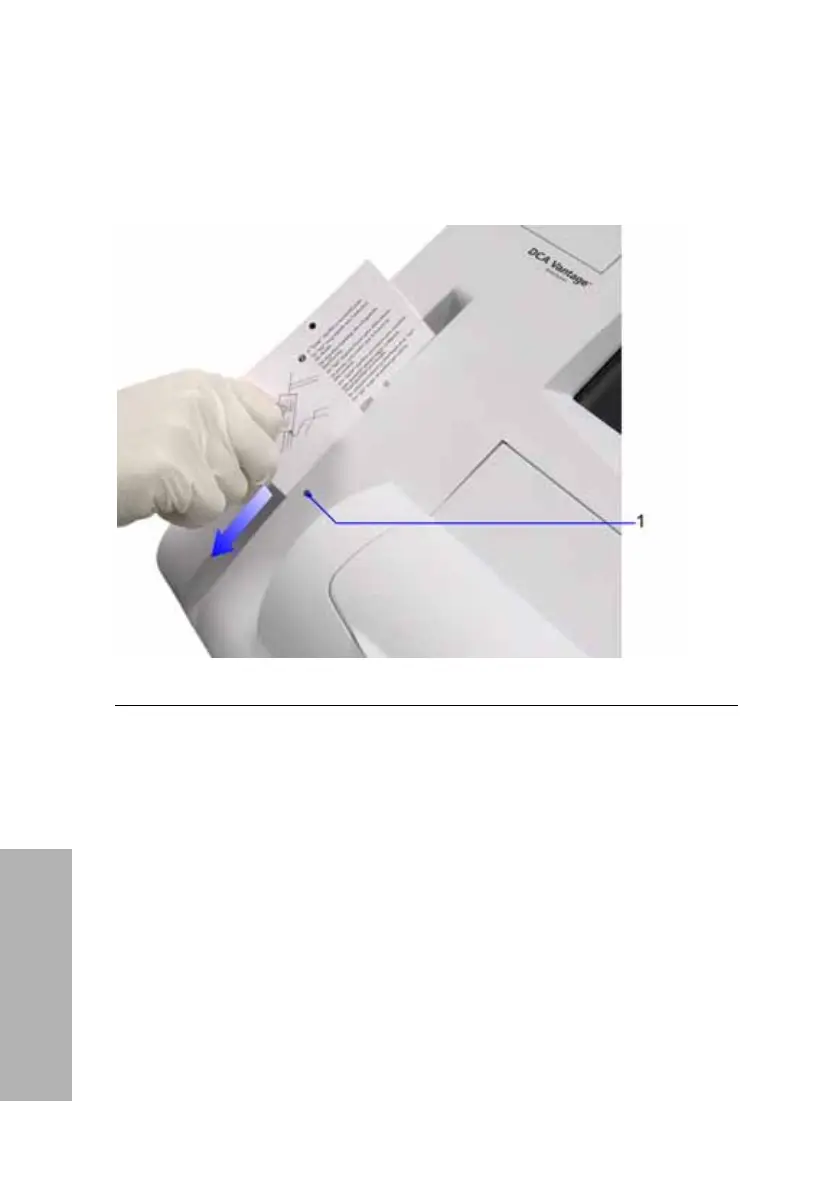84 DCA Vantage Operator’s Guide
Calibration
5. Hold the Calibration card gently against the right side of the track and
smoothly slide the card down.
A beep sounds to signal a successful scan.
NOTE: If no beep sounds, repeat the scanning procedure. If you
repeatedly fail to hear a beep, refer to Troubleshooting‚ page 121.
Figure 25 Scanning Hemoglobin A
1c
calibration card
6. To return to the Home screen, select OK.
1
Barcode track dot