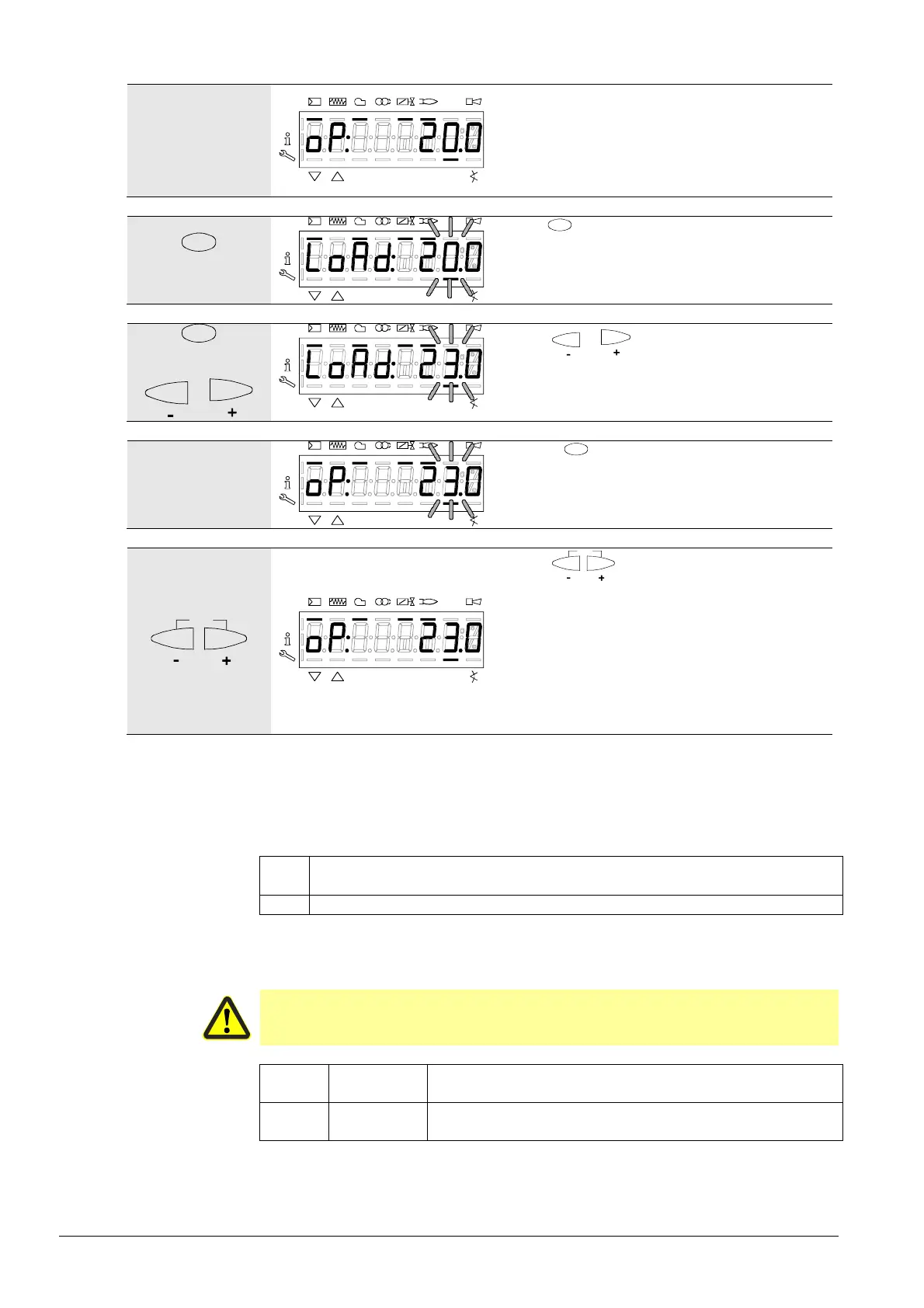162/267
Building Technologies Basic documentation LMV37.4... CC1P7546en
22 Operating via AZL2 17.12.2018
22.4.2 Manual control (manual request for output)
P
Vh
mi n
s%
Bild 4/0707
Burner is in operation.
The display shows oP: on the left, the
percentage of the current output on the right.
Example: oP: 20.0
F
1 s
P
Vh
mi n
s%
Bild 5/0707
Press
F
for 1 s.
The display shows LoAd:, the current output
flashes.
F
and
or
P
Vh
mi n
s%
Bild 6/0707
Press
or to adjust the required
manual output.
Example: oP: 23.0
P
Vh
mi n
s%
Bild 7/0707
Release
F
.
The current manual output flashes, indicating
that manual control is activated.
ESC
P
Vh
mi n
s%
Bild 8/0707
Press
ESC
for 3 seconds to return to
automatic mode.
The output no longer flashes.
The display shows oP: on the left, the
percentage value on the right.
Example: oP: 23.0
22.5 Timeout for menu operation
The time for automatically leaving the parameter setting level can be adjusted between
10 and 120 minutes, using the following parameter:
No. Parameter
127 Timeout for menu operation
If, during that period of time, there is no operation via the AZL2, the parameter setting
level is quit and the password level reset to Info / Service.
Caution!
In addition, this timeout or interruption of communication between LMV37.4 and
the AZL2 during the time the curves are set, leads to lockout!
Error-
code
Diagnostic
code
Meaning for the LMV37.4
167 8 Manual locking by the AZL2
Timeout / communication breakdown
