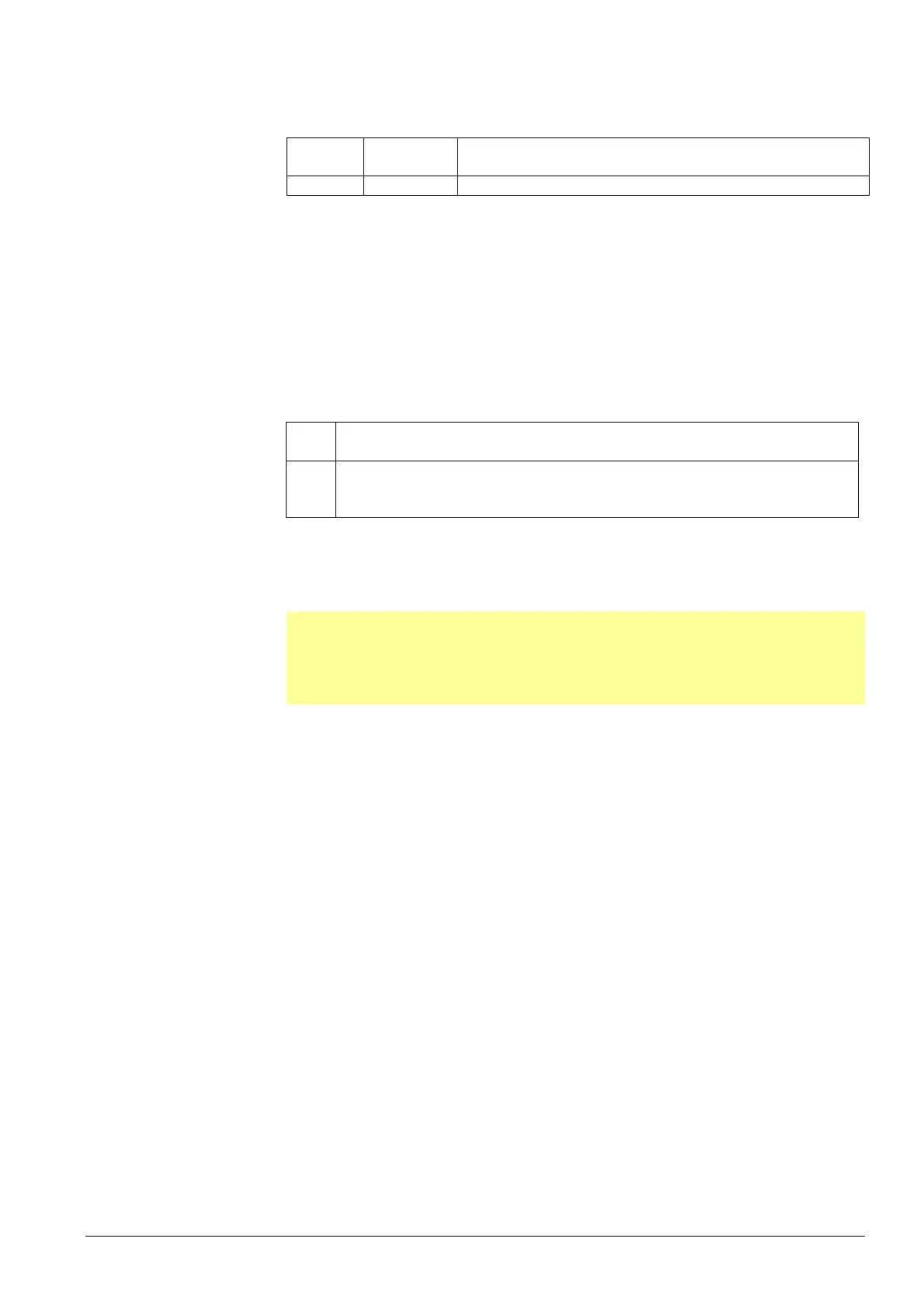59/267
Building Technologies Basic documentation LMV37.4... CC1P7546en
7 Basic unit LMV37.4 17.12.2018
3. Resetting via the PC software ACS410
Refer to the documentation covering the PC software ACS410 (J7352).
Error
code
Diagnostic
code
Meaning for the LMV37.4
167 3 Manual lockout by PC software ACS410
7.5.4.2. Alarm upon start prevention
If start prevention occurs, it is shown on the display of the AZL2.
Start prevention takes place only when a heat request is delivered and when one of the
startup criteria is not fulfilled.
The time to elapse from start prevention to display on the AZL2 is set to a fixed value of
5 seconds.
In addition, it is possible to indicate start preventions via the alarm output. This function
can be activated per parameter.
No. Parameter
210
Alarm in the event of start prevention
0 = deactivated
1 = activated
If «Alarm in the event of start prevention» is activated via the alarm relay, start
prevention and lockout can only be distinguished via the display on the AZL2. Start
preventions are displayed as Err:, lockouts as Loc:.
Note
If the reset contact X8-04 Pin 1 on the LMV37.4 is activated during a startup
prevention, the LMV37.4 will be manually locked.
The time from occurrence of start prevention to indication by the alarm contact equals
the time to the display on the AZL2.