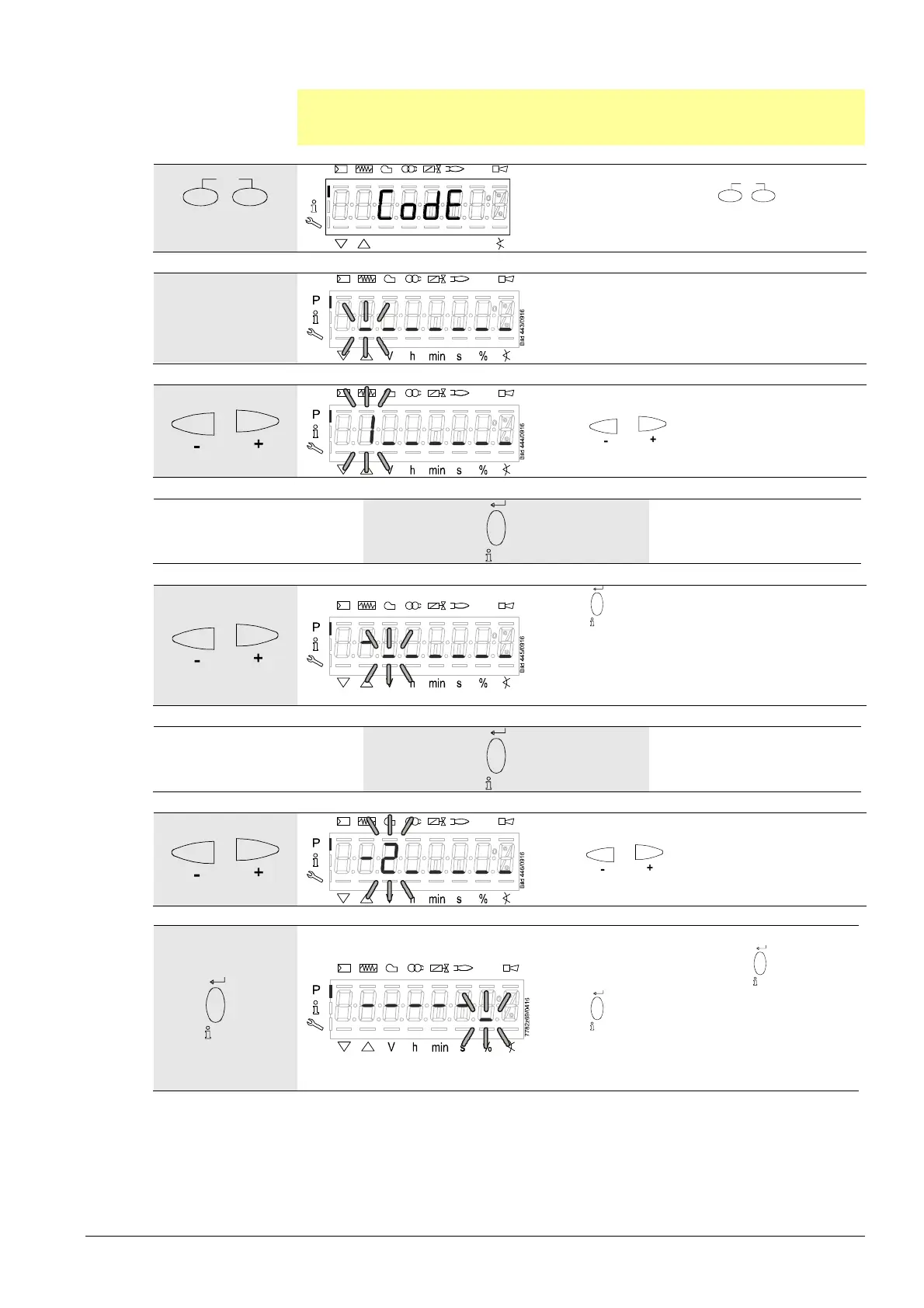183/267
Building Technologies Basic documentation LMV37.4... CC1P7546en
27 Parameter level 17.12.2018
27.1 Entry of password
Note
The OEM’s password must consist of 5 characters, the heating engineer’s of 4
characters.
SD
AF
1 s
P
Vh
mi n
s%
Bild 42/0707
Press button combination
SD
AF
to display
CodE.
When releasing the buttons, 7 bars appear the
first of which flashes.
or
Press or to select a number or letter.
reset
or
Press
reset
to confirm the value.
The value entered changes to a minus sign (–).
The next bar starts flashing.
reset
or
Press or to select a number or letter.
reset
After entry of the last character, the password
must be confirmed by pressing
reset
.
Press
reset
again to end the password entry.
Example: Password consisting of 4
characters.