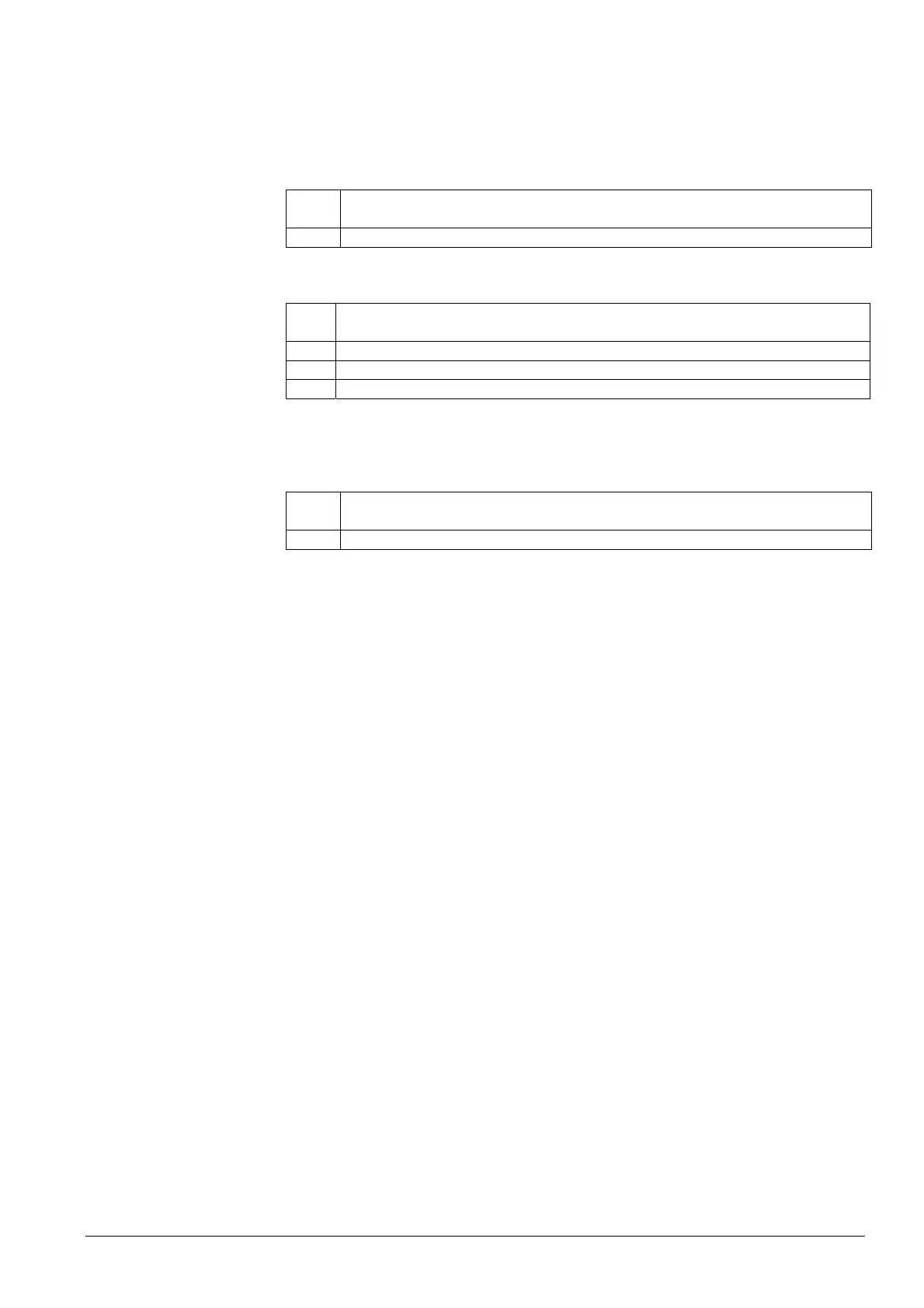163/267
Building Technologies Basic documentation LMV37.4... CC1P7546en
22 Operating via AZL2 17.12.2018
22.6 Backup / restore
Using the AZL2, the settings made on the LMV37.4 can be stored (backup) and then
transferred back to the LMV37.4 at a later point in time.
Creating a backup data set
No. Parameter
050.0 Index 0: Creation of backup
The following parameters can be used to read information about the backup data set:
No. Parameter
055 Burner identification of the AZL2 backup data set
056 ASN extraction of the AZL2 backup data set
057 Software version used when creating the AZL2 backup data set
Restoring a backup data set
To transfer a backup data set back to the LMV37.4, the parameter must be set to 1.
No. Parameter
050.1 Index 1: Execute restore