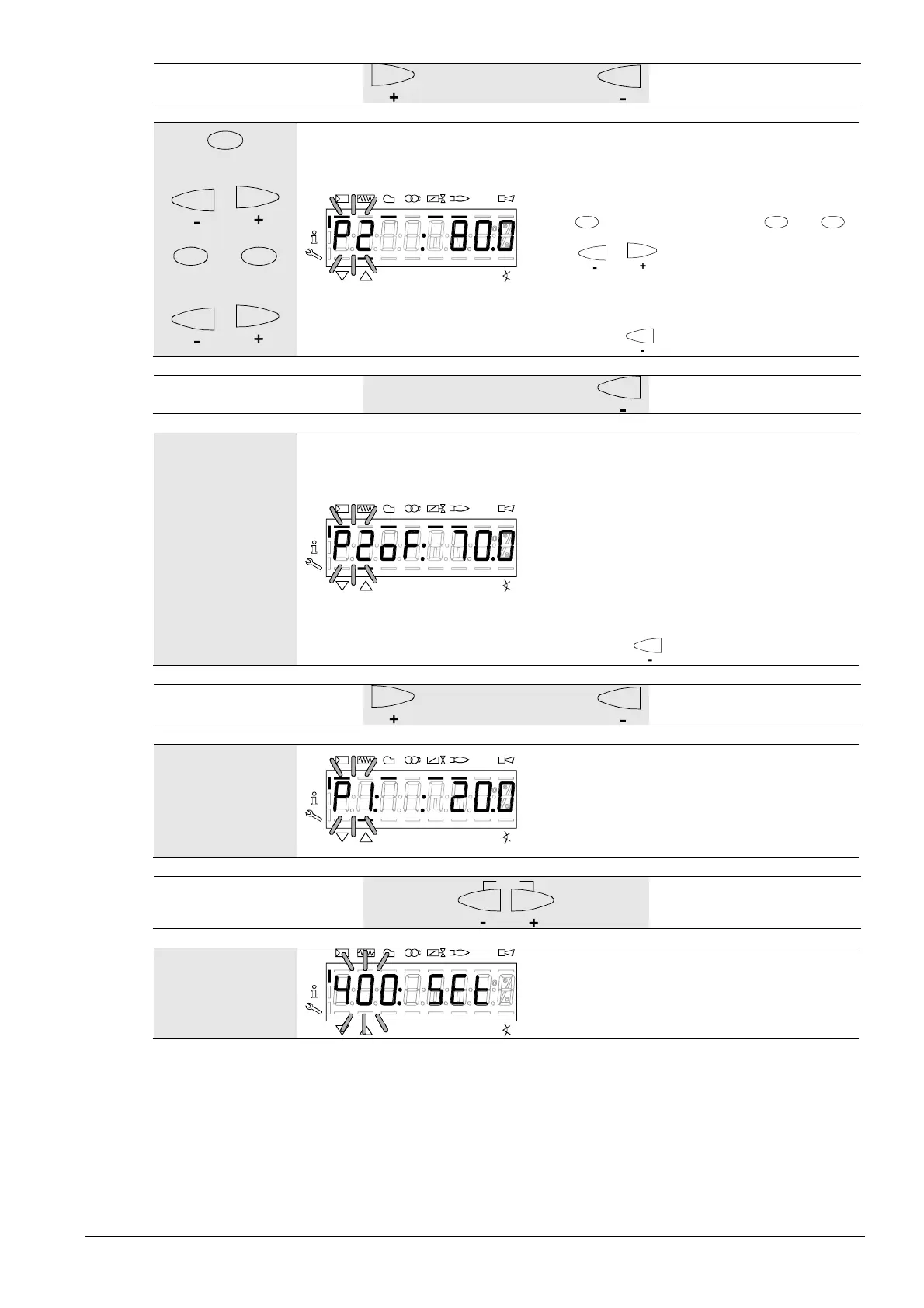219/267
Building Technologies Basic documentation LMV37.4... CC1P7546en
27 Parameter level 17.12.2018
To the next curvepoint
Back to the previous
curvepoint
A
and
or
as well as
F
and
A
and
or
P
Vh
mi n
s%
Bild 153/0707
Curvepoint P2 can only be adjusted when
symbol ▲ or ▼ is no longer highlighted.
Fuel valve V2 is switched on.
Keep
depressed and, for VSD
F
and
.
Press
or to adjust the value.
When symbol ▲ or ▼ is no longer
highlighted, the next curvepoint P2of can be
selected with
.
Back to the previous
curvepoint
P
Vh
mi n
s%
Bild 154/0707
Curvepoint P2of is now adjusted.
The LMV37.4 remains at P2.
Adjust the switch-off point with no travel.
Now, the point is approached dynamically
when traveling from P2 to P1.
When symbol ▲ or ▼ is no longer
highlighted, the next curvepoint P1 can be
selected with
.
To the next curvepoint
Back to the previous
curvepoint
P
Vh
mi n
s%
Bild 155/0707
Automatic mode is released when, after
reaching P1, the curve settings are quit with
ESC.
If the settings are aborted earlier (ESC or
shutdown due to fault), start prevention OFF
UPr is still active until all points are set.
ESC
P
Vhmins%
Bild 94/0707
When symbol ▲ or ▼ is no longer highlighted,
ESC can be pressed a second time.
