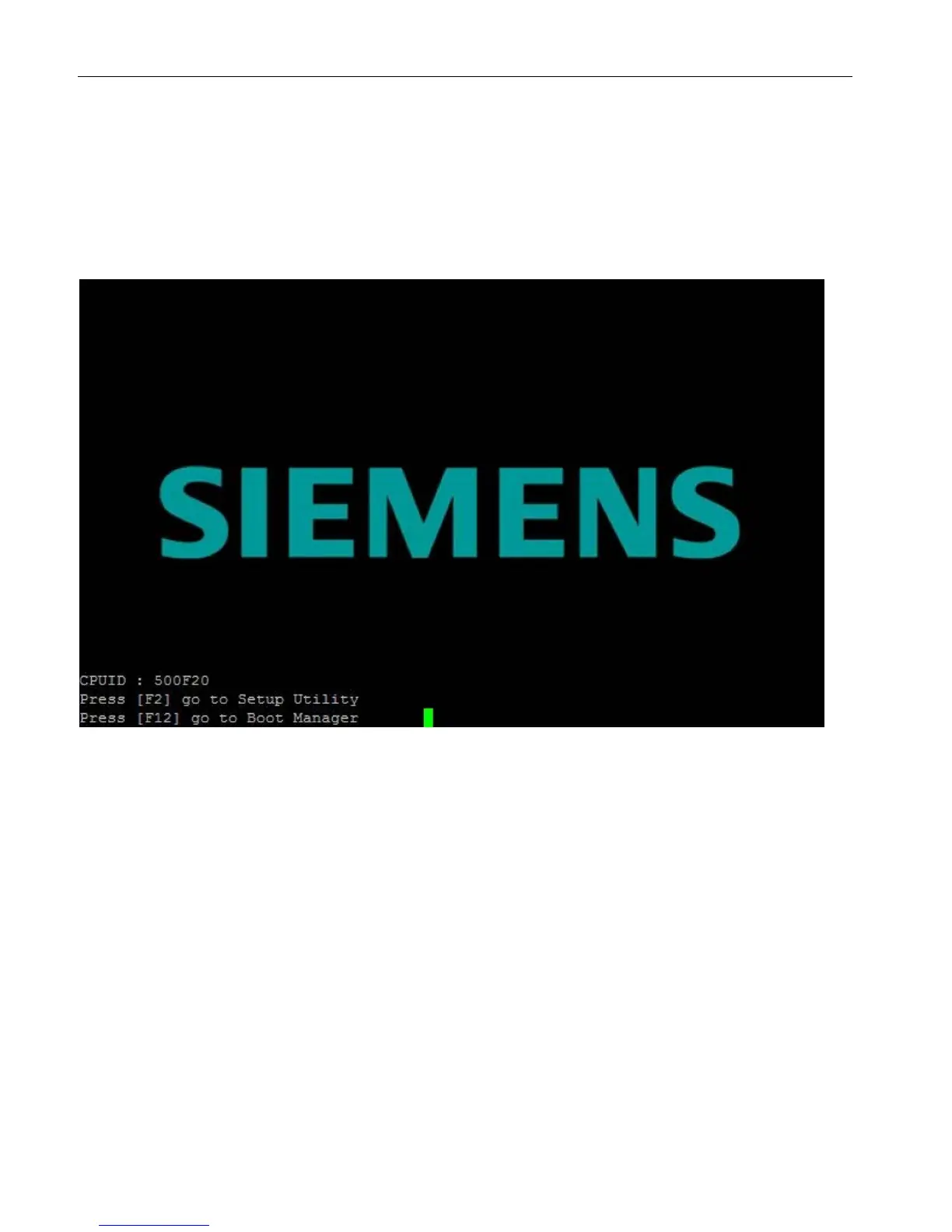Start the setup program as follows:
1. Disconnect the device from the power supply and switch it on again (cold restart).
The following screen appears in the default setting of the CPU 1515SP PC (F) after it is
switched on:
Figure 8-1 BIOS setup
After completion of the startup test, you have the option of starting the SETUP program.
The following BIOS message appears:
Press F2 go to Setup Utility
Press F12 go to Boot Manager
2. Press the <F2> button while the message is on the screen.
