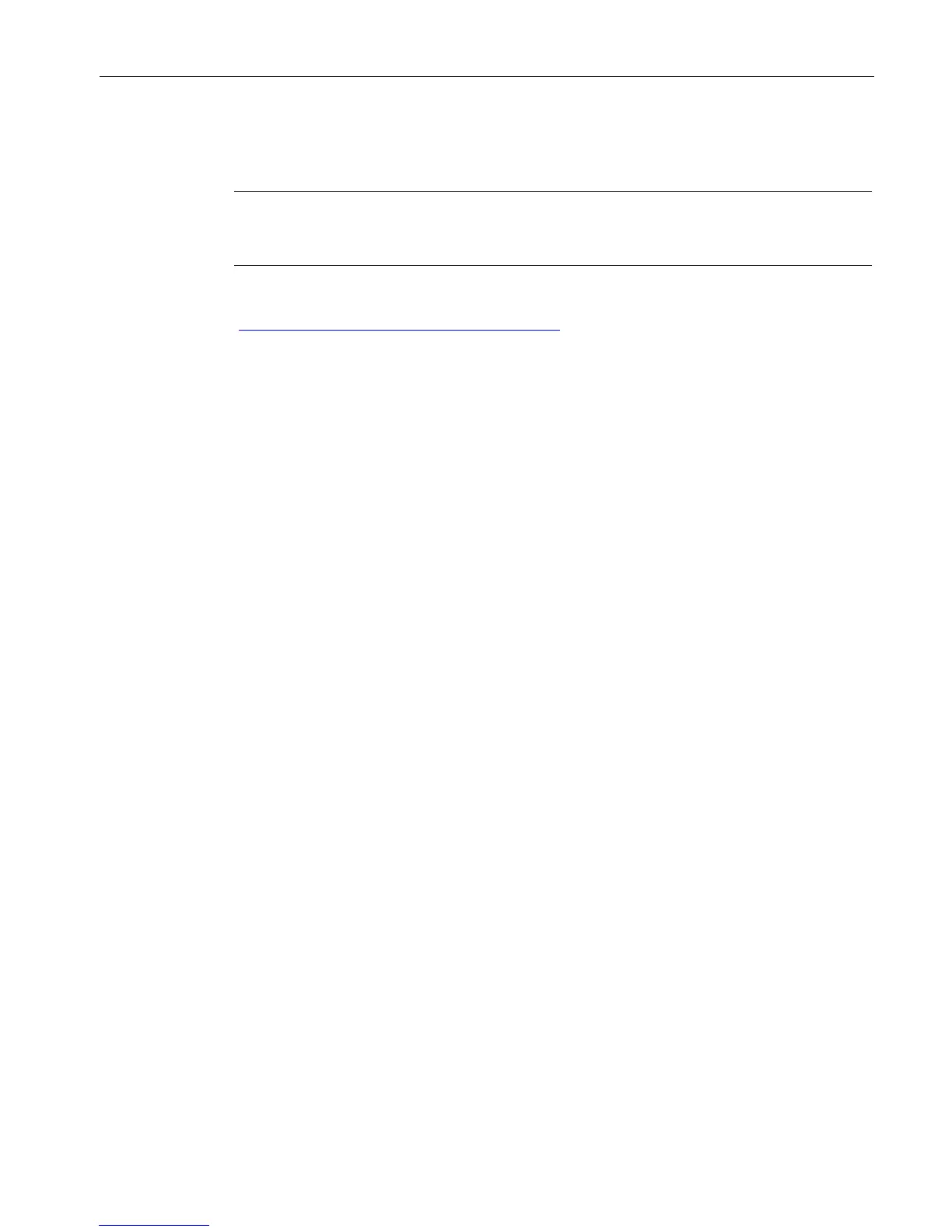Maintenance
9.5 Updating software
CPU 1515SP PC (F)
Manual, 05/2017, A5E32701806-AC
97
Note
If you update the software, then always start the CPU
1515SP PC (F) in the GRUB menu in
Information on updating software can be found on the Internet
(https://support.industry.siemens.com/cs/ww/en).
During the installation, make sure that you always use the latest drivers for the HMI devices
used (SIMATIC Flat Panels).
Before you install a new driver version, you must uninstall the old driver version in order to
ensure proper operation.
You can download the current driver software from SIMATIC Product Support.
