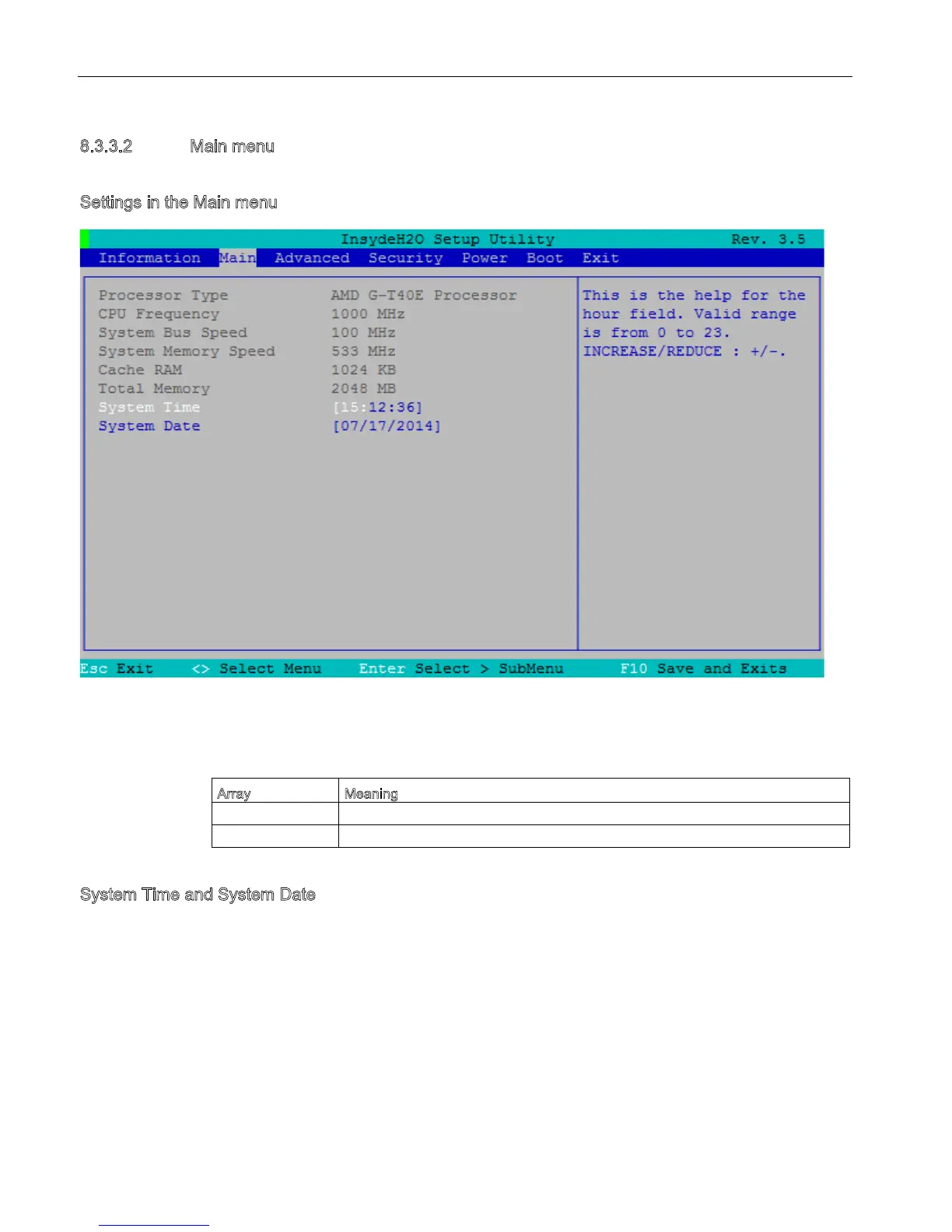Functions
8.3 BIOS description
CPU 1515SP PC (F)
66 Manual, 05/2017, A5E32701806-AC
8.3.3.2 Main menu
S
ettings in the Main menu
Figure 8-4 Main menu
In the Main menu, you can use the [↑] up and [↓] down arrow keys to select between the
following system setting fields:
System Date Displaying and setting the current calendar date
System Time and System Date
System Time and System Date show the current values. After you have selected the
corresponding field, you can change the following settings, one after the other, using the [+]
and [–] keys:
● For the time of day: Hour: Minute: Second
● For the date: Month/day/year.
You can use the <ENTER> key to switch between the entries within the Date and Time fields
(e.g., from hour to minute).
