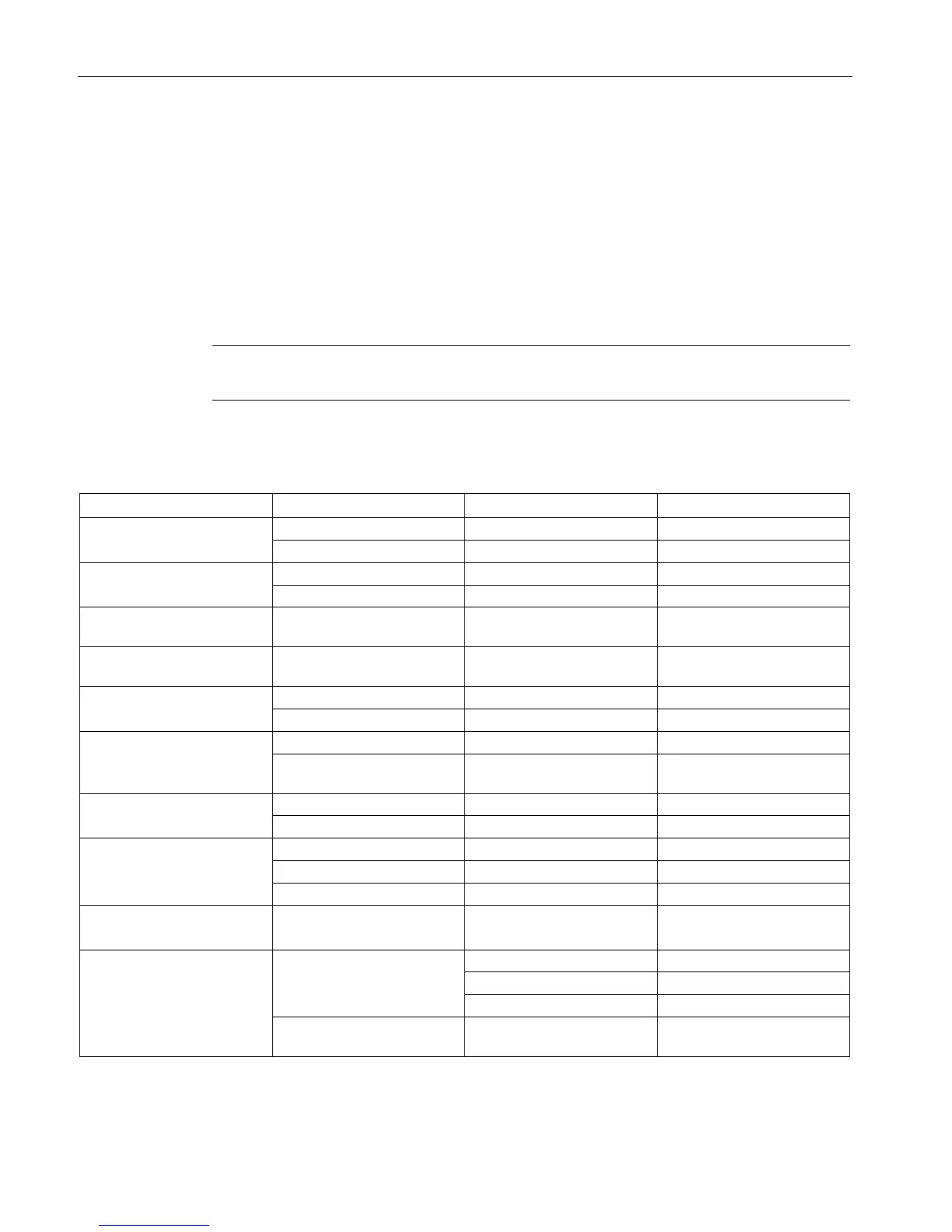Functions
8.3 BIOS description
CPU 1515SP PC (F)
74 Manual, 05/2017, A5E32701806-AC
BIOS setup default settings
Documenting the device configuration
If you change the default setting of the BIOS Setup, then enter this in the following table.
This will ensure that values you set will be readily available if hardware changes are made
later.
We recommend that you print out the table below and keep it in a safe place after you have
made your entries.
Note
The default settings in the BIOS setup depend on the ordered device configuration.
BIOS setup default settings
Advanced > IDE Configura-
tion
Advanced > Video Configu-
ration
UMA Sharing Memory Size 256 MB
Advanced > CPU Related
setting
Advanced > AMD PBS Op-
tion
Set Supervisor Password Inactive (no password as-
Boot Device Priority >
Normal Boot Menu
Hard Disk Drive SIMATIC IPC CFast 8/16/30
